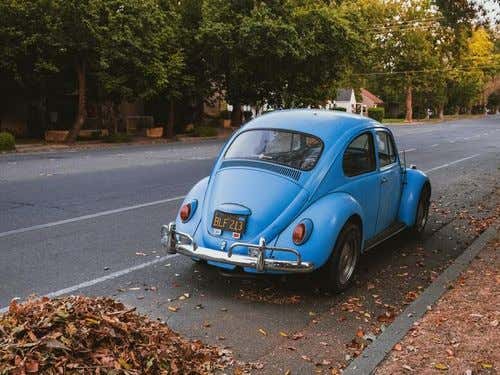Driving Licence Renewal: How to Renew Driving Licence Online & Offline

Updated on: 26th May, 2023 IST
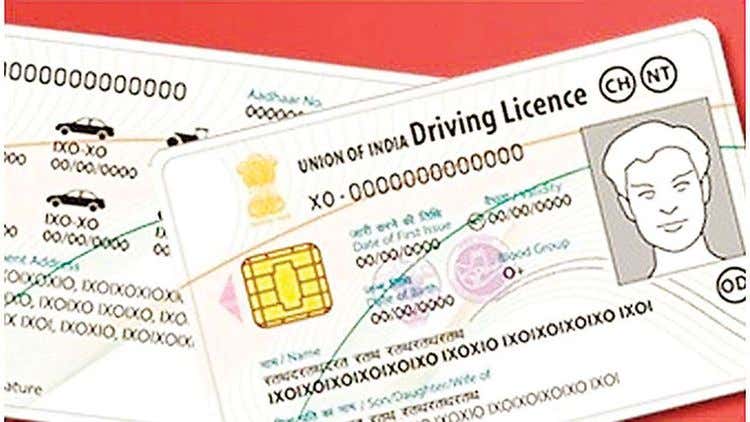
Commuting on public transport has its pros and cons. While on one hand, public transport offers respite from the daily vagaries of traffic and busy roads; on the other hand, travelling in public transport can sometimes prove to be too laborious. This is when having a personal vehicle that one can drive around offers some relief. However, to drive around at one’s convenience, one must have a driving licence.
A driving licence is one of the most important documents that one must have to drive a vehicle on public roads, legally. However, the licence remains valid only for a specific period. Thus, it has to be renewed timely before it expires. One may wonder how to renew a driving licence. Does one need to visit the transport office or can it be done online? These questions will be answered in this article.
As per The Motor Vehicles Act, 1988, every driver must have a valid driving licence if s/he wishes to drive a motor vehicle in the country. Driving with an expired licence is a punishable offence; one may have to incur huge penalties if they are found driving with an invalid licence.
This article will discuss every aspect of driving licence renewal. It will also lay down the steps on how to renew the licence online in India and offline.
Driving Licence (DL) Renewal: Why is It Necessary?
A driving licence is a document issued by the state government. This document authorizes an individual to drive vehicles on roads. All drivers must carry this document while driving. It also serves as a proof of identity. However, a licence is not valid for a lifetime. The licences are printed and issued based on the age of the applicant. After the expiry of the tenure, the licence must be renewed.
One needs to renew their driving licence timely, as it is illegal to drive a vehicle with an expired or invalid licence. If one is caught driving without a valid driving licence, one may face a penalty charge or even imprisonment.
The good news is a driving licence can be renewed within 30 days post expiration. Even if the expiry date crosses this grace period, one can renew it by paying a fine. Now many people may be wondering, "how can I renew my driving licence online?"
The steps to driver’s licence renewal steps are simple to follow. Read on to know more.
How to Apply for Renewal of a Driving Licence?
If you need to apply for a driving licence renewal, one can do so both online and offline. For the online licence renewal process, you need to visit the Parivahan official website. In addition, you may visit the RTO or Regional Transport Office. Here you can complete the driver’s licence renewal steps.
Driving Licence Renewal Online
Let us have a close look at how to renew a licence online in India. The easiest way to renew a driver’s licence is to do it online. You can complete the entire process from the comfort of your home.
Steps for Online Driver’s Licence Renewal
Below are the steps for the driver’s licence renewal process.
Step 1: Visit this link: www.parivahan.gov.in. This is the official website of the Ministry of Road Transport and Highways.
Step 2: Click on the “Online Services” tab.
Step 3: Choose the “Driving licence Related Services” option from the drop-down menu.
Step 4: Select the state from where you need the licence to be renewed.
Step 5: You will be redirected to a new page. Here, select “Apply for DL Renewal”.
Step 6: On this new page, you will get a list of instructions. Read them well to know how to renew a licence online.
Step 7: Fill in the necessary details.
Step 8: Upload documents, digital signatures as well as passport-size photographs.
Step 9: Finally, you need to make a payment to complete the process.
Once you complete these steps, you will receive an application ID. The application details will be sent to the registered mobile number through SMS.
These are the steps that you need to follow for the online driver's licence renewal.
How to Get an Online Appointment for the Renewal of My Driving Licence?
Step 1: Visit this website: https://sarathi.parivahan.gov.in.
Step 2: On the left side of the page, you will see the online appointment option.
Step 3: Here, you need to select the menu slot and driving licence test slot booking.
Step 4: Enter all the necessary information.
Step 5: Click "proceed" once you are done.
Step 6: Select your preferred date and time for the slot.
Step 7: Now you will get an OTP on the registered number.
Step 8: Enter the OTP and select “Confirm”.
Step 9: You will now receive an Online Appointment for the Driving licence Renewal.
Driving Licence Renewal Offline
If you need to conduct the licence renewal process offline, read on. Here we will discuss the detailed steps on how to renew a licence offline. This process is ideal for those who find the online process difficult.
Offline Drivers Licence Renewal Process
Below are the steps to follow for the licence renewal process in offline mode.
Step 1: For the offline process, visit the RTO or Regional Transport Office.
Step 2: Fill out the DL renewal application form. In addition, one may have to submit other documents.
Step 3: If the user is applying for renewal in another state, s/he needs to provide an NOC from the previous RTO.
Step 4: The user will need to submit passport-size photographs as well. Additionally, they will have to submit the necessary details related to their driving licence.
Step 5: Make a payment for the procedure.
Step 6: If necessary, book a slot for the driving/medical test.
Step 7: The user will receive a renewed driving licence after her documents are verified.
Documents Required for Renewal of Driving Licence
You will set the same set of documents for both the online and offline licence renewal process. Here are the documents that will be necessary for the same. Make sure you have all of these before applying for the renewal of your driving licence.
- Expired driving licence
- Form 2 as the application for driving licence renewal. You can get this from your local RTO or online.
- Address proof (Passport, Aadhaar Card, Ration Card, Voter ID)
- Age proof (Birth Certificate, Education Certificate)
- Passport Size Photographs
- Form 1A
- Medical Fitness Declaration (For Transport Vehicle Drivers & Seniors)
Driving Licence Renewal Form
The user can visit the official website of the Ministry of Road Transport and Highways. The application will be entertained not more than a month before the expiry of the licence.
In case the application is late by over five years, the user will have to get a fresh licence. You can apply with the driving licence renewal form through both online and offline methods.
The Renewal Form is a KYC document crucial for the renewal of a licence. Additionally, this document carries all details of the expired licence. The user can download the driving licence form from the RTO website. They may also directly visit the Regional Transport Office or Road Transport Office physically to get the form. The form comprises different sections that the applicant has to fill in. In addition, the applicant has to put in their signature. They need to submit this form along with the additional documents mentioned above.
Renewing Driving Licence After Expiry Date in India
As per the Parivahan official website, if the date of expiry of the licence is under a month, the renewal application will be accepted. However, if it has been over five years since the user’s driving licence expired, the user will have to apply for a new licence. They will have to undergo all necessary formalities to get a fresh licence.
If the application is made under 30 days following the licence’s expiry, the renewal is made with effect from the date of expiry. However, if the application is over 30 days, the renewal is from the date of receipt. Furthermore, in such scenarios, the user will have to pay a fine of ₹30. They will need the aforementioned documents for this process as well.
Driving Licence (DL) Renewal Fees
In this section, we will talk about the licence renewal process fees.
| Vehicle Type | Validity |
| Transport | 3 Years |
| Non-Transport | 5 Years |
In addition, the fees for the licence depend on the type of licence you apply for. This includes a smart card and book.
If the Applicant Needs a Smart Card:
- Application made with a grace period – ₹400
- Application made after the grace period – ₹1000 fine + applicable fees
If the Applicant Needs a Book Form:
- Application made within a grace period – ₹200
- Application made after grace period – ₹1000 + applicable fees
If the applicant needs to get their residential address modified, they will have to pay ₹200 more.
How to Check Driving Licence Renewal Status
Here is how you can check the driver’s licence renewal process status.
Step 1: Visit the official website. Here is the link: www.parivahan.gov.in.
Step 2: Under the “Online Services” tab click “Driving licence Related Services”.
Step 3: The user will see “Application Status” in the left corner.
Step 4: Click on it.
Step 5: Enter your date of birth, application number, and captcha.
Step 6: Finally, hit the “Submit” button.
Step 7: Once you enter the necessary information, you will be able to view the present status.
Conclusion
It is fairly easy to get through the driver’s licence renewal process. One can choose either the online or offline mode to renew their driving licence. If one wishes to do it at their convenience, online mode is preferable. It saves the applicant the time of physically visiting the centre and performing all required formalities. Please do remember, driving on public roads without a valid driving licence is not desirable, and may land you in trouble. It is imperative to keep a tab on the validity of one’s driving licence to avoid any hassle in future.
We hope you find this article to be helpful. In this comprehensive guide, we have listed the steps for both online and offline methods.
Frequently Asked Questions:
The process for applying for both private and commercial licences is similar. The only difference is in the documents that one needs to submit. For heavy motor vehicles, the applicant will have to submit a Driver Refreshing Certificate.
After the verification of one’s documents, the applicant will receive the licence within 15 days. In such a case, the applicant need not go take a driving test.
One year after the driving licence expires, an individual will have to pay a fine of₹1,100 every year. In addition, s/he will have to take a licence competency test. In that case, the applicant will have to pay₹ 300 as the learner’s fee and₹ 50 as a session fee.
Yes, you can do so. If you need to make any changes to your driving licence, you will have to inform the Regional Transport Office or Road Transport Office within 30 days. If you are shifting to a new state, you will need an NOC (No Objection Certificate) from the current Regional Transport Office or Road Transport Office.
Recently Added Cars to Buy
Other Blogs
- Recent
- Featured
Popular Cities to Sell Car