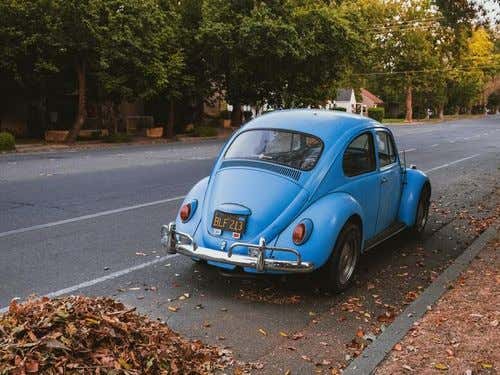Driving Licence Status Online in Tamil Nadu – DL Application Status in Tamil Nadu

Updated on: 10th January, 2024 IST

Before anyone can get behind the wheel of a vehicle and drive, they have to first have a valid driving licence that is issued by the RTO after clearing a driving licence test. In India, applicants for a driving licence can check the status of their licences by either visiting the RTO where they gave their test or they can check online through their smartphones or computers. There is one common website where anyone in the country can check the status of their licence and that is the Sarathi page of the Ministry of Road Transport and Highways website. Alternatively, every state in India has its own Transport Department official website that can also be used to find the status of the applicant’s driving licence. From the time the applicant successfully clears the driving licence test. The RTO takes about two weeks to dispatch the licence and it takes another two weeks, on average, for the licence to reach the applicant. The RTO advises applicants to check the status of their driving licences only after the initial two weeks as it takes some time for the information to be entered into the system.
Table of Contents
When to check your Driving Licence status in Tamil Nadu?

As mentioned earlier, the RTO from where you applied for a driving licence takes a minimum of two weeks to dispatch the driving licence and therefore, you can only find any information about your driving licence online from that time. It takes about 2 weeks from the date of the passing of the driving licence test for the RTO to dispatch your licence. This means that checking the status one day after the test will not bring up any results. From the time the driving licence is dispatched, it takes a minimum of another week to reach your address. You can start checking the driving licence status from about two weeks after you successfully clear the DL test. If you cannot find your driving licence status even after 3-4 weeks, you should contact the RTO for more information.
Steps to Check a Driving Licence Online in Tamil Nadu
For anyone who has applied for a driving licence, a duplicate driving licence, an international driving licence, or a renewed driving licence, the steps for checking the status are listed below:
- Step 1: Visit https://parivahan.gov.in/parivahan/

- Step 2: Click on the “Online Services” tab.
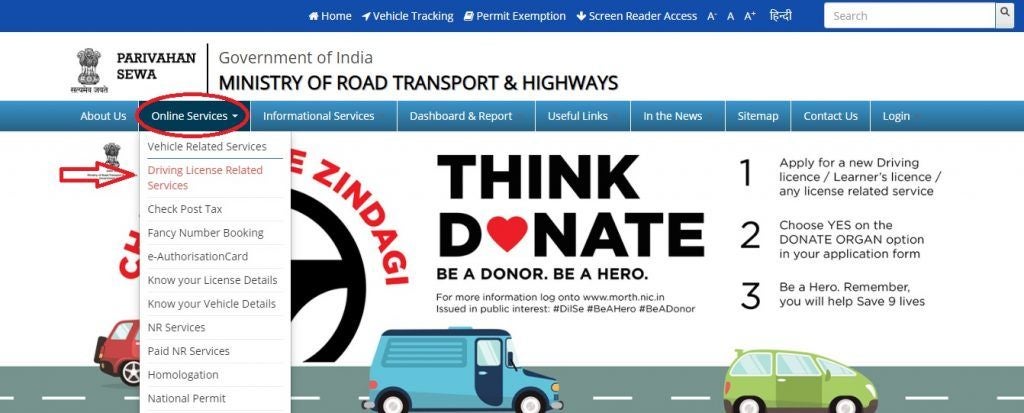
- Step 3: Click on the “Driving Licence Related Services” tab.
- Step 4: Choose the State from the drop down menu.
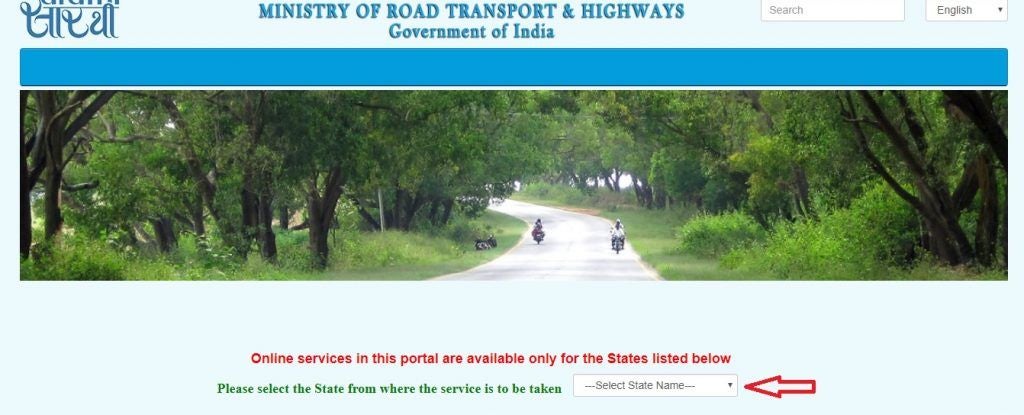
- Step 5: Click on the “Apply Online” drop down menu.
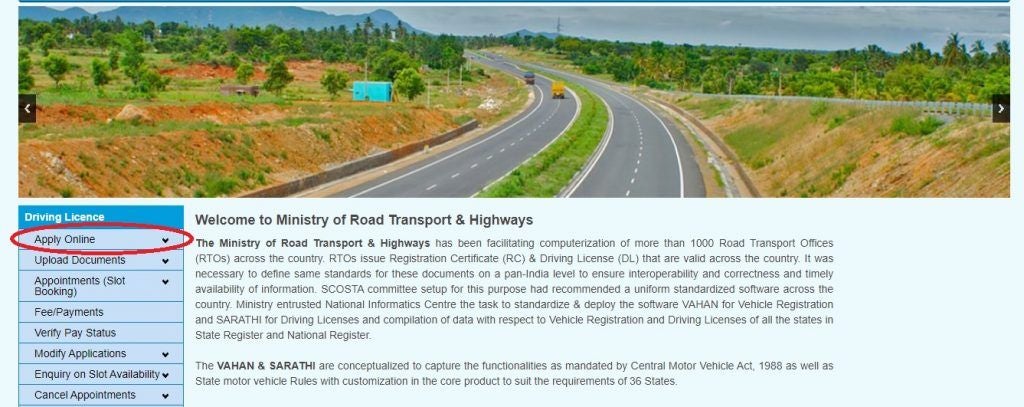
- Step 6: Click on the “Application Status” tab.
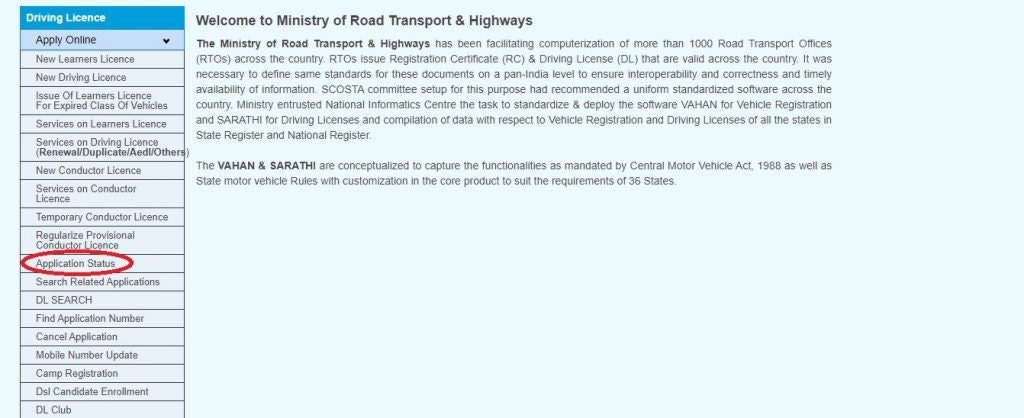
- Step 7: Enter the “Application Number”, “Date of Birth”, and “Captcha”.
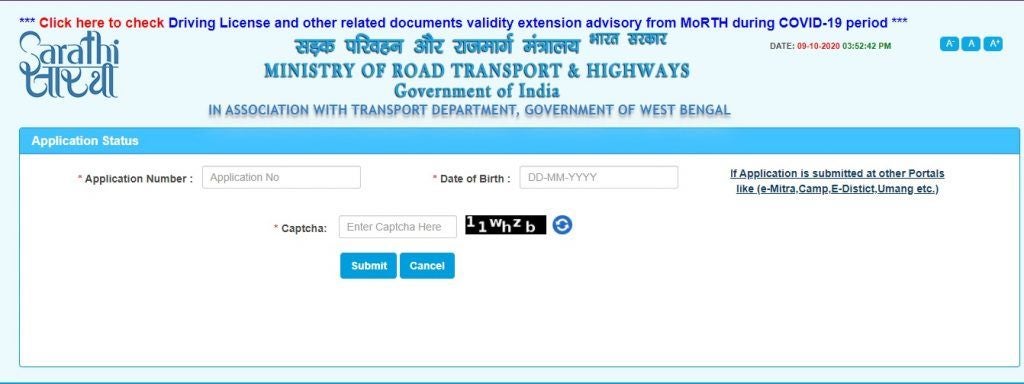
- Step 8: Click on “Submit”.
- Step 9: On the next page, you will find the status of your driving licence application.
How to Check Your Driving Licence (DL) Status in Tamil Nadu Online via State Transport official website?
Tamil Nadu, like most states in India, has its own transport department and official website for it as well. Anyone who has applied for a driving licence in Tamil Nadu can also check their driving licence status through the official website for the state transport department. Here is what you need to do to check your driving licence status through the Tamil Nadu Transport Department website:
- Visit https://tnsta.gov.in/tnsta/homepage
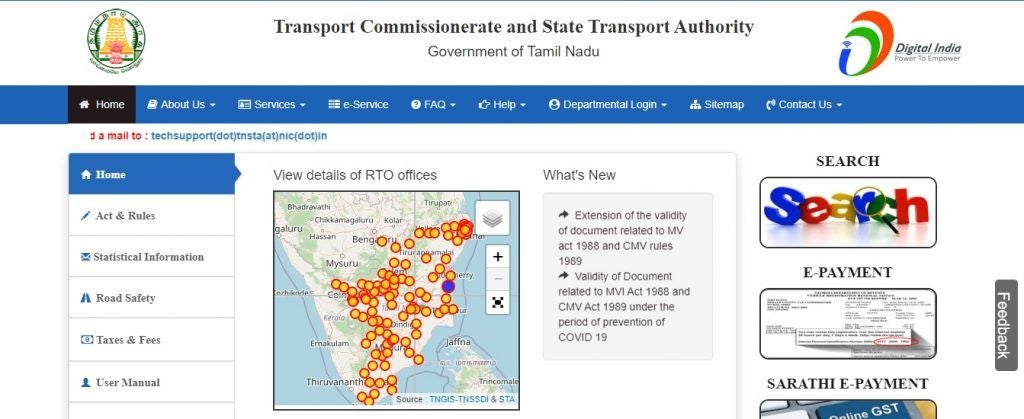
- Scroll down and click on the box that says “Licence Status”.

- Enter the Driving Licence No in the space provided.
- Enter the Date of Birth of the applicant.
- Enter the Verification Code.
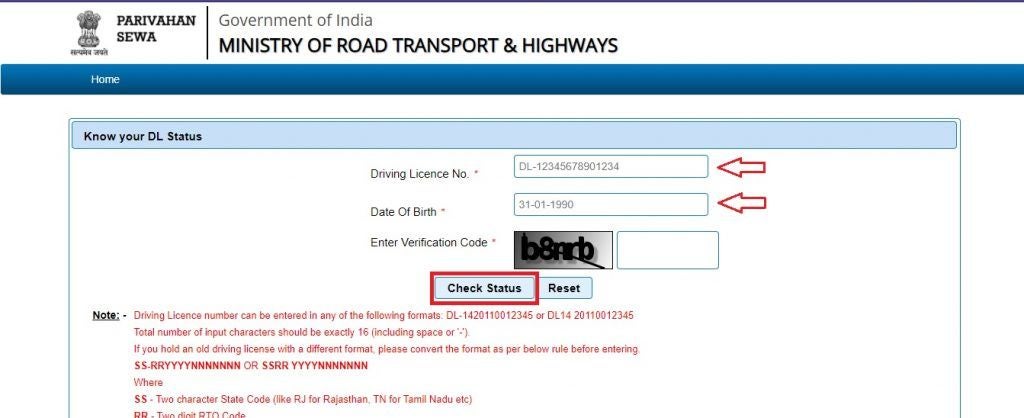
- Click on Check Status.
- All the information you require will be listed below including the Application No., Licence No., Card Printed Date, Card Dispatched Date etc.
How to Check Your Driving Licence (DL) Status in Tamil Nadu Online via Sarathi website?
Checking your driving licence status online is considered the faster, easier, and more convenient option as it can be done in a matter of minutes rather than visiting the RTO and waiting in long queues. While most of the states in India have their own official transport department website where individuals can check the status of their driving licences, the Ministry of Road Transport and Highways introduced the Sarathi platform where driving licence applicants and holders can find all the information they need in one easy to use location. Here is how you check the status of your driving licence in Tamil Nadu through the Sarathi website.
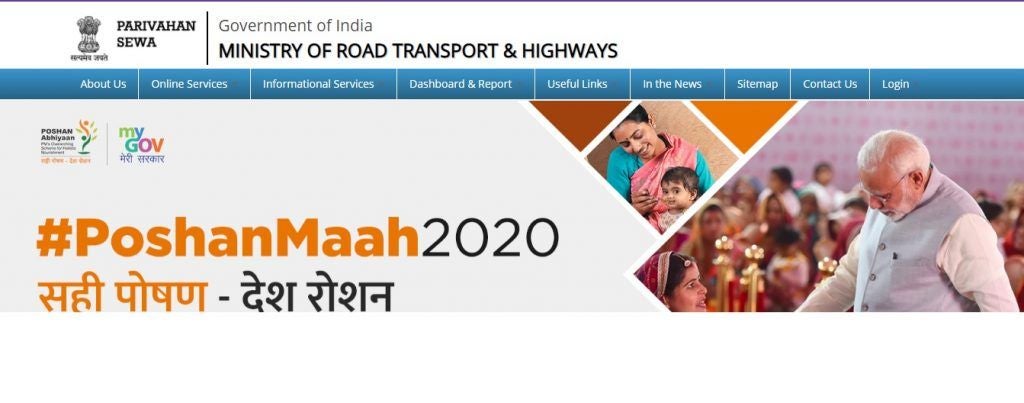
- Hover above the “Online Services” tab or click on the button.
- Click on the “Driving Licence Related Services” tab.

- Select the state you live in from the drop down menu.
- On the next page, choose the “Apply Online” tab.
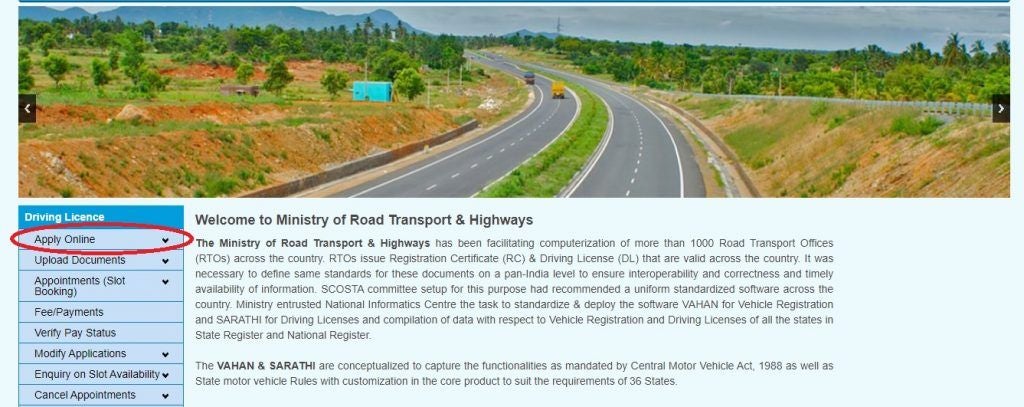
- From the drop down menu, click on the “Application Status” option.
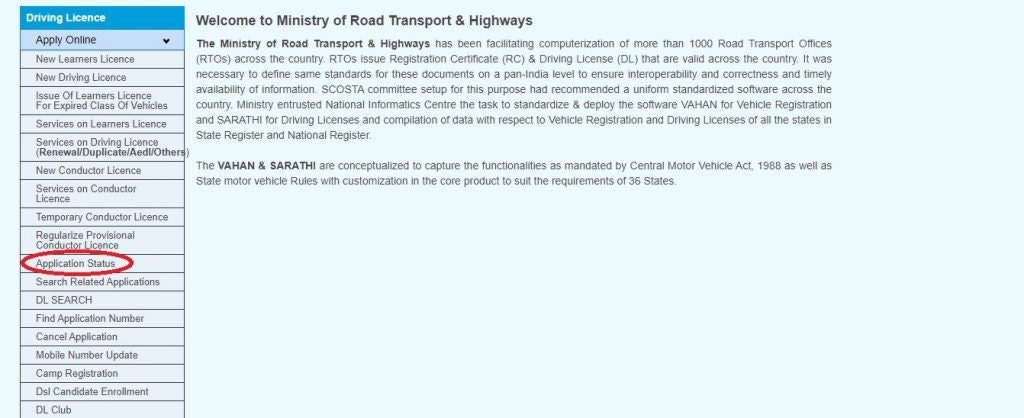
- On the following page, you will have to enter you details such as “Application Number”, “Date of Birth”, and “Captcha”.
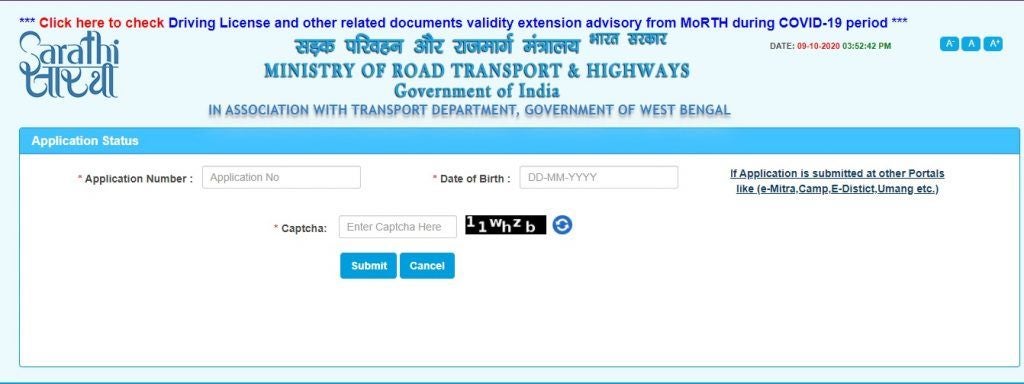
- After entering the details correctly, click “Submit”.
- On the next page, you will find the status of your driving licence application.
What to keep in mind while checking Driving Licence (DL) Status in Tamil Nadu Online?
As mentioned above, the RTO only dispatches a driving licence a minimum of two weeks after the applicant has cleared the driving licence test at the RTO. Under normal circumstances, the driving licence is delivered to the registered applicant within a month after the test has been cleared. However, there might be a few driving licences that get delayed due to verification procedures or delays by the postal service. The RTO advises all driving licence applicants to start checking the status of their licences after a minimum of two weeks. It is also not advisable to check the status of your driving licence every day as the status does not change that quickly. When you want to check the status of your driving licence, it is best to do so once or twice a week at the max. In case you cannot find any information about your driving licence even after a couple of weeks, you can approach the RTO for more information.
Facts about Driving Licence (DL) Status in Tamil Nadu:
There are a few facts about the driving licence status in India that must be known by all applicants as well as all driving licence holders in Tamil Nadu as well as in the country.
- A driving licence is valid for a maximum of 20 years from the date of the issuance. When renewing an expired driving licence, the old licence is seized and the renewed one is issued on the same day. In case it is not provided instantly, the applicant can check the status online using the renewal number on the form.
- It takes an average of about 30 days from the date of clearing the driving licence test for the RTO to deliver to driving licence to the registered address.
- If the driving licence is stolen, misplaced, or damaged extensively, the holder can apply for a duplicate driving licence from the RTO. In this case, the applicant can check the driving licence status once the formalities are completed.
- When the driving licence applicant cannot find any information online while checking for the driving licence status, they can reach out to the RTO for more information.
Recently Added Cars to Buy
Other Blogs
- Recent
- Featured
Popular Cities to Sell Car