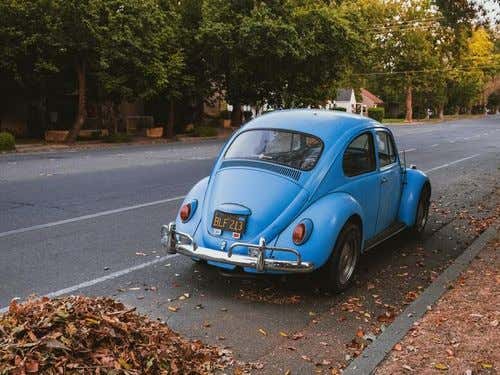RC Transfer: How To Transfer Ownership Of Vehicle in Chandigarh

Updated on: 4th January, 2024 IST

Designed in the 1950s by Swiss-French architect Le Corbusier, Chandigarh is a distinct, character-rich, and meticulously planned city that serves as a Union Territory and the capital of both, Punjab and Haryana.
Known for its museums, educational institutions, art galleries, picturesque green spaces, and well-designed sectors, Chandigarh has streets that are an absolute joy to drive on, with some of the most breathtaking hill stations being just a few hours and a long drive away!
Owing to its wide roads and centralised traffic management system, residents prefer having their own cars to travel within the tricity and beyond, thus leading to an exponential growth in the used car market.
However, buying or selling a car in Chandigarh is not as simple as handing over the keys. It involves transferring ownership of the vehicle, which can be a complicated and confusing process. This is where RC Transfer comes in.
RC Transfer, or the transfer of vehicle ownership, is a critical step in buying or selling a used car in Chandigarh. It involves changing the registration certificate of the vehicle from the seller's name to the buyer's name. The process can seem exhausting, but it is necessary to ensure a smooth and hassle-free transfer of ownership.
So, if you need help transferring the ownership of a vehicle in Chandigarh, here’s a glance at the end-to-end process to do so.
Table of Contents
- How many RTOs are there in Chandigarh?
- What are the steps for RC transfer in Chandigarh?
- Now, let’s view the step-by-step process to complete an online RC transfer in Chandigarh:
- If you wish to complete an RC transfer offline, here’s what you need to do:
- How to Check the Status of RC Transfer in Chandigarh?
- What is the fee for RC Transfer in Chandigarh?
- CARS24 RTO Services
- The Bottom Line
- FAQs
How many RTOs are there in Chandigarh?
There is one RTO in Chandigarh: CH-01, RTO Chandigarh, Sector 17.
What documents do I need for an RC transfer in Chandigarh?
The following are the documents you require for an RC transfer in Chandigarh:
- NOC (No Objection Certificate) from bank and seller
- Application for change in ownership through Form-29 and Form-30 along with a print of chassis number using a pencil.
- For change of ownership through inheritance, Form 31 and in case of change of ownership due to public auction, application in Form 32 must be made.
- Along with the application, the original R.C. Book, Insurance Certificate, P.U.C. Certificate, proof of identity and address must be attached.
- Proof of fitness and proof of up to date road tax/goods tax/passenger tax.
- Self-declaration of vehicle purchase and seller’s declaration
- A fee of ₹150/- in case of two wheelers and ₹300/- in case of a motor car must be paid as transfer fee.
Note: A lump sum tax @ 15% of original lump sum tax should be paid as transfer tax, however, if, vehicle is more than 8 years old, then, tax @ 1% or Rs.100/- whichever is higher is required to be paid.
What are the steps for RC transfer in Chandigarh?
Before we look at the steps for an RC transfer, let’s view the guidelines for the same in different situations:
Transfer of ownership in case of a normal sale
- When a person sells their vehicle, they must report the ownership transfer to the RTO using Form 29
- If the vehicle is being registered in the same State, the new owner (transferee) should apply for transfer of car ownership within 14 days of the transfer using Form 30 and a set of forms mentioned below under Form I.
- If the vehicle is being registered in a different State, the new owner needs to apply for transfer of ownership within 45 days of the transfer using Form 30 along with a set of forms given below under Form I and Form II.
- Pay appropriate fees and tax as per rule 81 of the Central Motor Vehicle Rules 1989. (₹530)
Transfer of ownership on the death of the owner of the vehicle
- Apply using Form 31 within three months to the registering authority for the transfer of ownership of the vehicle in your name
- Pay appropriate fee and tax as specified in rule 81 of the Central Motor Vehicle Rules 1989
Transfer of ownership of vehicle purchased in a public auction
- The person who has acquired or purchased a motor vehicle at a public auction conducted by or on behalf of the Central Government or a State Government shall apply in Form 32 within 30 of taking possession of the vehicle to the registering authority
- Pay appropriate fee and tax as specified in rule 81 of the Central Motor Vehicle Rules 1989
Now, let’s view the step-by-step process to complete an online RC transfer in Chandigarh:
Step 1: Scan the following documents to upload them during the registration process
It’s important to keep these documents scanned and handy before you begin the registration process:
- ID & Address Proof of Buyer and Seller
- Before the initiation of the online RC transfer of the car’s ownership, keep scanned copies or images of the following documents.
- Duly filled and signed Form 29
- Duly filled and signed Form 30
- Registration certificate of the vehicle
- Valid car Insurance
- Registration certificate of the vehicle
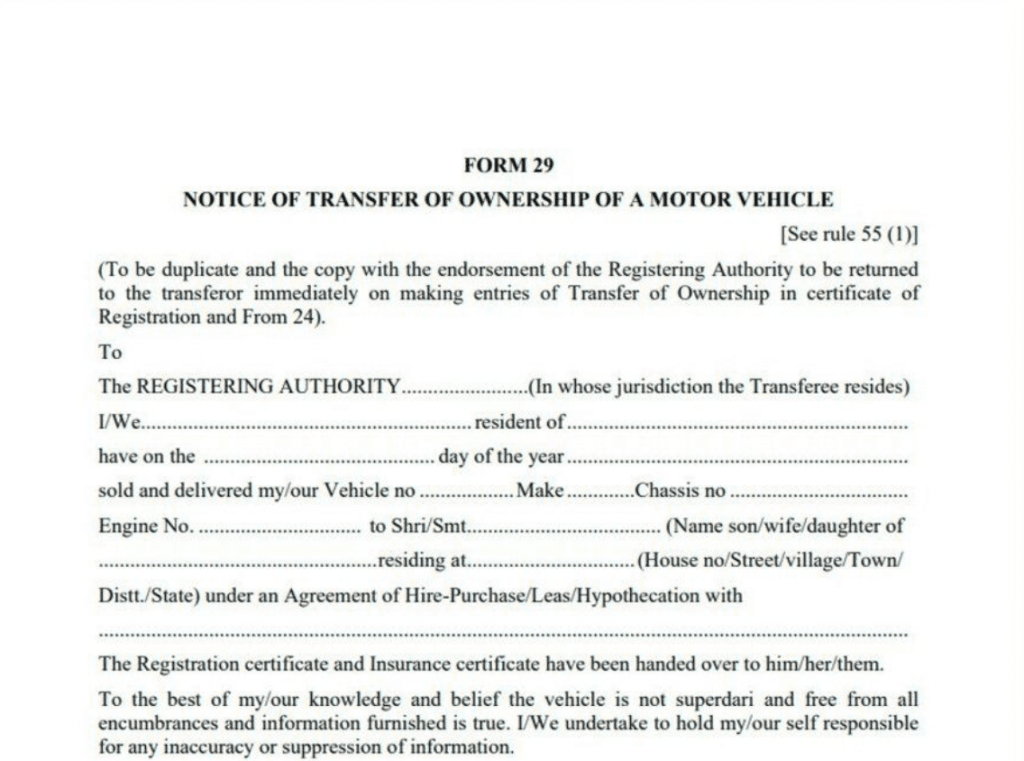
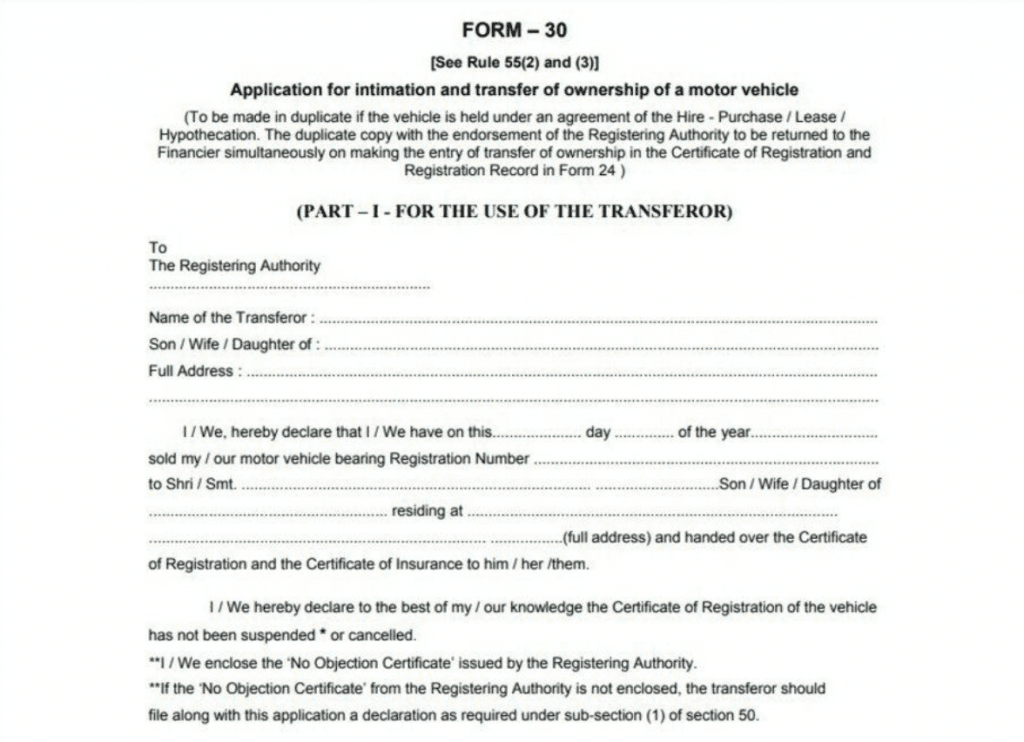
Step 2: Procure an NOC (No Objection Certificate) from the traffic department.
If the car you’ve purchased is registered outside your RTO, you need to get the car unregistered from its existing/original RTO. Here’s how you can do this:
- If the car isn’t registered in any of the RTOs of Chandigarh, you’ll have to procure a Form 29 from the original RTO.
- Download these forms here: Form 28 and Form 29
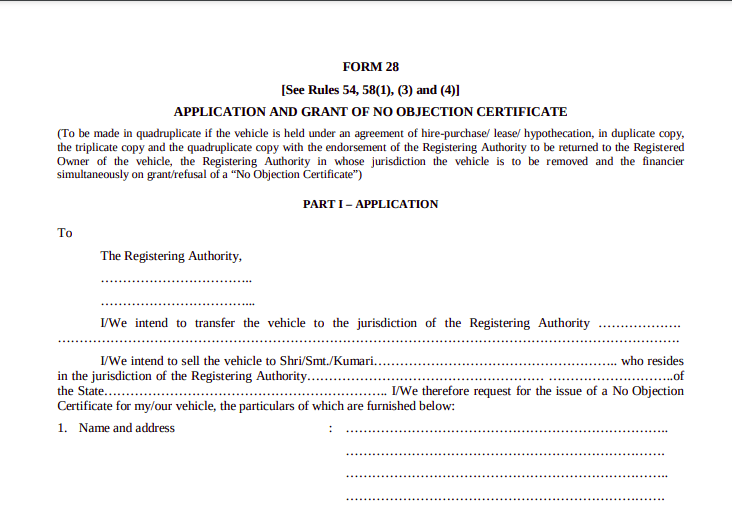
Procure an NOC by submitting Form 28/29 to the original RTO by visiting the official Parivahan Sewa website and select: Online Services >> Vehicle related Services.
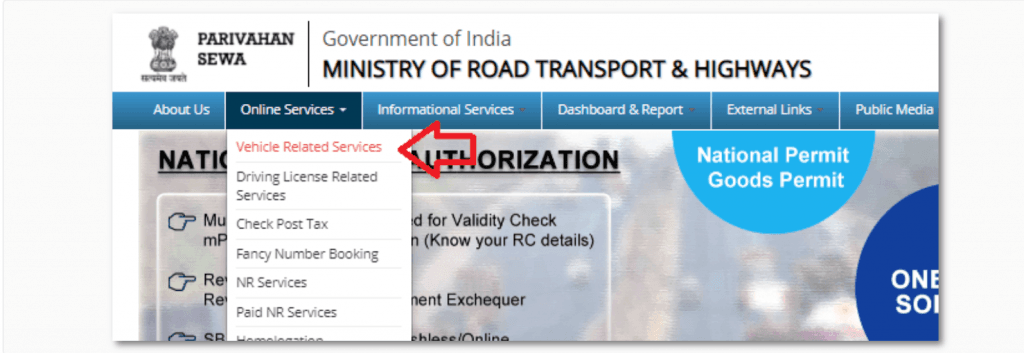
- Select your state, registered RTO, and click on Apply for Transfer of Ownership, Change of Address, Hypothecation [Addition/Continuation/Termination], Duplicate RC).
![Select your state, registered RTO, and click on Apply for Transfer of Ownership, Change of Address, Hypothecation [Addition/Continuation/Termination], Duplicate RC](https://assets.cars24.com/production/blog-in-cms/IMAGE-1-5-571765a132.png)
![Select your state, registered RTO, and click on Apply for Transfer of Ownership, Change of Address, Hypothecation [Addition/Continuation/Termination], Duplicate RC](https://assets.cars24.com/production/blog-in-cms/IMAGE-2-5-3131ac68e0.png)
- Now you can view all the details of your vehicle here.
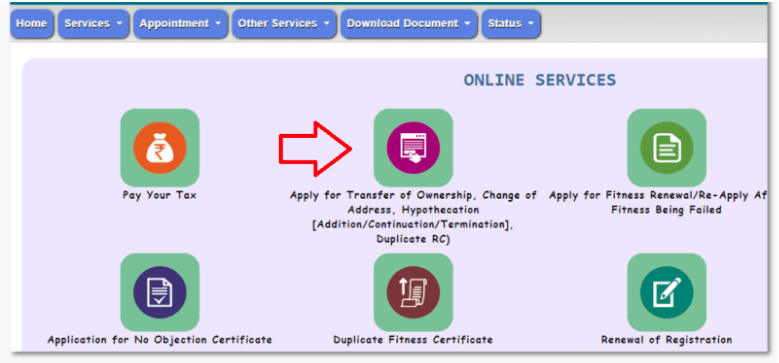
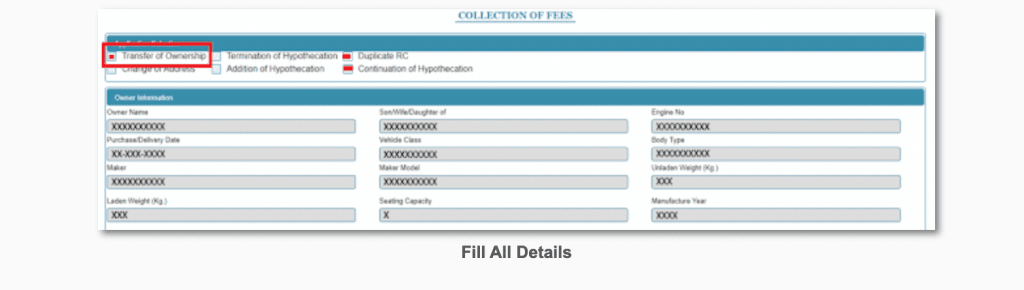
Step 3: Fill the form for RC Transfer and pay the required fees.
- Enter your vehicle details, new owner details, scanned copies of IDs, and address proof. And upload form 29, form 30, and Vehicle Insurance. Then online pay the RC transfer fees.
- If the car has an active loan hypothecation, then you need to confirm whether you possess the RTO form 35 and Bank NOC. If you don’t, both Hypothecation Termination and Transfer of Ownership need to be assessed.
- Once you have filled the form, book an appointment to submit the hard copies of the required documents at the RTO for further verification.
- Make the online payment of ₹300 or ₹150 for four and two wheelers respectively.
- After you’ve paid the fee, your payment receipt will be generated alongside Form 29 and 30.
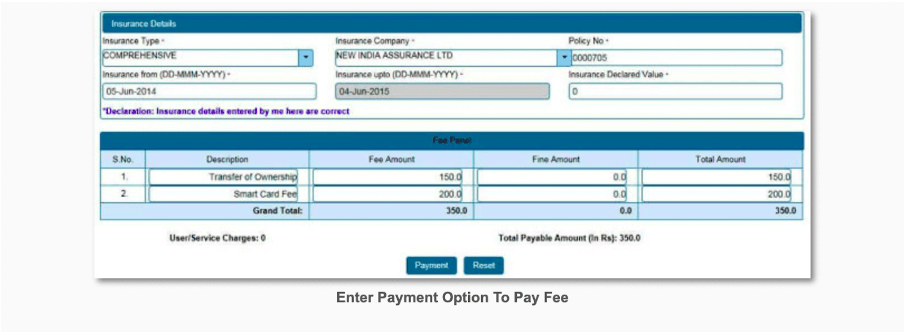
Step 4: Visit the RTO on the date of your appointment
You will require hard copies of the following documents at the RTO:
- Original registration certificate (Smart Card)
- Valid Car Insurance
- Pollution under control (PUC) certificate
- 2 Passport Size Photographs of Buyer (not required in all RTOs, however still advisable to be taken)
- Buyer ID proof & Address proof
- Buyer PAN Required if the transaction value is more than ₹50,000
- Seller ID & address proof
- Blank Envelope with Name and Address of Buyer along with seller ID proof
- Printed copies of online fees payment receipt and form 29, 30 duly signed by both buyers and seller
Note: Applicants must have their files physically verified by TI/TSI at the RTA office. A deficiency slip must be given to citizens by the TI/TSI, if the file is rejected; this slip will contain the clear reason for rejection and guide the citizen on how it can be corrected.
Step 5: RTO Verification for the new RC
If all the given documents such as the duly filled RTO Form, signatures, IDs and address proofs match and are compliant to the RTO’s norms, a registration certificate (Smart Card) will be dissipated by the RTO in favour of the buyer within a week (7 business days).
Note: In case of a discrepancy, the RTO officer will send a letter to the seller to be present at the RTO alongside the buyer for physical verification (party peshi).
If you wish to complete an RC transfer offline, here’s what you need to do:
Step 1: Procure an NOC (No Objection Certificate) from the traffic department.
If the car you’ve purchased is registered outside your RTO, you need to get the car unregistered from its existing/original RTO. Here’s how you can do this:
- If the car isn’t registered in any of the RTOs of Chandigarh, you’ll have to procure a Form 29 from the original RTO.
- Download these forms here: Form 28 and Form 29
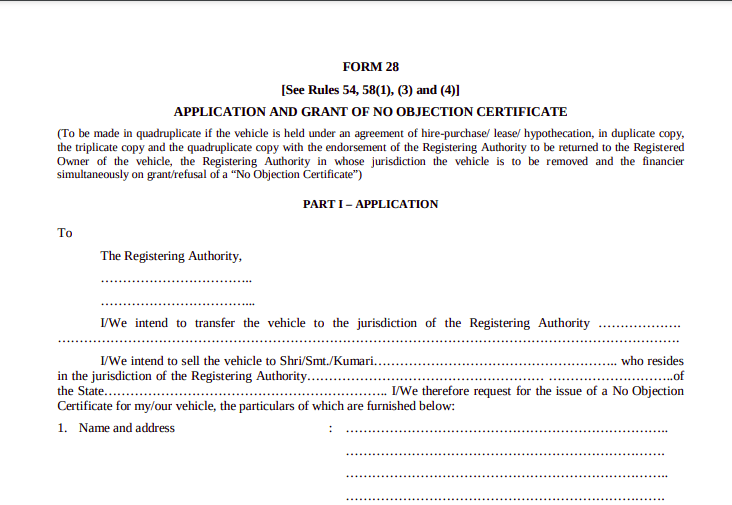
Step 2 – Visit the RTO with all required documents
Once you have obtained the NOC, you can begin the car ownership transfer process by submitting the following documents to your local RTO.
- Original vehicle registration certificate
- Duly filled Form 29
- Duly filled Form 30
- Copy of valid insurance
- Attested copy of address proof of buyer
- Copy of valid pollution under control certificate (PUC)
- Proof of fitness and proof of up to date road tax/goods tax/passenger tax.
- Copy of G.I.R
- Pan card
- Bank NOC
- 2 copies of Form 35 (In case the car was under loan / hypothecated)
- Self-declaration and seller declaration forms
Note: Applicants must have their files physically verified by TI/TSI at the RTA office. A deficiency slip must be given to citizens by the TI/TSI, if the file is rejected; this slip will contain the clear reason for rejection and guide the citizen on how it can be corrected.
Step 3- Document submission
Once you’ve submitted the required documents, you need to pay the RC transfer fee. This process takes 30 working days to conclude if all your documents comply with the RTO’s norms.
Step 4 – Re-registration of your car
Once you receive the NOC from the original RTO, you need to apply for the re-registration of your car at your new RTO. Here are the documents you will need:
- Original registration of the vehicle (of another state)
- Form 20
- NOC from previous RTO
- Form 27
- Form 33
- Attested copy of address proof
- Attested copy of the valid driving licence of the car owner
- Attested copy of PUC Certificate
- PAN Card, Form 60, or Form 61
- Your passport-size photos
- NOC from the lender bank if the vehicle is under a loan
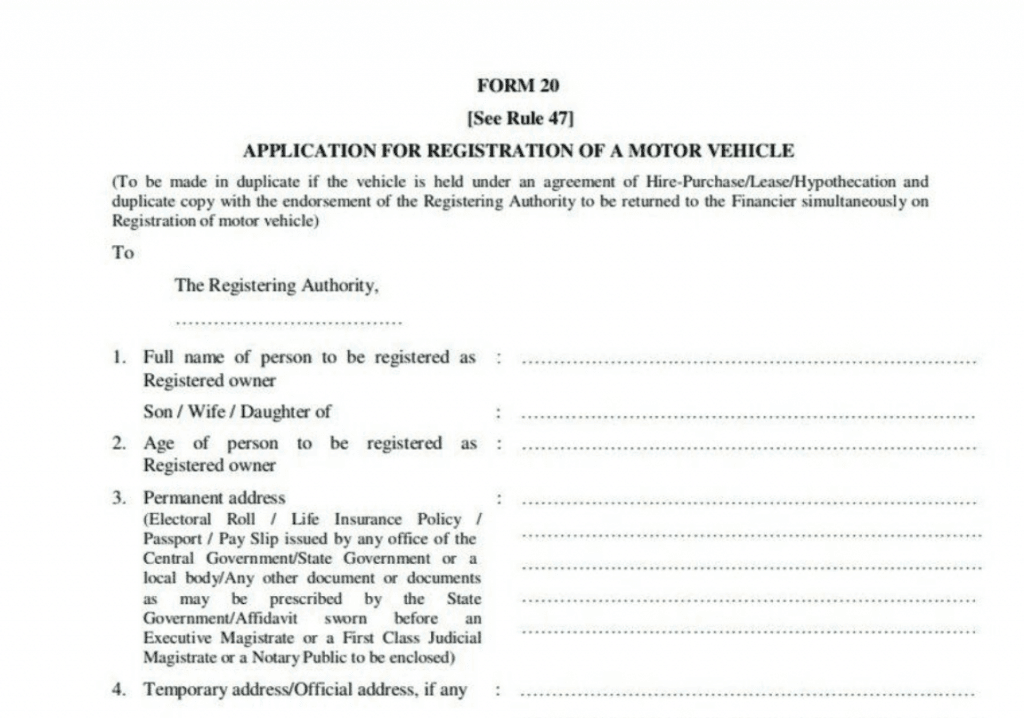
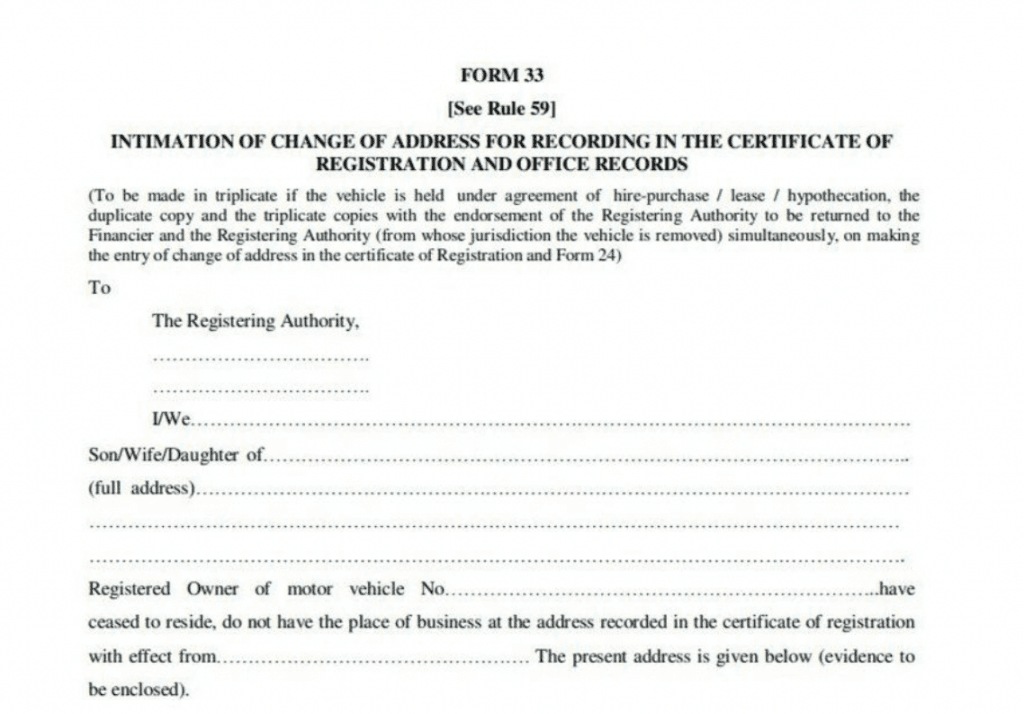
Step 5 – Pay the Road Tax
If the pre-loved car you’ve bought is originally registered outside Chandigarh, then you will have to pay road tax to get the car re-registered. This amount is calculated based on the price of the car mentioned on the original invoice.
Once you pay the road tax, you can claim a refund of the road tax paid by the car’s previous owner. This amount is refunded based on the original price of the car and its age. To get this amount reimbursed, please submit the following documents at the RTO:
- Application for road tax refund
- Updated and signed Form 16 (Form16: your salary certificate from the employer)
- Copy of the new registration certificate
- Copy of the old registration certificate
- Insurance policy with new registration number
- Proof of ID
- Address proof
How to Check the Status of RC Transfer in Chandigarh?
You can check the status of your RC transfer using two methods:
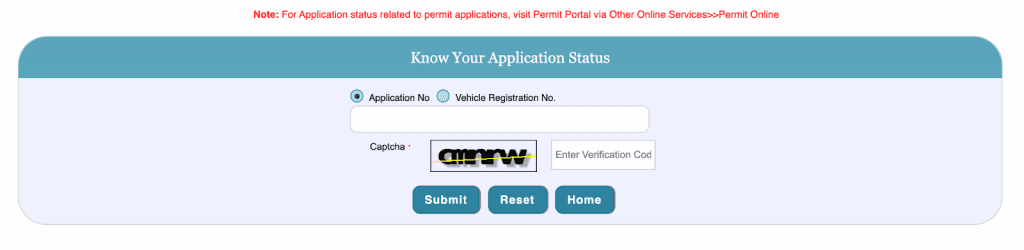
Check Status Using Application Number
- After logging in, click on Online Services, and select vehicle-related services.
- Choose your state and RTO, then click on “Continue”.
- Select the status tab and click on “know your application status”.
- Enter your application number and click on “Submit”.
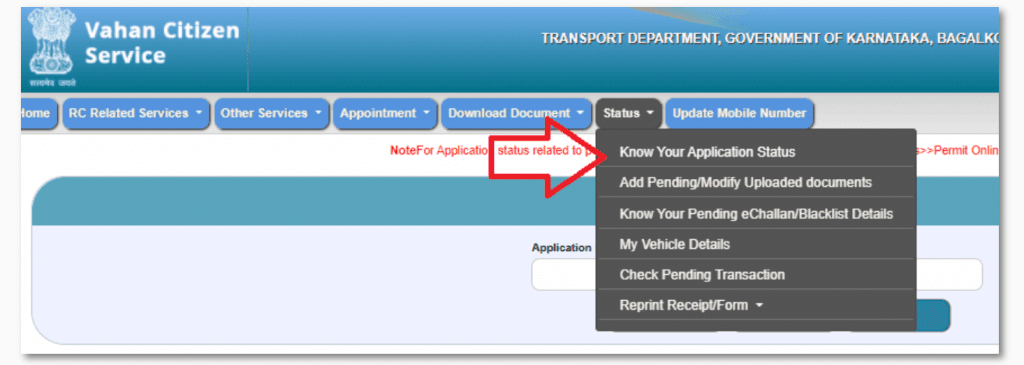
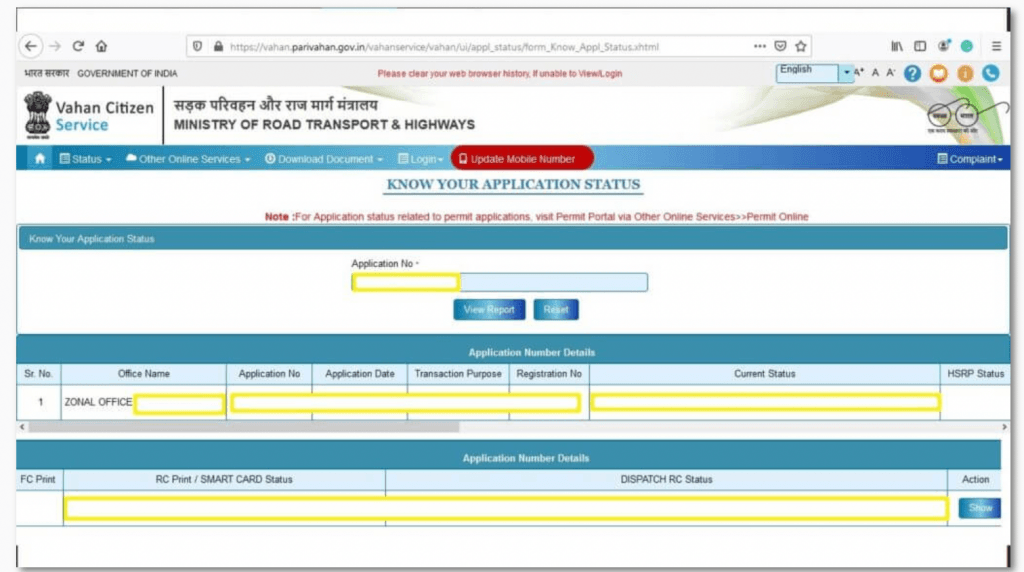
Check Status Using Vehicle Number
- After logging in, click on Online Services, and select vehicle-related services.
- Head to the “Know Your Vehicle Details” page.
- Enter the security Captcha and click on “Search Vehicle” to view the complete details of your vehicle and its status.
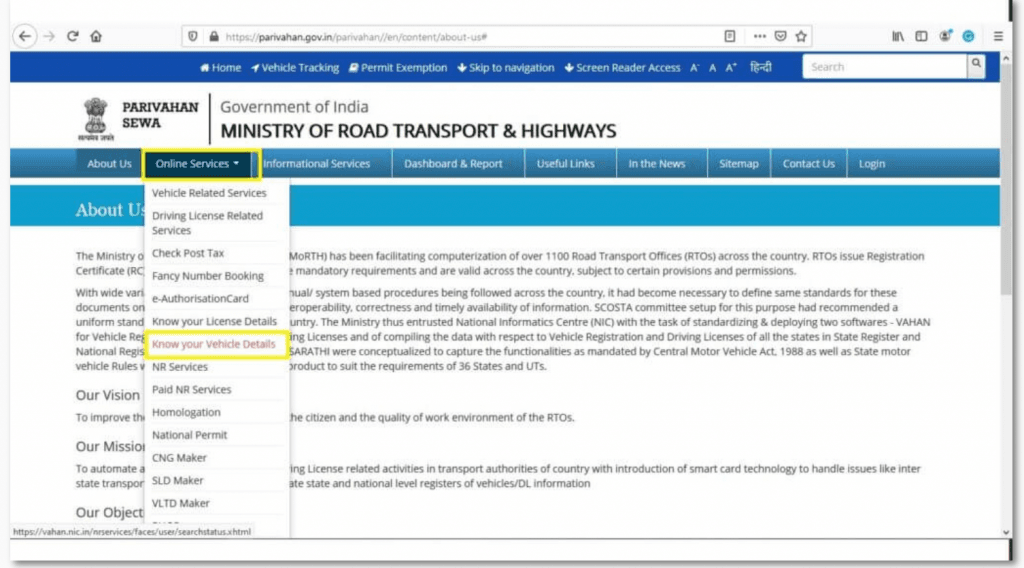
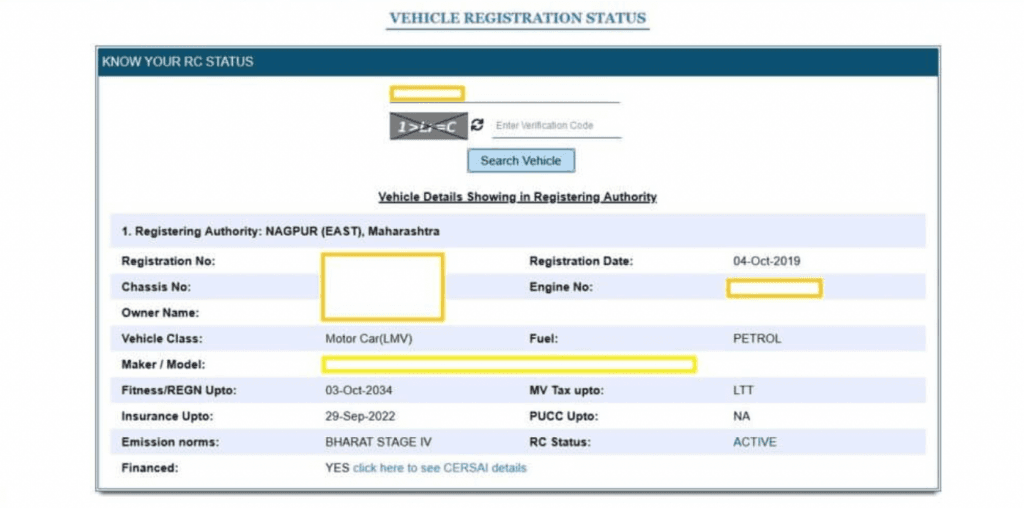
What is the fee for RC Transfer in Chandigarh?
RC transfer in Chandigarh costs ₹300 for a motor car (four-wheeler) and ₹150 for two-wheelers.
What are some important points to remember to complete an RC transfer?
While this guide has covered all the necessary steps for a seamless RC transfer of your pre-loved car, here are some things to note during the process:
- Make sure to submit accurate information
- Don’t miss your RTO appointment
- Keep scanned copies of original documents handy
- Check your status online to remain informed of the progress
CARS24 RTO Services
Picture this: You’ve been asked for a party peshi along with all your documents and the many forms that are required to complete your RC transfer. When you get there you’re welcomed by multiple windows/cubicles and a long queue, with no one to assist you. Yes, RC transfers are challenging and can make anyone anxious!
That’s where we come in! Reach out to us for end-to-end RC transfer services with professional guidance for approximately ₹3,000. Where other third-party agents charge up to ₹7,000 for paperwork, we’ll manage your documentation, keep a tab on your appointment dates, and even provide you with at-home assistance unless a Party Peshi is needed.
The Bottom Line
Transferring vehicle ownership in Chandigarh is a simple process that can be done online or at the RTO. The RC transfer fee varies based on the vehicle's age and type, and necessary documents like the RC book, insurance, pollution certificate, and ID proof are needed for the transfer.
We believe that buying or selling a car must always be stress-free. So, we recommend that you complete the RC transfer of your vehicle well in time using this guide to ensure a hassle-free transfer.
FAQs
Q. How long will it take in Chandigarh to transfer the RC book?
It takes 30 days to transfer an RC in Chandigarh. However, if there are discrepancies in the submitted documents, it may take more time.
Q. What is the cost of RC transfer in Chandigarh?
RC transfer in Chandigarh costs ₹300 for cars and 150 for two-wheelers.
Q. Can RC transfer be done online in Chandigarh?
Yes, a car’s RC can be transferred online using the official Parivahan Sewa website.
Q. Is Aadhaar mandatory for RC transfer in Chandigarh?
Aadhaar is a valid ID proof and aids in the RC transfer process. Aadhaar is mandatory if the transaction value is more than ₹50,000.
Q. Do I need to visit RTO for NOC in Chandigarh?
Yes, you need to visit the RTO physically. You can also apply for an NOC online using the official Parivahan Sewa website. However, the verification of documents for receiving the NOC is offline and you must be present physically before the RLA clerk.
Q, How many days can I wait to get the RC transferred after buying or selling a used car?
RC transfer of a car must be done within 30 days of its sale/purchase.
Q. How can I get an NOC from the RTO in Chandigarh?
Submit an application for NOC at the RTO with a duly-filled CMV Form 38 supported with the required documents and pay the applicable charges.
Once the application has been reviewed, the RTO will seek a report from the local Police station disregarding any criminal cases associated with the vehicle. If there are no pending dues or DSL cases involving the vehicle, an NOC will be issued along with a receipt of the clearance certificate.
The RTO clearance for the NOC takes up to 3 working days once all the documents are submitted to issue the No Objection Certificate.
Recently Added Cars to Buy
Other Blogs
- Recent
- Featured
Popular Cities to Sell Car