

E-Challan Status Check: How to Track Traffic Fines on Parivahan, State Portals & mParivahan?
- 1Track fines via Parivahan, state portals, or mParivahan to avoid late fees
- 2Check e-challans online to dodge penalties, licence issues, and disputes
- 3Track challans nationwide via Parivahan, state sites, or mParivahan app
Getting an e-challan in India isn’t exactly a surprise anymore: with AI cameras, speed guns, and traffic police mobile units, even a small lapse can land you with a fine in your inbox. But what often catches people off guard is not the fine itself, but figuring out whether you have one in the first place. With more than 18 crore e-challans issued in the last 5 years, it is all the more important to check the challan status occasionally.
This is where knowing how to do an e-challan status check online comes in. Be it on the national Parivahan portal, your state’s traffic police website, or the mParivahan app, checking your challan online can save you from late payment charges, licence problems and even unnecessary stress. Continue reading as we discuss the easiest ways of tracking pending traffic fines so that you do not need to sift through numerous links or trust hearsay.
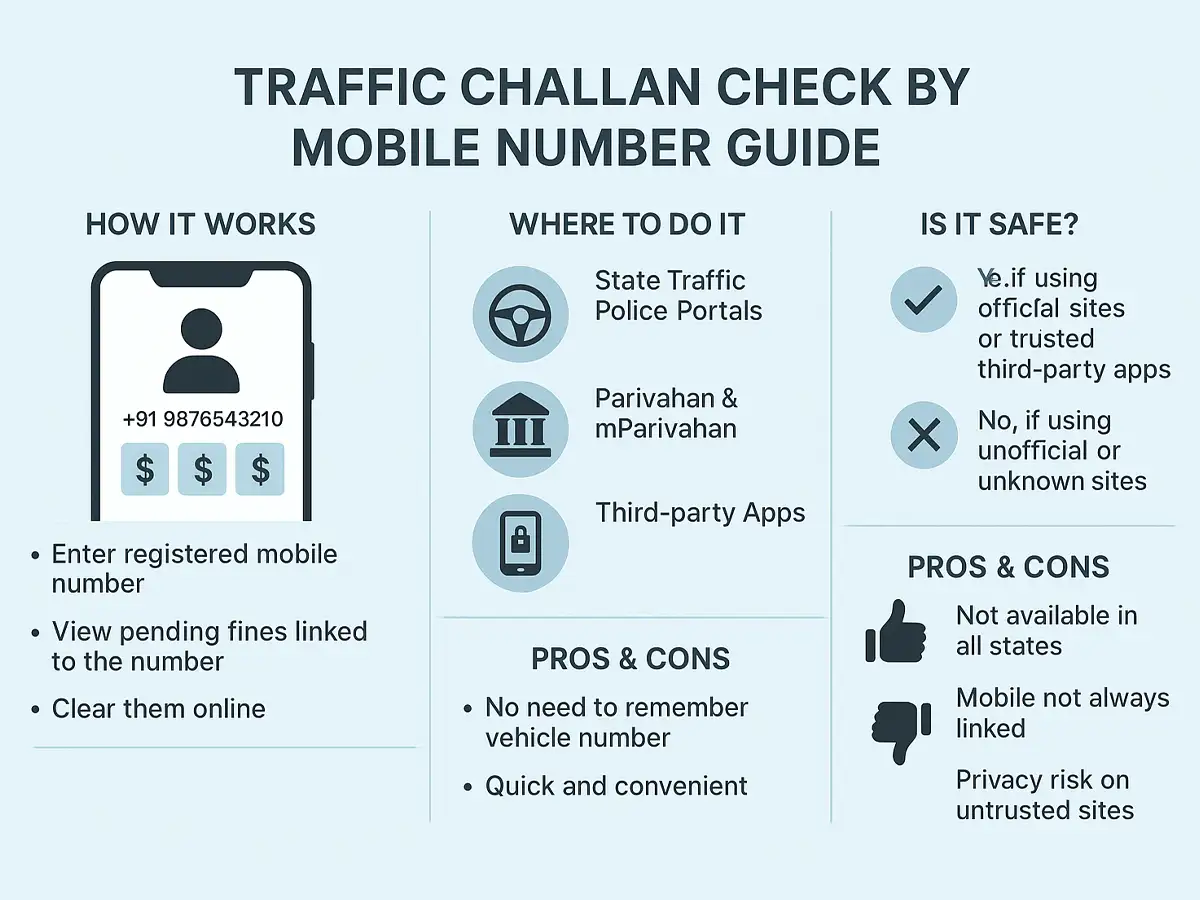
Why Regular E-Challan Checks Matter?
Ignoring an e-challan is not just risky, it can snowball into bigger problems:
- Late payment penalties: Most states add a surcharge if you miss the payment deadline.
- Licence and vehicle-related blocks: Pending challans can stall your RC renewal, fitness certificate, or even your driving licence application.
- Legal action: In some cities, repeated non-payment has led to court summons or vehicle seizure drives.
Simply put, a quick e-challan status check every month or two is a small habit that can save you a big headache later.
Method 1: E-Challan Status Check on Parivahan
Parivahan, run by the Ministry of Road Transport and Highways, is the national go-to portal for challan tracking. Here’s how to use it:
- Go to the official Parivahan e-Challan portal.
- Click on “Check Online Services” and then head to “Check Challan Status.”
- Enter your challan number, vehicle number, or driving licence number.
- Fill in the Captcha and click on ‘Get Detail’.
- You’ll see a list of all pending and paid challans linked to your vehicle or licence.
It is the best method for e-challan status check when you drive in various states, as Parivahan collects data from various jurisdictions.
Method 2: Using Your State Traffic Police Portal
Although Parivahan covers the national database, the state portals occasionally report the challan data quicker, particularly in the case of local violations. For example:
- Delhi Traffic Police: https://delhitrafficpolice.nic.in
- Maharashtra Traffic Police: https://mahatrafficechallan.gov.in
- Karnataka Traffic Police: https://karnatakatrafficpolice.gov.in
The process is similar to Parivahan, you enter your vehicle number or DL number, verify the Captcha, and see your challan details instantly.
Method 3: Checking via the mParivahan App
If you’d rather skip websites and want the convenience of an application, the mParivahan app is the best option. It’s an official government app and works across India.
Here’s how:
- Download mParivahan from the Google Play Store or Apple App Store.
- Open the app and select ‘RC/DL Search’.
- Enter your vehicle number or driving licence number.
- Scroll to the Challan section and any pending challan associated with your car will appear instantly.
- To get the detailed information, tap on a challan to get the type of violation, date, and payment link.
Why use mParivahan? Apart from the e-challan status check, it lets you carry a legally valid digital RC and DL on your phone, which is useful if you forget the physical copies at home.
Methods to Pay Your E-Challan Online
Once you are sure that the challan is valid, you can clear it online by following any of these methods:
On Parivahan:
- Click the ‘Pay Now’ button next to your challan.
- Choose your payment gateway and pay via UPI, debit/credit card, or net banking.
On State Portals:
- Look for a “Pay Challan” or “Online Payment” option.
- Enter your challan number and follow the payment steps.
You could also pay online via third-party aggregators if needed. Never forget to take a screenshot or save the receipt after paying. In rare situations, payments may take a few days to reflect.
What If a Challan Is Wrong?
Errors happen, perhaps your number plate was copied or the camera read it wrong. In case you think a challan is wrongly issued, you can:
- Visit your state traffic police website and look for the ‘Dispute Challan’ or ‘Represent Case’ option.
- Submit proof (vehicle location logs, CCTV footage, etc.).
- In some states, you can also raise disputes directly through mParivahan.
Summary
Doing a quick e-challan status check once in a while is not about avoiding payment: it’s about staying in control. As AI cameras become more advanced and enforcement becomes more connected across states, you are likely to be notified of every offence, big or small. The faster you learn of a challan’s existence, the faster you can act, be it paying up or challenging it. In case you are a regular driver and drive frequently across city or state borders, keeping an eye on your challan record is just as important as renewing your insurance on time.
Frequently Asked Questions
Expand all



























