One of the biggest tourist destinations in India, Mizoram is a state that has unimaginable natural beauty and diverse cultures. The continuously growing population in the state has also led to an increase in traffic and vehicles. People are now looking to drive their own vehicles instead of using public transport. The Motor Vehicles Act of 1988 has made it mandatory for everyone who wants to drive to first hold a valid driving licence. In India, the driving licence is valid for up to 20 years. The licence holder must renew the licence when the expiry date is reached. In Mizoram, driving licence holders can renew their licences by getting online on a smartphone or computer. The renewal process can also be done offline by visiting one of the closest RTO offices in the state.
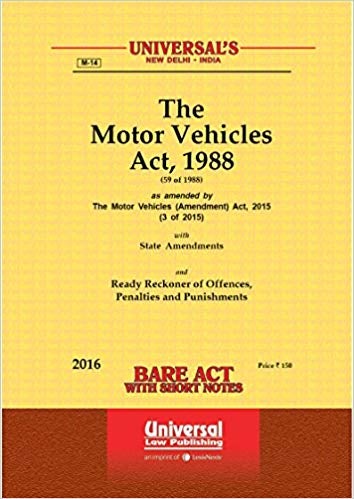
A permanent driving licence (DL) is issued to an applicant once they clear their learner’s licence test and are considered eligible. Renewing a driving licence in Mizoram can be done online as well as offline. Let us take a closer look at the process.
Documents required for renewal of a driving license in Mizoram
When you have to renew your driving licence in Mizoram, you have to prepare the necessary forms and documents that are required to complete the process. Here is what you need when renewing your permanent driving licence in Mizoram:
- Form 9 correctly filled and signed by the applicant.
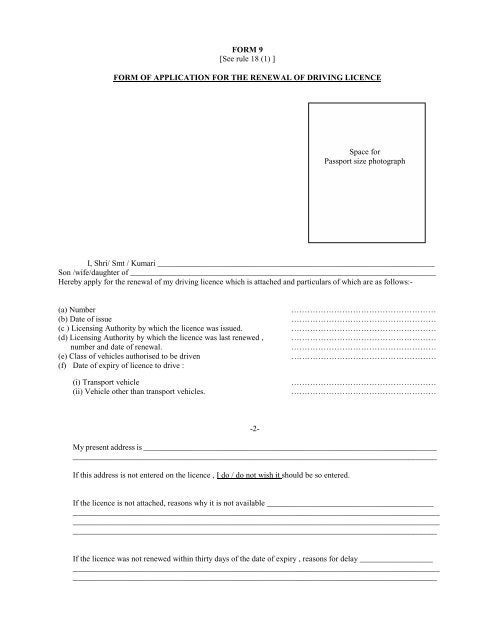
- Copies of the original driving licence that has expired.
- If the driver is over 40 years of age, correctly filled out Form 1A and a Medical Certificate.
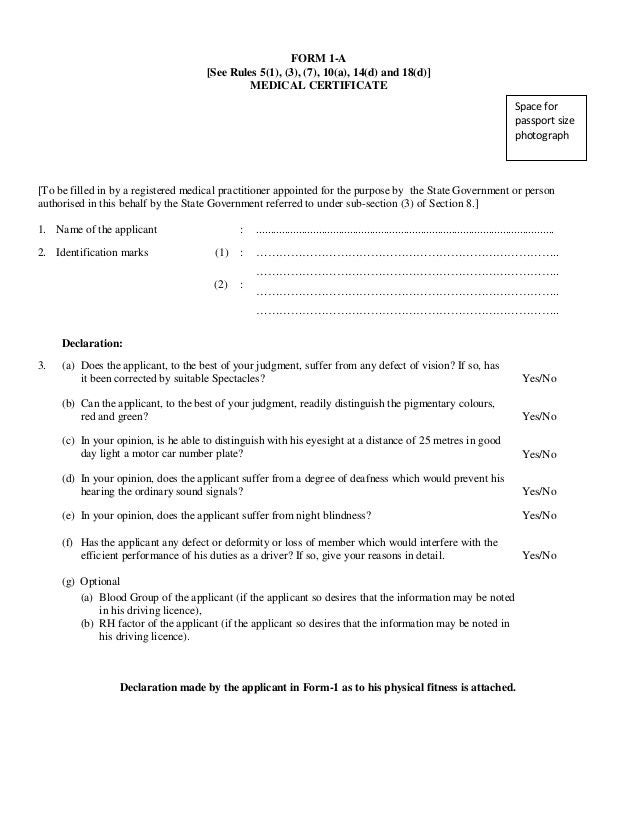
- 2 Passport-Sized Photos.
- Copies of drivers Age and Address proof with self-attestation.
- Fees for the renewal application (Rs. 200) along with the receipt.
If you are the holder of a permanent driving licence in Mizoram and the expiry date of the licence is approaching, you can either choose to renew it before the deadline date or choose to renew it as soon as the deadline date is reached. Here are the steps you need to follow when you have to renew your driving licence in Mizoram:
Steps to apply for a Duplicate Licence in Mizoram
If your driving license is stolen or lost, you will have to apply for a duplicate one. Here are the steps you need to follow.
Documents required to apply for a Duplicate Licence in Mizoram:
- Filled and signed application form.
- Copies of an affidavit, an F.I.R, and a complaint.
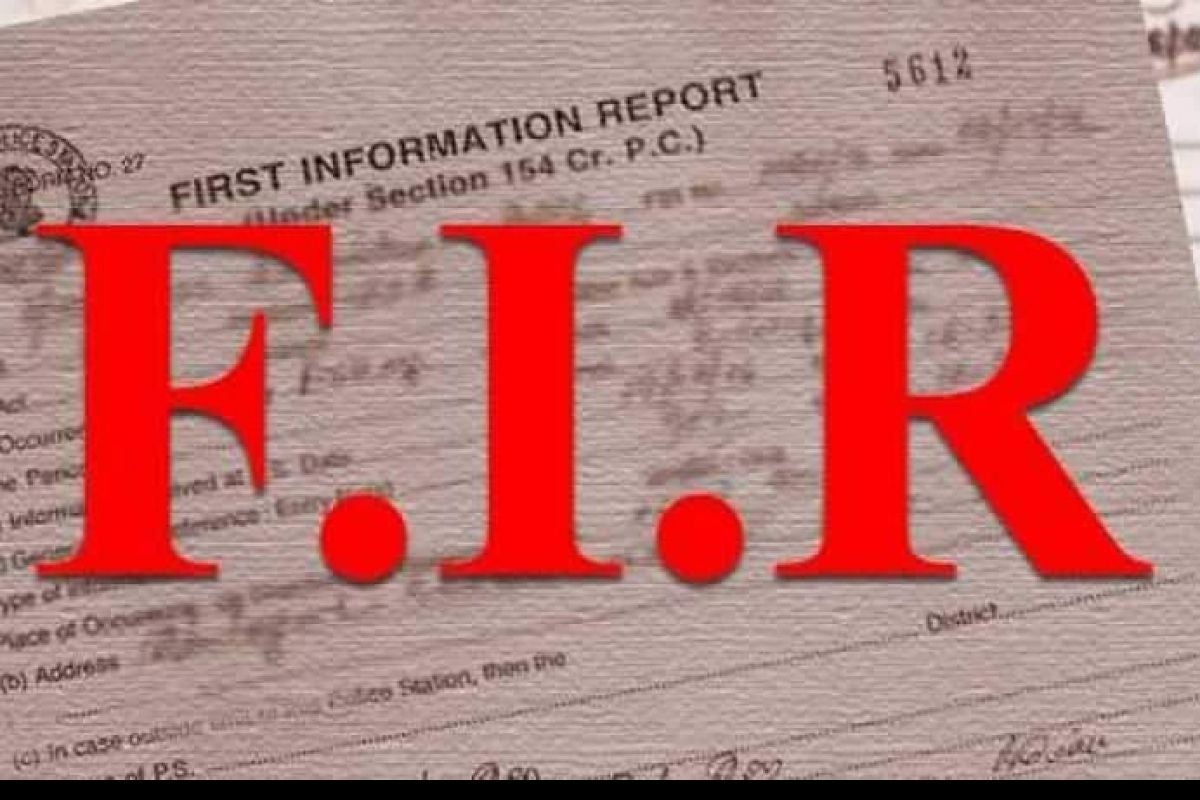
- Form No. 1.
- Self-attested copy of residence proof.

- Rs. 400 duplicate license fees and receipt.
- Certificate of fitness.
Offline Procedure For Duplicate Driving Licence
- Step 1: Visit the RTO office or website and correctly fill in the LLD form.
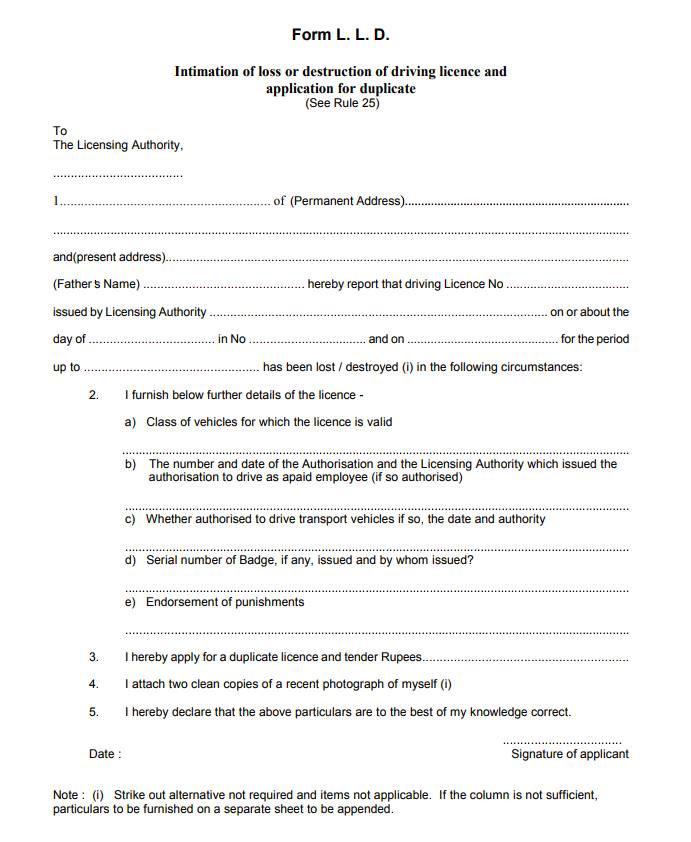
- Step 2: Attach the requested documents
- Step 3: Attach two passport-sized photographs.
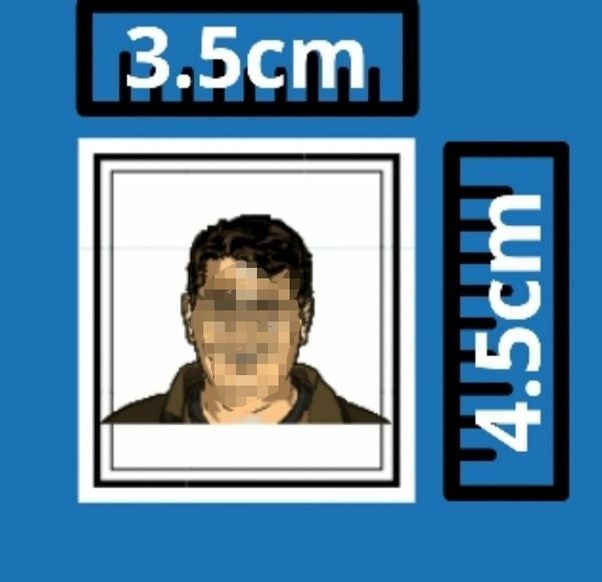
- Step 4: Enter the details of the misplaced/stolen learner’s licence.
- Step 5: Lodge an FIR if the learner’s license was stolen and attach a copy of it with the form.
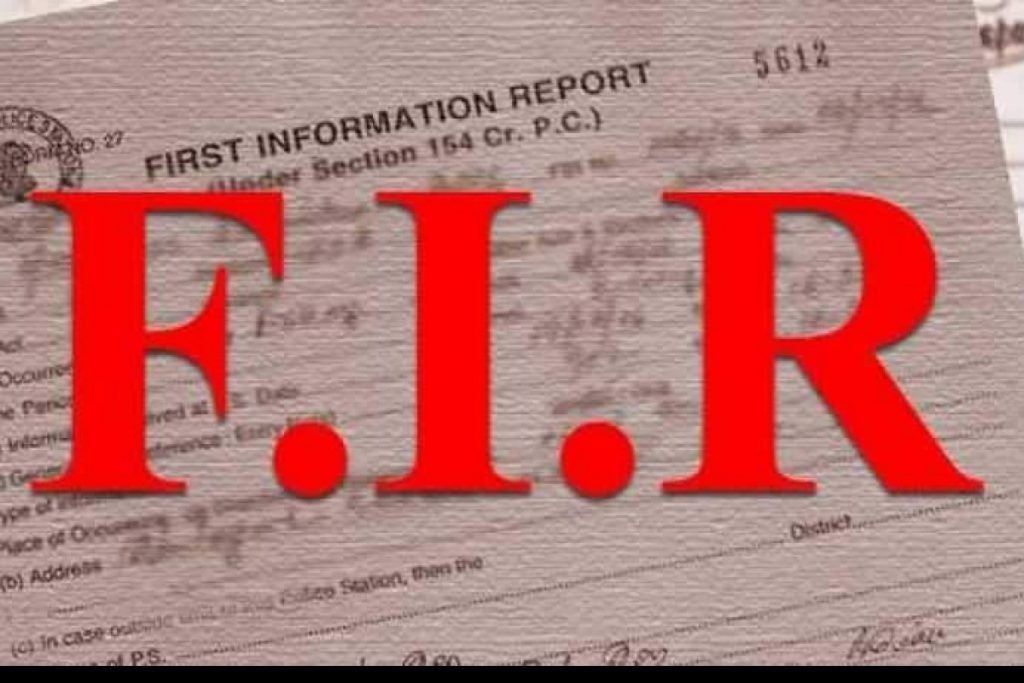
- Step 6: Pay the requested application fees.
Online Procedure For Duplicate Driving Licence
- Step 1: Visit the Parivahan Sewa website https://parivahan.gov.in/parivahan/.

- Step 2: Click on “Online Services”.
- Step 3: Choose “Driving Licence Related Services”.
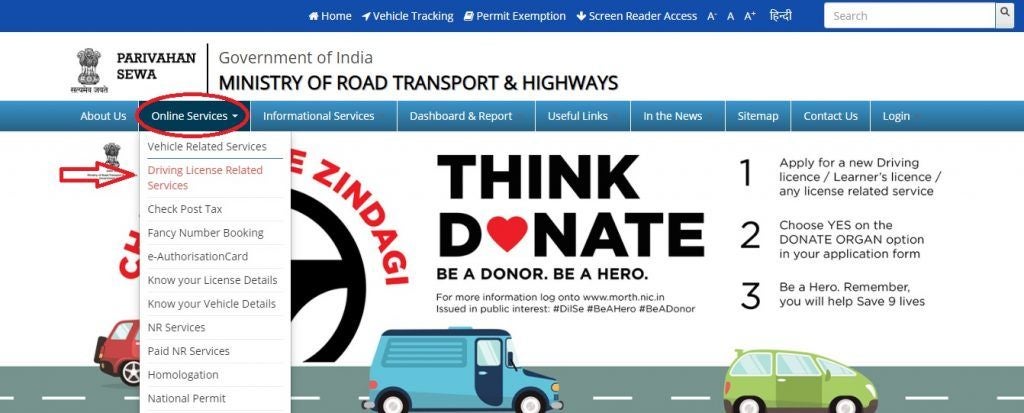
- Step 4: Select the State from the drop-down.
- Step 5: From the new page, select “Upload Documents”.
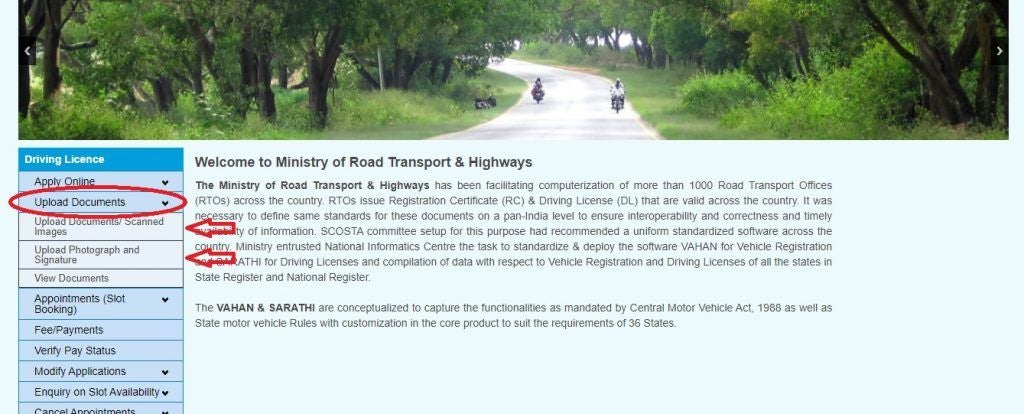
- Step 6: Upload the documents requested and click on “Next”.
- Step 7: Click “Ok” to continue with uploading documents.
- Step 8: Select and upload “Address Proof” and click “Confirm”.
- Step 9: Select and upload “Age-Proof” and click “Confirm”.
- Step 10: Click “Next” after uploading all documents.
- Step 11: Choose the “Fee Payment” option and select “Next”.
- Step 12: Choose “Click here to continue e-Payment”.
- Step 13: Follow the instructions carefully and “Proceed for Payment”.
- Step 14: Click on “Continue” and then “Print Receipt” once the payment is completed.
Offline Renewal Procedure
Here are the steps you should follow to renew your expired driving licence through the offline method. While the offline process is considered as slow, it is thought to be the more reliable way to renew your driving licence.
- Step 1: Visit the RTO nearest to your registered address.
- Step 2: Request for the renewal application form or Form 9.
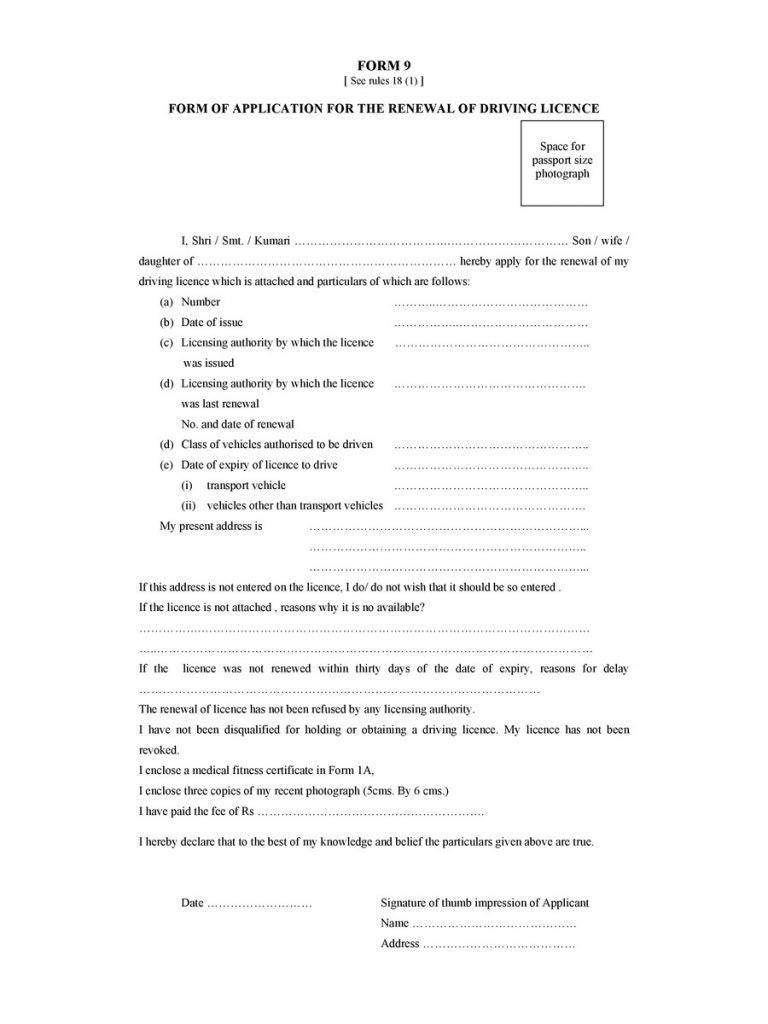
- Step 3: Correctly fill out the form.
- Step 4: Attach copies of the expired driving licence.
- Step 5: Attach Form 1A and a Medical Certificate if the holder is over 40 years of age.
- Step 6: Attach 2 passport-size photographs with the Application form.
- Step 7: Attach copies of the holder’s Age Proof and Address Proof.

- Step 8: Pay the driving licence renewal fees of Rs. 200 at the RTO.
- Step 9: Once the forms and documents are verified, your renewed driving licence will be issued.
Online Renewal Procedure
Renewing your Driving Licence online is quite obviously the best option and requires very little effort and time. Applicants can renew their driving licences from practically anywhere using a mobile device connected to the internet. Here are the steps you can follow to renew your driving licence online in Bihar:
- Step 1: Visit the RTO website - https://parivahan.gov.in/parivahan/

- Step 2: Hover the cursor over the “Online Services” tab.

- Step 3: Click on “Driving Licence Related Services”.
- Step 4: On the next page, choose “Mizroram” from the drop-down menu.
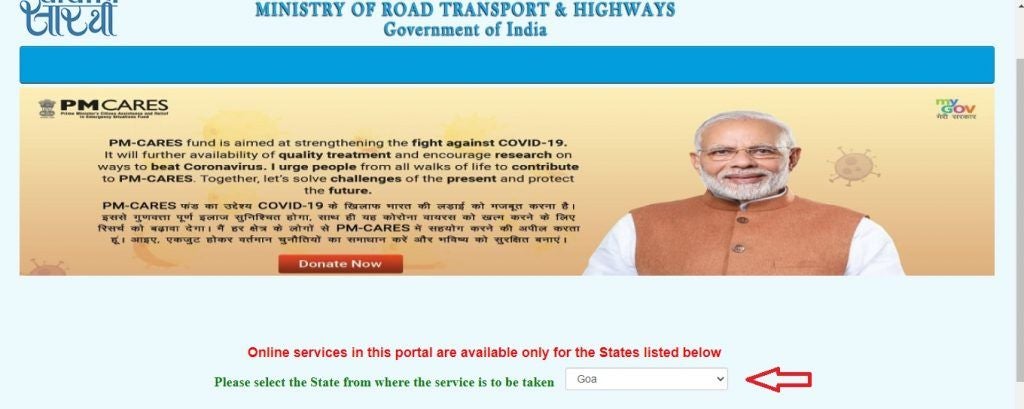
- Step 5: Choose the RTO from where you want to renew your Driving Licence.
- Step 6: Click on the “Apply Online” tab from the menu on the left.
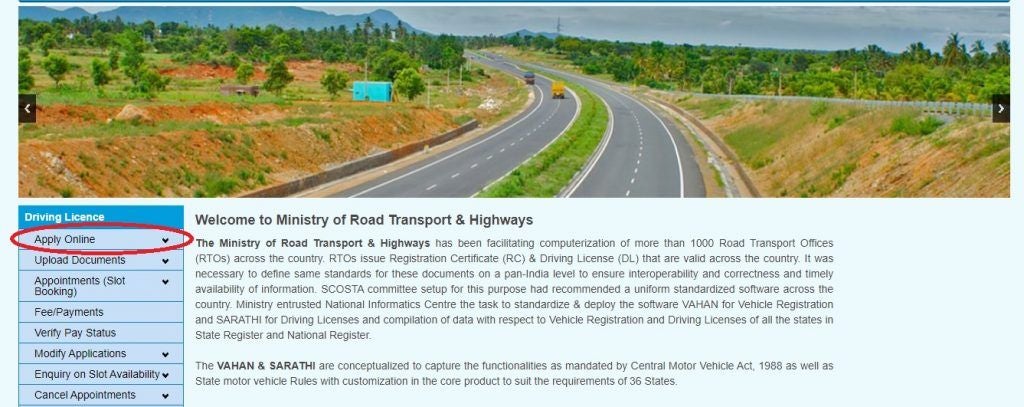
- Step 7: From the drop-down menu, click on “Services on Driving Licence”.
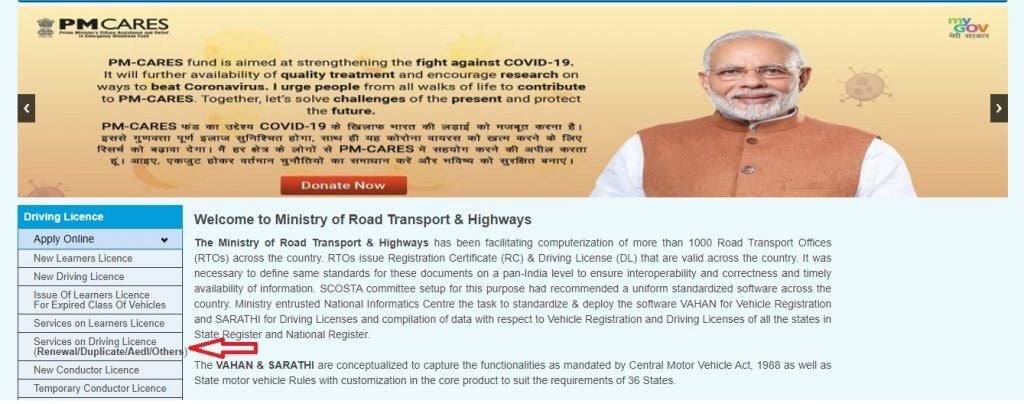
- Step 8: Read the Instructions for Application Submission and click “Continue”.
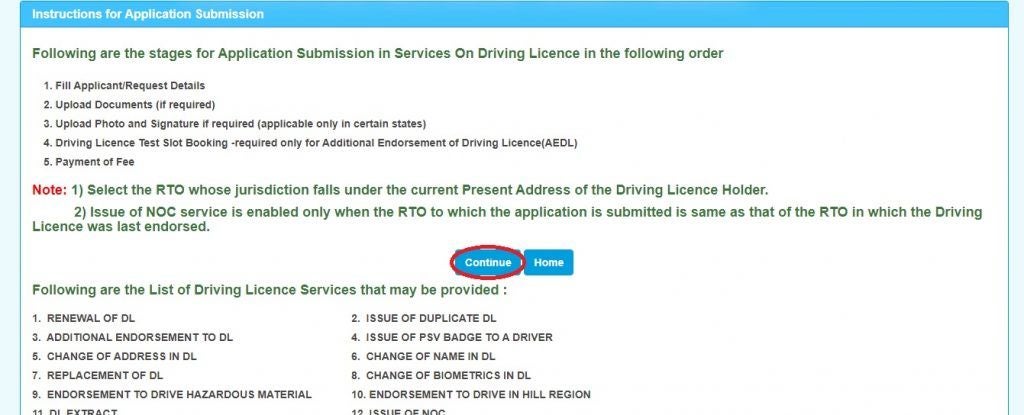
- Step 9: Enter the required information in the Driving Licence Number, DOB, Category of the Driving Licence Holder, Apply to State, and RTO boxes.
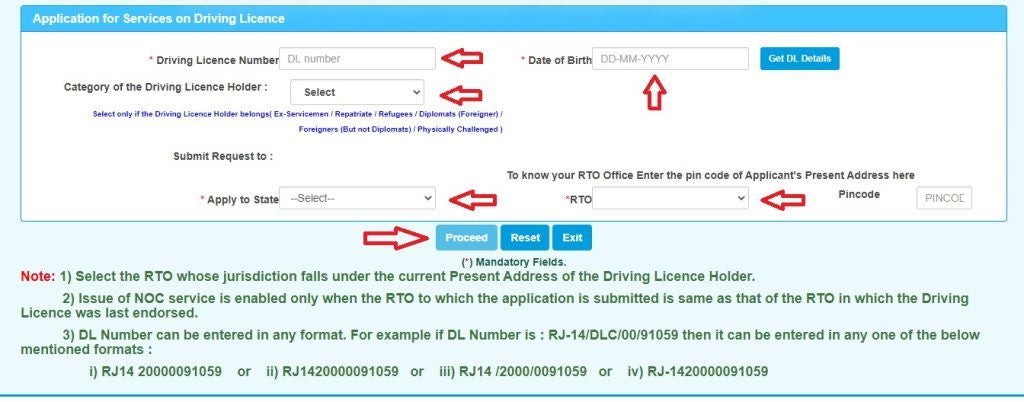
- Step 10: Click “Proceed”.
- Step 11: Confirm the details mentioned on the next page and “Continue”.
- Step 12: On the next page, choose the services you wish to update and click “Proceed”.
- Step 13: Choose the RENEWAL option, enter the required information, and press “Confirm”.
- Step 14: Read all the details carefully before you “Print” the acknowledgment.
- Step 15: Take the printed acknowledgment to the RTO and submit it on the designated date.
- Step 16: Once the verification process is completed, the new driving licence will be delivered by post.






.jpg&w=828&q=75)






.jpg&w=828&q=75)
.jpg&w=828&q=75)
.jpg&w=828&q=75)
.jpg&w=828&q=75)

.jpg&w=384&q=75)

.jpg&w=384&q=75)
.jpg&w=384&q=75)

.jpg&w=384&q=75)
.jpg&w=384&q=75)

.webp&w=384&q=75)








