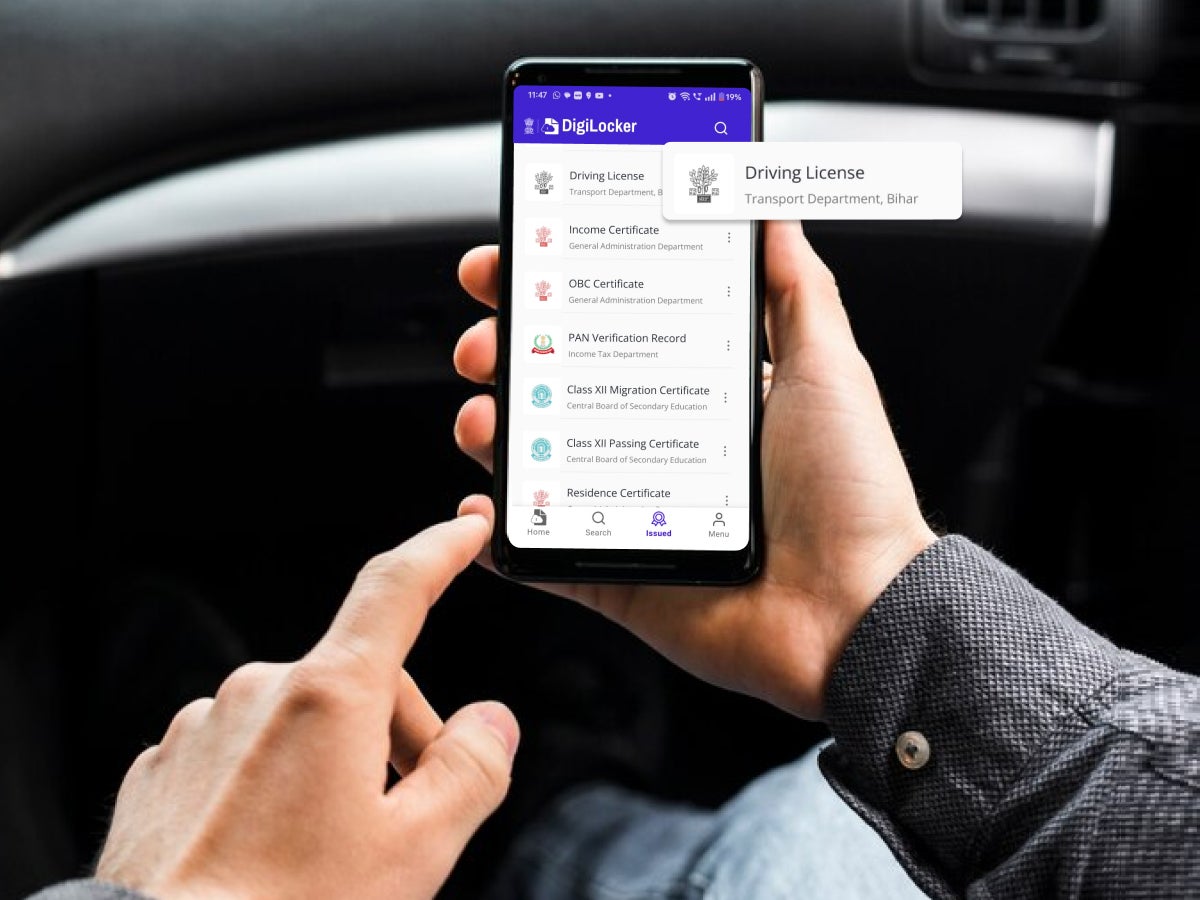
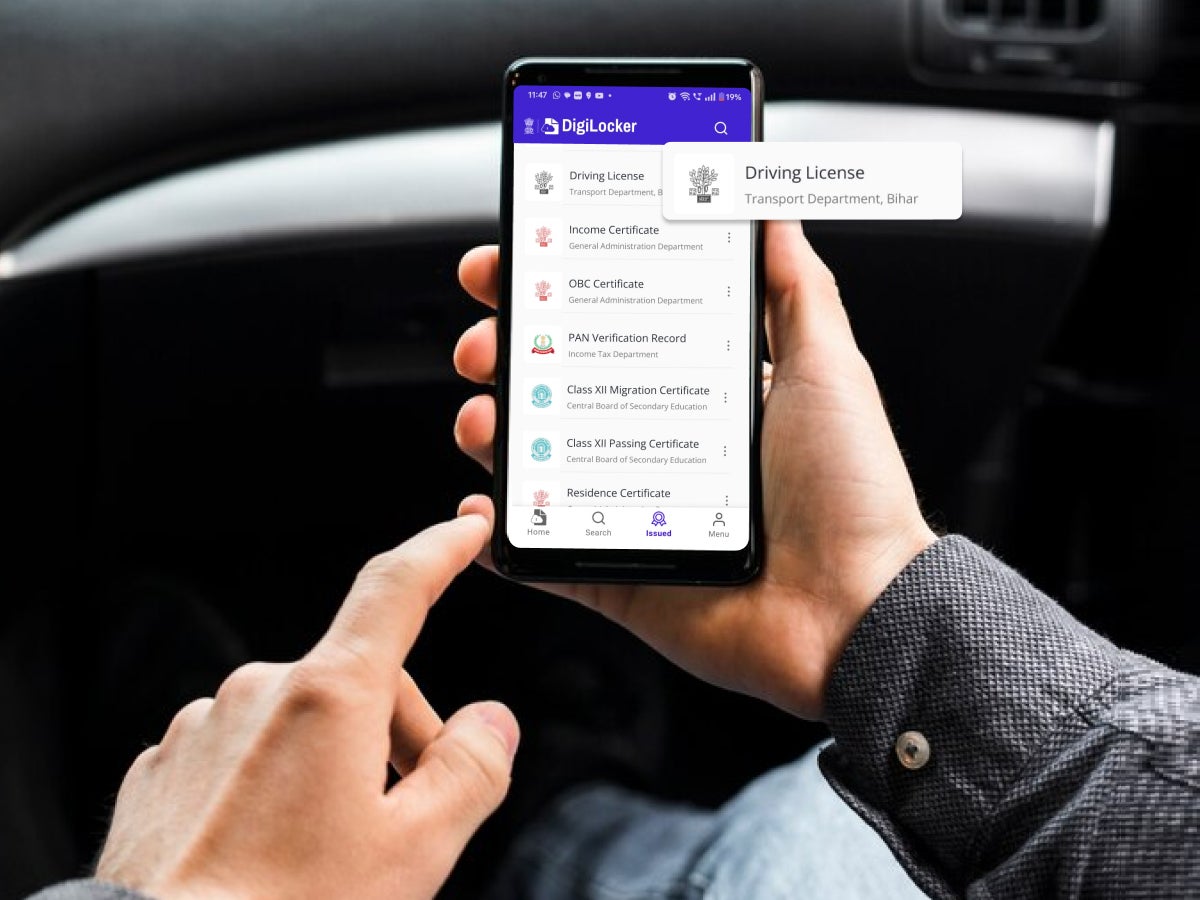
Driving Licence Download: Step-by-Step Guide to Get Your e-Driving Licence
- 1A driving licence is required to operate any motor vehicle in India
- 2An e-driving licence can be downloaded after a physical licence has been issued
- 3Using the DigiLocker app is the easiest way to download a PDF of your licence
Misplaced your DL or need to show it during a traffic check? Don’t worry, you can download a digital copy of your driving licence in just a few minutes. In India, a soft copy of your DL is legally accepted, and thanks to apps like DigiLocker and UMANG, accessing it is now easier than ever.
While the smart card DL is used universally across India, a digital or electronic copy of your licence is also valid. If you’re looking to check the status of your driving licence, you can find helpful guides tailored to specific states and cities: Uttar Pradesh (UP), West Bengal (WB), Mumbai, Delhi (DL), and Gujarat (GJ).
In this guide, we’ll show you step-by-step how to complete your driving licence download process using your phone number or PC.
What is an e-Driving Licence?
An e-driving licence is a regular DL but in an electronic format. It is important to understand that an electronic driving licence is not a direct substitute of its physical copy. In fact, when you are issued a driving licence from the RTO (Regional Transport Office), it is issued in a physical format. To supplement the smart card DL, you can download an electronic copy as well from DigiLocker, UMANG or the Parivahan website. The electronic copy in itself is a valid driving licence and can be used in an individual capacity.
How to Download Your Driving Licence in PDF Format
There are multiple ways to download your driving licence online with your mobile number. To save you time, we’ve listed the most convenient methods below.
1) DigiLocker Method
The DigiLocker application is available for both iOS and Android platforms, and is by far the easiest method for downloading your driving licence. Before starting, make sure you’re registered on the DigiLocker app.
Step 1: Tap on the “Search” icon at the bottom of the application.

Step 2: Search for “driving licence”. It will show up under the subhead “Ministry of Road, Transport and Highway”s. Tap on it.

Step 3: A new screen will open with your name and date of birth already filled in according to your Aadhar Card. Below that, fill in your driving licence number in the indicated space.
Step 4: Check the consent box and then tap on “Get Document”.
Step 5: You will be redirected to the Issued Documents section of the application, and soon, your driving licence will appear there.
Step 6: Click the three dots next to your driving licence and you will see an option to “View PDF”. Tap on it.
Step 7: Your driving licence will open in a PDF format, and you can save this file on your smartphone.
2) UMANG App Method
The UMANG application is a central online repository of all e-Gov portals, making it easier for users to access multiple government services, including downloading driving licence, in one go. The app is available for both iOS and Android platforms. Before starting, make sure to download the application and register for it using your mobile number.
Step 1: Search for “driving licence” in the search bar at the top of the screen. In the results, you will have two options. The first will be “driving licence (MoRTH)”. This will work for everyone. You can also search for your state’s name preceded by the words driving licence. Both options will open up a new page, which will be the same.
Step 2: The new screen will have a single text box option where you will need to input your driving licence number. Once that is done, check the consent box and tap on “Get Document”. For this to work, you should already have a DigiLocker account. If not, you can make one from inside the UMANG application.
Step 3: Once the document is fetched, it will be available under the “My Documents” section on the Homepage of the application. It can also be found on the “Documents” page.
Step 4: To view your DL, simply tap on “Driving Licence”. It will open up your DL on a new screen.
Step 5: To download it in PDF format, simply tap on the “Download PDF” option at the bottom of the screen.
3) Parivahan Website Method
For those of you used to the Parivahan website, it too can be used for downloading your driving licence. However, we recommend this method mainly for those who have recently applied for a DL, as you’ll need an application number to download the soft copy.
Step 1: Go to the Parivahan website and click on “Drivers/Learners Licence”.

Step 2: On the new page, select your State from the drop-down list, and you will be redirected to a new page.

Step 3: In the menu bar at the top, hover your cursor over the second option which reads “Driving Licence”. A drop down list will appear.

Step 4: Click on the fifth option in the list which will read “Print Driving Licence”. A new page will open.

Step 5: On the new page, you will be required to fill in your Application Number and Date of Birth. Once that is done, click on “Submit”.

Step 6: A copy of your driving licence will open on the screen. You can save this as a PDF for further use as your e-driving licence.
Driving Licence Download Methods - Quick Summary
| Feature / Step | DigiLocker App | UMANG App | Parivahan Website |
|---|---|---|---|
| Platform | Mobile app (Android/iOS) | Mobile app (Android/iOS) | Website (desktop/mobile) |
| Login Method | Mobile number linked with Aadhaar | Mobile number + Aadhaar (via DigiLocker) | No login required |
| Search Keyword | "Driving Licence" under MoRTH | "Driving Licence (MoRTH)" or state-wise DL | Not required |
| Details Required | DL number | DL number | Application number + Date of birth |
| Account Needed | DigiLocker account | DigiLocker account (can be created via UMANG) | None |
| Where to View DL | Issued Documents section | My Documents → Driving Licence | On-screen after submission |
| Download Format | PDF (View & Save) | PDF (Download option available) | PDF (Save or Print) |
| Best For | Quick access with Aadhaar | Unified access to government services | Recent applicants or learners |
Learner Driving Licence Download Process
If you have applied for a learner's licence and want a soft copy, you can do so using the Parivahan website. The procedure for downloading a learner's driving licence remains the same as the procedure for downloading a permanent driving licence. Simply enter your application number and date of birth, and your licence will open on the screen. You can save this in a PDF format, and print it if you wish to keep a hard copy of the learner's licence.
.
How to Use the Soft Copy of Your Driving Licence?
A soft copy obtained after downloading your driving licence holds the same legal value as the smart card DL issued by the RTO. Thus, in essence, a soft copy of your DL is a valid identification proof. It can be used for the following purposes:
- To share with the traffic police when they enquire about your driving licence
- To check in at all airports in India
- To verify your age by various institutions
- To verify your identity when checking into a hotel
- To use as address and age proof when applying for a passport
In essence, an electronic copy of your driving licence can be used to establish your identity, and as proof of age and address when the situation demands.
How to Store Your Digital Driving Licence Securely?
Once you complete downloading a digital copy of your driving licence through DigiLocker, UMANG or the Parivahan portal, it’s important to store your e-licence in a safe and secure manner. While there are multiple ways to download a digital driving licence, the safest option is to keep it within government-approved apps like DigiLocker or UMANG. These platforms use encryption to ensure your documents remain private and protected.
If you've saved your downloaded driving licence as a PDF file to your phone’s storage, be sure to set a strong device lock such as a password, fingerprint, or face ID. You can also go a step further and apply a password to the PDF file itself, adding an extra layer of security to your online driving licence.
A downloaded copy of your driving licence can come in handy in many situations, such as verifying identity at airports and presenting it during traffic checks. Just remember to avoid sharing the soft copy through unsecured apps or messaging platforms, especially when it contains sensitive details like your DL number or Aadhaar-linked information.
By taking a few simple precautions, your e-driving licence can stay just as safe and valid as your physical DL.
Conclusion
Whether you’ve lost your smart card DL or simply want a soft copy for convenience, downloading your driving licence online is quick and hassle-free. With DigiLocker, UMANG, and the Parivahan website offering secure access, you can store your DL digitally and use it across checkpoints, airports, and institutions. Just remember to keep it safely stored, ideally in an encrypted app or password-protected file. And yes, your digital driving licence is legally valid across India.
Frequently Asked Questions
Expand all





























