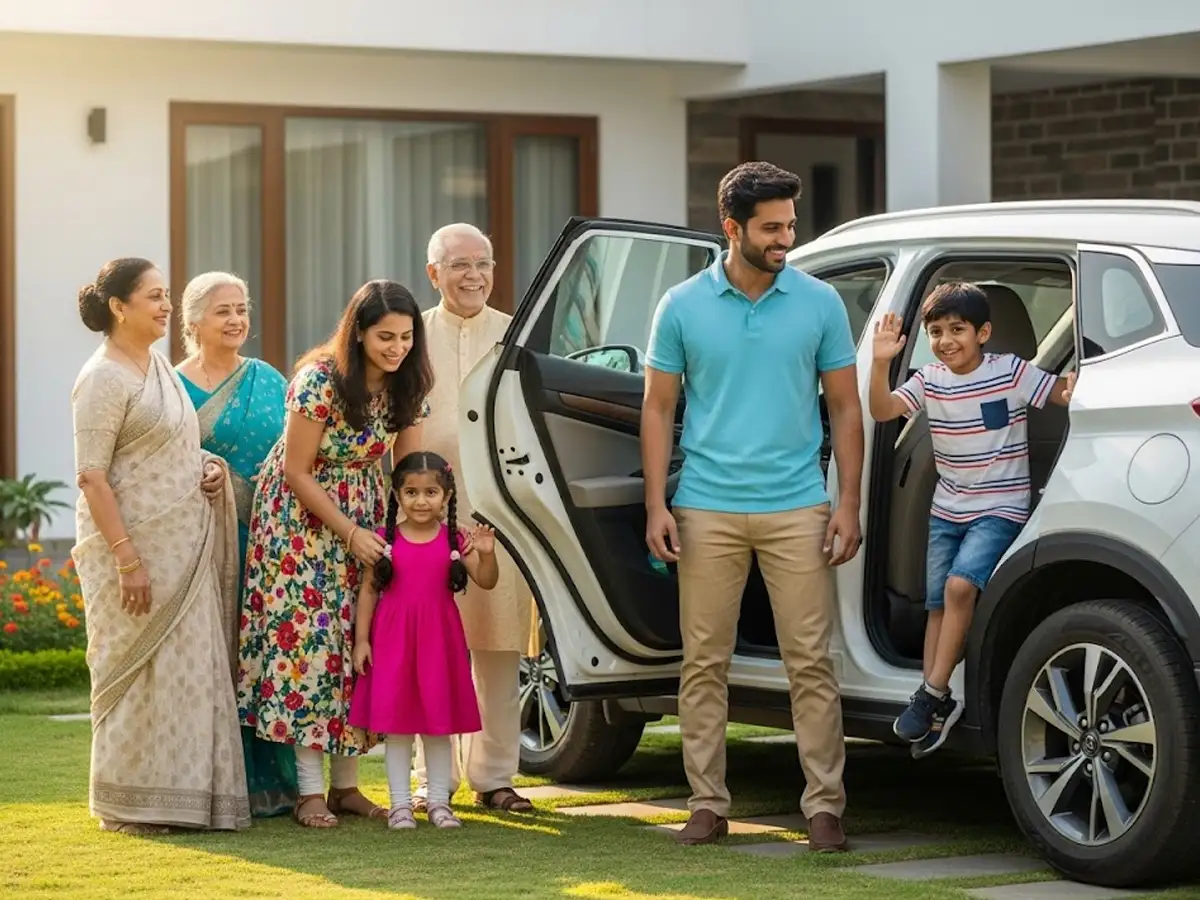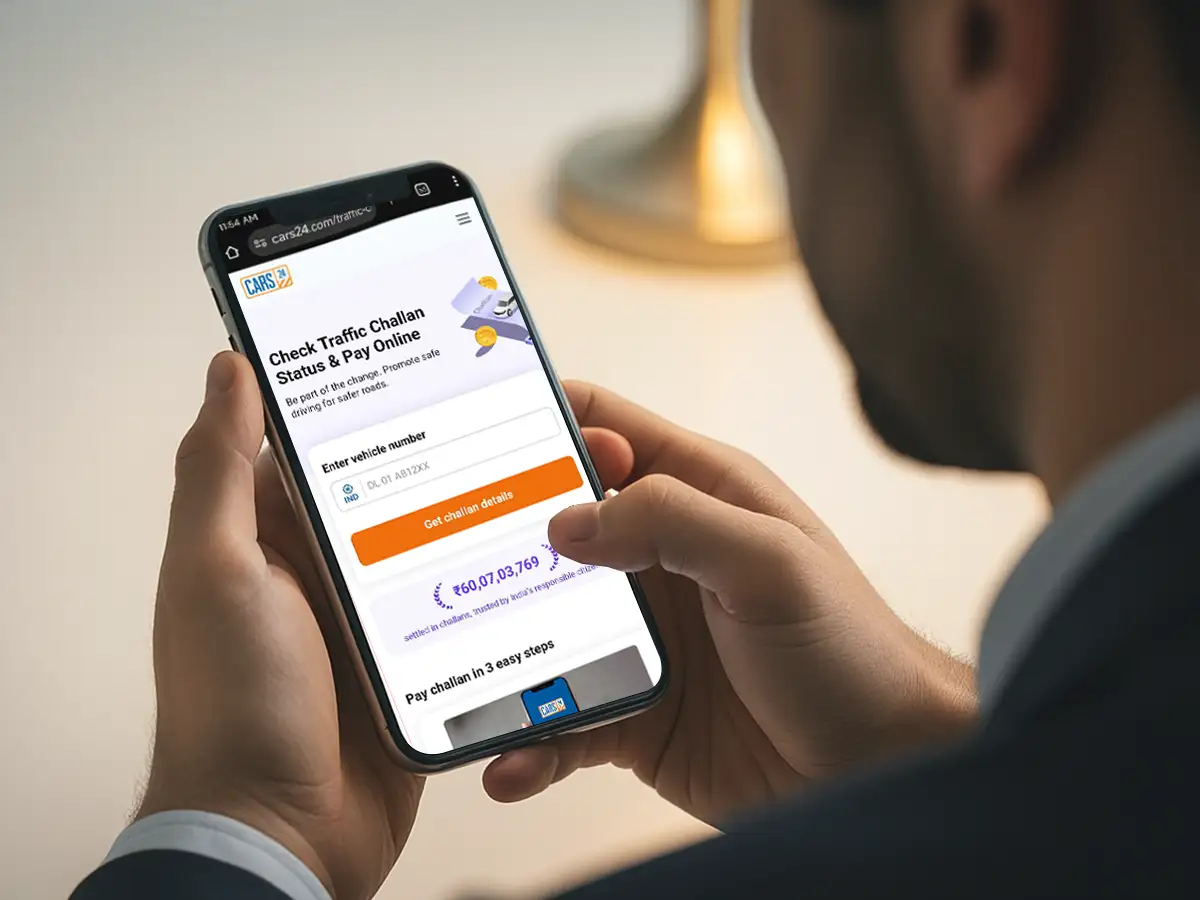
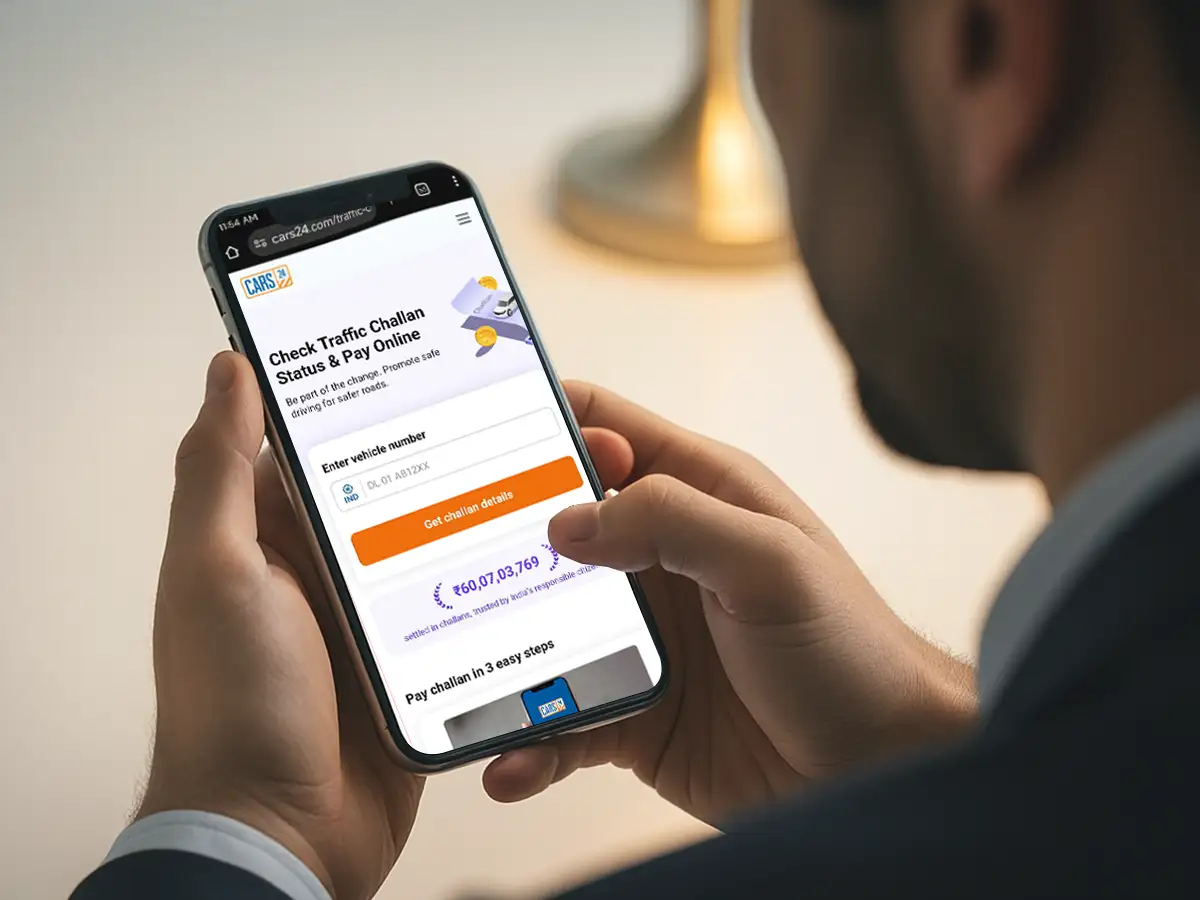
Traffic Challan Check by Mobile Number: Is It Safe? Here’s How It Works
- 1Traffic challan check by mobile works only if your number is linked to your vehicle
- 2Always use official or trusted platforms for secure challan status checks
- 3Regular checks help avoid late fees, licence issues, and registration holds
In recent years, checking your pending traffic fines has become as simple as opening a web page. Some state portals now even allow a traffic challan check by mobile number, linking your registered phone to your vehicle’s challan history. It is just as straightforward as it sounds because you only need to type in your number, see your fines and clear them online.
However, this feature may not work the same way everywhere, and in some cases, it may not work at all. Whether it’s due to state-level data systems, privacy restrictions, or how your mobile number is linked to your RC, the results can vary. And since it involves the use of a third-party site, some may also have concerns regarding data security.
Keep reading as we break down how the mobile-number challan check actually works, where it’s supported, and the safest way to use it without putting your personal information at risk.
How Traffic Challan Check by Mobile Number Work?
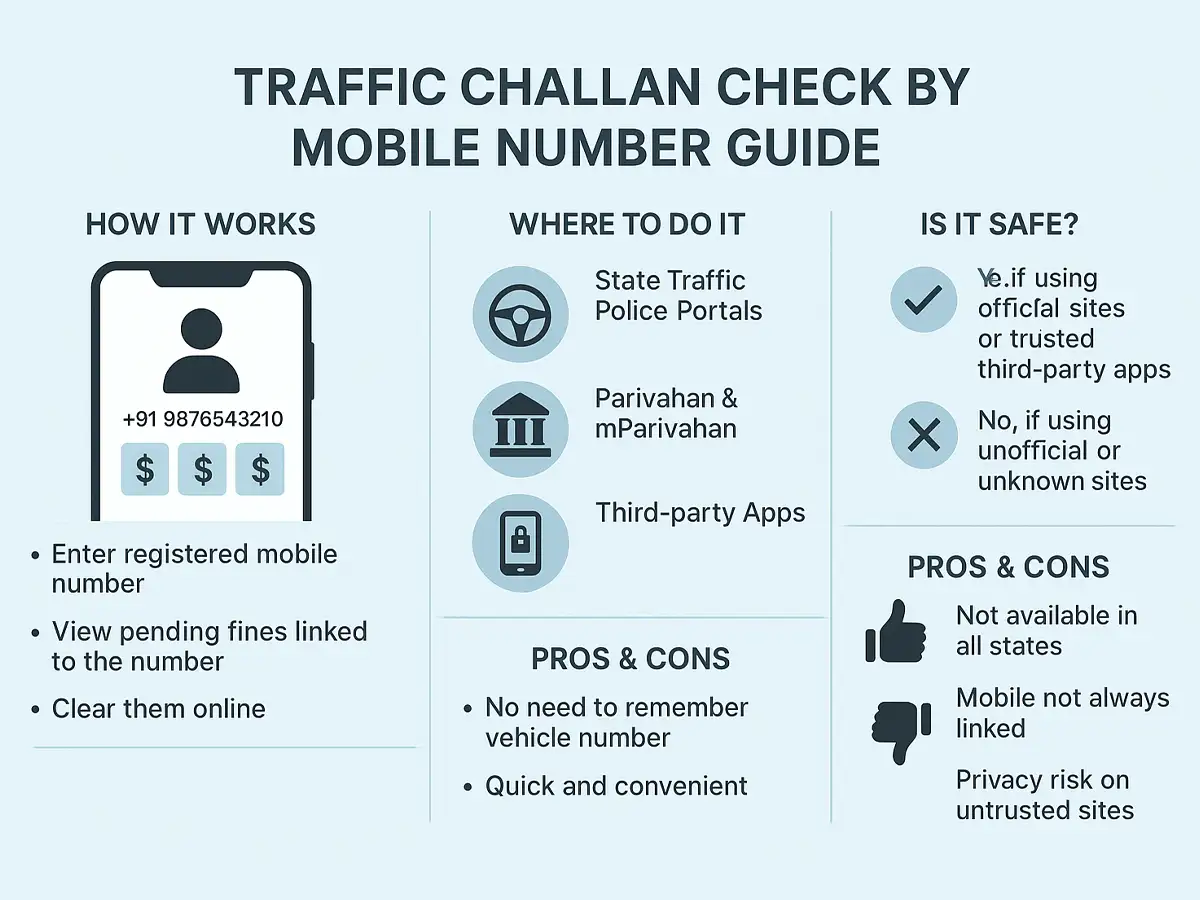
The concept is simple: if your vehicle is registered in the RTO database with your mobile number, then certain portals and applications can use this connection to display any pending challans. Here are some portals where you can find the information with just your mobile number:
- State Traffic Police Portals: Some states, like Maharashtra and Karnataka, allow challan searches by registered mobile number alongside the vehicle number.
- Parivahan & mParivahan: While the national portals typically ask for a vehicle or licence number, if your mobile is linked to your DigiLocker or mParivahan account, you can access your challan list directly.
- Third-party Apps: A few payment apps and aggregators offer challan checks via mobile OTP verification, but these should be used with caution and you should only rely on trusted third-party platforms.
Your mobile number serves the singular purpose of being a verified login key to retrieve your vehicle details in the government database.
Is the Traffic Challan Check by Mobile Number Safe?
It is safe to use official sites such as Parivahan or the traffic police site of your state or the mParivahan app, which is government-controlled and operates with high data security regulations.
The risk comes when you hand over your number to unofficial sites or apps that promise “instant challan checks” without verifying their source. At best, you’ll start getting spam calls. At worst, your details could be stored and misused.
Rule of thumb: If the site isn’t linked from a government domain (.gov.in) or your state’s official portal, proceed with caution, unless it is a reputable domain.
Steps to Safely Do a Traffic Challan Check by Mobile Number
To do a traffic challan check by mobile number, here is how the process usually works:
1. Through mParivahan
- Download the mParivahan app from the official Play Store or App Store.
- Log in with your mobile number and verify with OTP.
- Link your vehicle by entering its registration number.
- Once linked, you can view all challans associated with your vehicle directly from the dashboard.
2. State Traffic Police Portals
- Visit your state’s official traffic police website.
- Look for the Challan Status or E-Challan section.
- Select the mobile number option (only available in states that support it).
- Enter your registered mobile number and complete OTP verification.
- Your pending challans will be displayed.
3. Through DigiLocker
- Log in with your mobile-linked DigiLocker account.
- Fetch your RC details if not already linked.
- Navigate to the transport services section to view the challan details.
4. Third Party Apps
- Use trusted third-party payment apps or the CARS24 portal that keep your data safe.
- Add your vehicle number and get the challan details, some portals may also offer this service by entering your mobile number.
Pros & Cons of Checking by Mobile Number
While it may be convenient to check the status of your challan with the help of your mobile number, it has its own set of pros and cons:
Pros:
- No need to remember your vehicle number or licence number every time.
- Quick and convenient if you own multiple vehicles linked to the same number.
- Secure login via OTP prevents random lookups.
Cons:
- Not all states support this method.
- If your mobile number isn’t updated in RTO records, you won’t see results.
- Higher privacy risk if done on lesser-known unofficial websites.
Steps to Link Your Mobile Number to Your Vehicle Records
If you’re not getting results via mobile number, it’s probably because your RTO records are not updated. To fix this:
- Visit your local RTO with your RC, ID proof, and mobile number update request.
- Fill in the mobile number update form (some states also allow this via Parivahan).
- Once updated, your mobile will be linked to your vehicle in the central database, allowing smooth traffic challan check by mobile number in the future.
Summary
A traffic challan check by mobile number is not just about clearing dues, it’s about staying ahead of problems before they snowball. With state systems, Parivahan, and mParivahan now linked to central databases, every violation, from overspeeding to parking in the wrong lane, is recorded faster than ever. If you ignore them, you’re not just risking late fees, you could face blocked licence renewals, stalled insurance claims, or even a registration hold.
The safest way? Use official portals and apps, keep your RTO-linked mobile number updated, and make it a habit to check every couple of months. If you ever try a third-party tool, make sure it’s a trusted one that lets you check challans quickly without compromising on security. At the end of the day, a two-minute check can save you weeks of hassle and a lot more money than the fine itself.
Frequently Asked Questions
Expand all