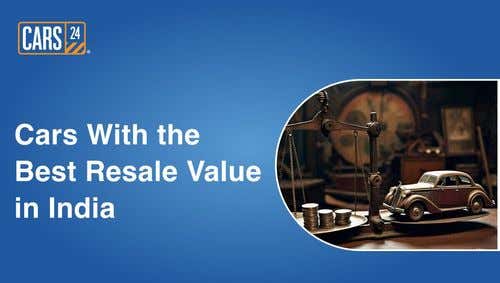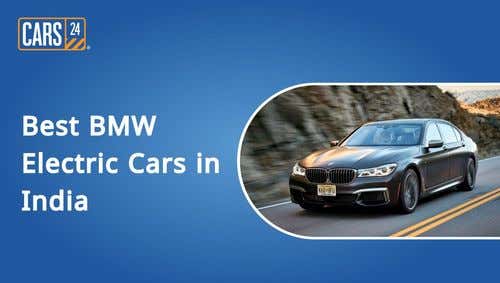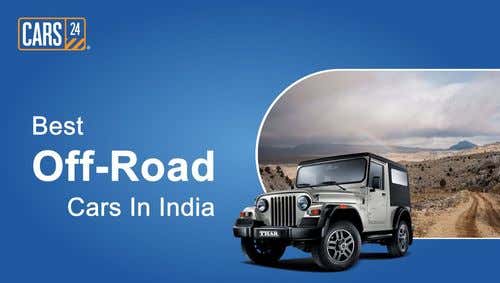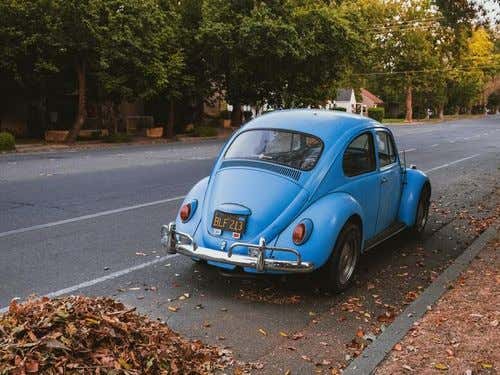How to Activate FASTag Online- Advantages, Challenges and Troubleshooting

Updated on: 19th April, 2024 IST

Introduced in India in 2014, FASTag — a transformative innovation in toll collection, streamlines travel and marks a new age of digital payments on Indian highways. The Government of India made FASTag mandatory in 2021 with the intention of eliminating the need for manual cash transactions at toll booths and reducing traffic congestion significantly.
If you've recently procured a FASTag, this blog will take you through the process of activating your FASTag online, ensuring a trouble-free toll-payment experience. From checking the activation status to verifying if your FASTag is active, we've got you covered.
Stay updated on the fast-paced world of FASTag activation online, track the activation status, and confirm the active status effortlessly. Make your journeys on India's highways smoother by embracing the future of toll payments through FASTag – the key to seamless and efficient travel experiences.
Table of Contents
- What is FASTag?
- How to Activate FASTag Online?
- Documents Required to Activate FASTag
- Advantages of Online FASTag Activation
- Common Challenges and Troubleshooting to Activate FASTag
- How Much Time Does it Take to Activate a FASTag Account?
- What Are the Different Ways to Activate a FASTag?
- The Bottom Line
- FAQs
What is FASTag?
A FASTag is a Radio Frequency Identification (RFID) method developed by the National Payments Corporation of India (NPCI). It is a passive tag attached to the windscreen of your vehicle that enables you to drive through toll plazas and make a digital payment, eliminating the need to stop at tolls.
With over 6.4 crore FASTags issued as of January 2023, the Government of India generated a total of ₹50,855 crore in toll collection in 2022. This is a major jump from the previous ₹34,778 crore revenue or an increase of about 46% as compared to the toll collection in 2021.
Apart from making toll payments seamless, it serves as your financial log, documenting all the toll payments and recharges you've made using this convenient digital payment method.
Also Read: How to Deactivate a FASTag account?
How to Activate FASTag Online?

Activating your FASTag online is a simple and straightforward process that can be completed in a few steps from the comfort of your home. Here's how you can activate your FASTag online:
Step 1: Purchase a FASTag
- Before you begin the activation process, you'll need to purchase a FASTag
- You can do this online through various e-commerce platforms like Amazon, Paytm, Google Pay, or Flipkart
- Alternatively, you can visit a Point of Sale (POS) location, such as a bank branch, petrol pump, or toll plaza, to purchase a FASTag
Step 2: Download the My FASTag App
- Once you have your FASTag, download the My FASTag app from the Google Play Store or Apple App Store
- This app will be used to manage your FASTag account, including activation, linking your bank account, and recharging your FASTag balance
Step 3: Create an Account
- Open the My FASTag app and create an account using your registered mobile number and email address
- You'll receive a One-Time Password (OTP) to verify your identity
- Enter the OTP to complete the registration process
Step 4: Activate NHAI FASTag
- On the app's homepage, select the option to "Activate NHAI FASTag" to initiate the activation process
Step 5: Select the E-commerce Site
- Choose the e-commerce platform from where you purchased your FASTag
- This is the platform where your FASTag ID is registered
Step 6: Enter FASTag ID or Scan the QR Code
- Enter the unique FASTag ID printed on the FASTag sticker or scan the QR code provided with the FASTag
Step 7: Provide Vehicle Details
- Enter the details of your vehicle, including the vehicle registration number, vehicle type, and vehicle class
Step 8: Link Bank Account or Prepaid Wallet
- Select the bank account or prepaid wallet you want to link to your FASTag account
- This is the account from which toll charges will be deducted
- You will need to provide your bank account details or prepaid wallet credentials to complete the linking process
Step 9: Set Initial Balance
- Choose the initial amount you want to add to your FASTag balance
- You can recharge your FASTag balance using any of the available methods, such as debit card, credit card, net banking, or UPI
Step 10: Complete Activation
- Once you've completed all the steps above, review the information you've entered and ensure it's accurate
- Click on the "Activate" button to finalise the activation process
Step 11: Affix FASTag Sticker
- Carefully peel off the FASTag sticker and affix it to the centre of your vehicle's windshield, ensuring it's clean and dry
- The sticker should be placed horizontally behind the rearview mirror
Your FASTag is now activated and ready to use. You can start using it to pay tolls at FASTag-enabled toll plazas across India.
Also Read: How to Recharge and Check Fastag Balance
Documents Required to Activate FASTag
The documents required to activate FASTag depend on the issuing bank or institution. However, some common documents that are generally required include:
- Vehicle Registration Certificate (RC)
- Passport-size photograph of the vehicle owner
- PAN Card
- Identity and Address Proof (this can be your Driver's Licence, Valid Passport, Voter's ID Card, or Aadhaar Card)
- Vehicle details, including the make, model, and chassis number of the vehicle
Advantages of Online FASTag Activation
When you activate FASTag online, you're in for some real advantages. Let's take a look at some of the most enticing ones:
1. Convenience
- No need to step out; you can activate your FASTag from the comfort of your home, saving you time and effort
2. Quick Activation
- Activating your FASTag online is faster compared to other methods and helps save you from the hassles of the offline process
3. Transaction History
- With the convenience of online access, you can easily keep an eye on your toll transactions and account balance
4. Cashless Travel
- With FASTag, you can avoid fumbling for cash at toll booths, making your journeys smoother and stress-free
Read More: RTO Charges for Registering a Cars
Common Challenges and Troubleshooting to Activate FASTag

Just like any other process, there are certain challenges you might face while activating your FASTag online. Let's take a closer look at some of these challenges:
1. Invalid FASTag ID or QR Code
- Ensure you're entering the correct FASTag ID or scanning the QR code accurately
- If the ID or QR code is damaged or unreadable, contact the issuer for a replacement
2. Incorrect Vehicle Details
- Double-check the vehicle registration number, vehicle type, and vehicle class you've entered
- Any discrepancies can lead to activation failures
3. Failed Bank Account Linking
- Verify that the bank account details or prepaid wallet credentials you've provided are accurate and valid
- Check for any typos or errors in the information you've entered
4. Insufficient Balance
- The National Highways Authority of India (NHAI), which manages toll plazas, has removed its previous mandate for FASTag users to keep a minimum balance
- However, if your FASTag balance drops too low, you will not be able to use the FASTag lanes at toll booths
5. Technical Issues
- Occasionally, technical glitches on the e-commerce platform or app can hinder the activation process
- Try waiting for a while and retrying later
Troubleshooting Steps
1. Recheck FASTag ID and QR Code
- Carefully review the FASTag ID printed on the sticker and compare it to what you've entered
- Similarly, scan the QR code multiple times to ensure accurate reading
2. Verify Vehicle Information
- Cross-check the vehicle registration number, vehicle type, and vehicle class against your vehicle's registration certificate (RC) to confirm accuracy
3. Validate Bank Account Details
- Double-check the account number, IFSC code, and other relevant bank details to ensure they are correct
- If linking a prepaid wallet, verify the wallet number and associated credentials carefully
4. Check FASTag Balance
- Access your FASTag account through the My FASTag app or the issuer's website to check your balance
- Top up the balance if it's insufficient
5. Contact Issuer or E-commerce Support
- If the issue persists, reach out to the FASTag issuer's customer support or the e-commerce platform's support team for assistance
- They can provide specific troubleshooting steps or escalate the issue if necessary
How Much Time Does it Take to Activate a FASTag Account?
While the FASTag activation process might take a few days to complete, it's like waiting for a surprise gift – the anticipation is part of the fun! The time it takes to activate a FASTag depends on a lot of factors like the issuing bank, the activation method, and the accuracy of information.
In short, you can start watching your favourite sitcom and get done with the FASTag activation process simultaneously.
Which Website Is Used To Activate FASTag?
Just like you rely on your favourite fashion influencers for the latest trends, you can activate your FASTag based on the website recommended by your bank or service provider. Apps like Paytm, HDFC Bank, ICICI Bank, and Axis Bank are usually the go-to gurus for this process.
Alternatively, you can check the specific website of your service provider to initiate and check the status of your FASTag activation process.
Also Read: How to Renew Driving Licence Online & Offline
What Are the Different Ways to Activate a FASTag?
There are two fundamental ways to activate a FASTag in India. Let's take a closer look at both of them.
Online Activation
- Visit the website or app of your FASTag issuer, like the website of your bank or an e-commerce platform where you purchased your FASTag from
- Enter your FASTag ID or scan the QR code provided with your FASTag
- Provide your vehicle details, including the registration number, vehicle type, and vehicle class
- Link your bank account or prepaid wallet to your FASTag account
- Set an initial balance for your FASTag account
- Review and confirm the information you have entered
- Submit the activation request
Offline Activation
- Visit a Point of Sale (POS) location, such as a bank branch, petrol pump, or toll plaza
- Provide your vehicle registration certificate (RC) and your FASTag ID or QR code
- Link your bank account or prepaid wallet to your FASTag account
- Set an initial balance for your FASTag account
- Complete the activation process
The Bottom Line
In conclusion, FASTag activation has become easier than ever with these simple and straightforward steps. Whether you're opting for the ease of online activation or like the charm of the good old offline methods, the goal remains the same – seamless and cashless toll experiences on India's highways.
With the convenience of monitoring transactions, ensuring quick activation, and embracing cashless travel, FASTag emerges as the game-changer in India of the future. So, go ahead, purchase your FASTag, follow the simple activation process, affix it to your windshield, and enjoy smooth, hassle-free rides. Say goodbye to toll booth queues and welcome the era of efficient, digitally enhanced journeys. Safe travels!
FAQs
Q. Is having a FASTag mandatory?
Yes, it is mandatory to have a FASTag as per the Government of India's directive from 2021 for smoother toll payments and reduced traffic congestion on highways.
Q. What benefits come with using FASTag?
Using FASTag offers advantages like convenience, quick activation, easy monitoring of transactions, and promoting cashless travel at toll booths.
Q. How do I activate a blocked FASTag?
If your FASTag is blocked, contact the issuer's customer support for assistance. They can guide you through the unblocking process and resolve any issues
Q. Which app should I use to activate FASTag?
You can use the My FASTag app, available on the Google Play Store or Apple App Store, to activate and manage your FASTag account, including linking your bank account and recharging your balance.
Q. How can I check the FASTag activation status online?
To check the activation status online, use the My FASTag app or visit the issuer's website, enter your details, and review the activation status in real time.
Q. What should I do if my FASTag is blocked?
In case your FASTag is blocked, reach out to the customer support of the issuer or the e-commerce platform for guidance on unblocking and resolving any issues promptly.
Recently Added Cars to Buy
Other Blogs
- Recent
- Featured
Popular Cities to Sell Car