Launched in 2017 by the Ministry of Road Transport & Highways, Government of India, the eChallan and mParivahan apps have become synonymous with promoting transparency and accountability in the transport sector. With the mParivahan app, staying connected with your vehicle's documentation has become simpler than ordering from an e-commerce app.
In an era of digital convenience, the mParivahan app redefines hassle-free management of your vehicle-related tasks. Whether you want to download the mParivahan mobile app, navigate the registration process, or effortlessly make a digital copy of your registration certificate (RC) or driving licence (DL), you've come to the right place.
Join us on a digital road trip as we explore the features that make mParivahan a must-have app in every driver's toolkit. Let's take a closer look at the mParivahan app – your key to streamlined vehicle management.
What is the mParivahan App?
The mParivahan app is a comprehensive mobile application developed by the Ministry of Road Transport and Highways (MoRTH) to provide a range of vehicle-related services to the citizens of India. It offers a user-friendly platform for accessing various services, including online payments, making a secure digital locker for your vehicle-related documents, checking the status of your traffic challan, etc.
Additionally, the mParivahan app has helped streamline the document management process for drivers, allowing them to store and access various vehicle and identification-related documents such as vehicle registration certificate (RC) and Driving Licence (DL). The mParivahan app is available for free on both iOS and Android devices. With more than 5 crore downloads and an easy-to-use interface, it has become a valuable and readily accessible tool for Indian citizens.
How to Download the mParivahan App?
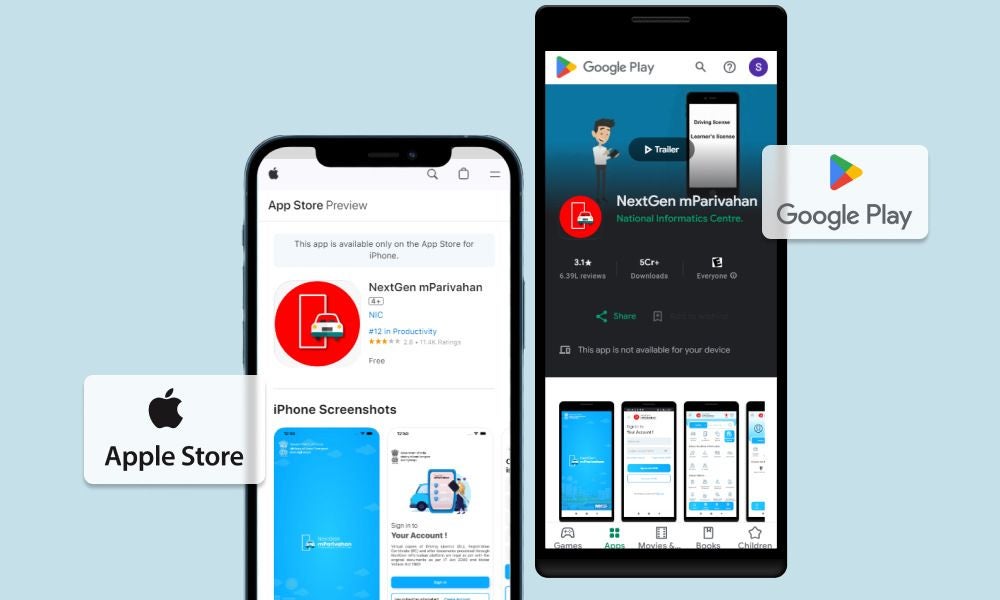
To access and operate the mParivahan app's comprehensive suite of vehicle-related services, you can follow these steps:
- Go to your device's app store, whether Google Play Store (Android) or Apple App Store (iOS)
- Within the app store's search bar, type "mParivahan" to get a list of available apps
- Carefully identify the genuine mParivahan app, ensuring it bears the National Informatics Centre as its developer
- Tap on the mParivahan app icon to access its detailed information page
- Click on the designated "Install" or "Get" button to initiate the download and installation process
- Upon successful installation, the mParivahan app icon will be readily available on your device's home screen or app drawer
How To Create an Account In the mParivahan App?
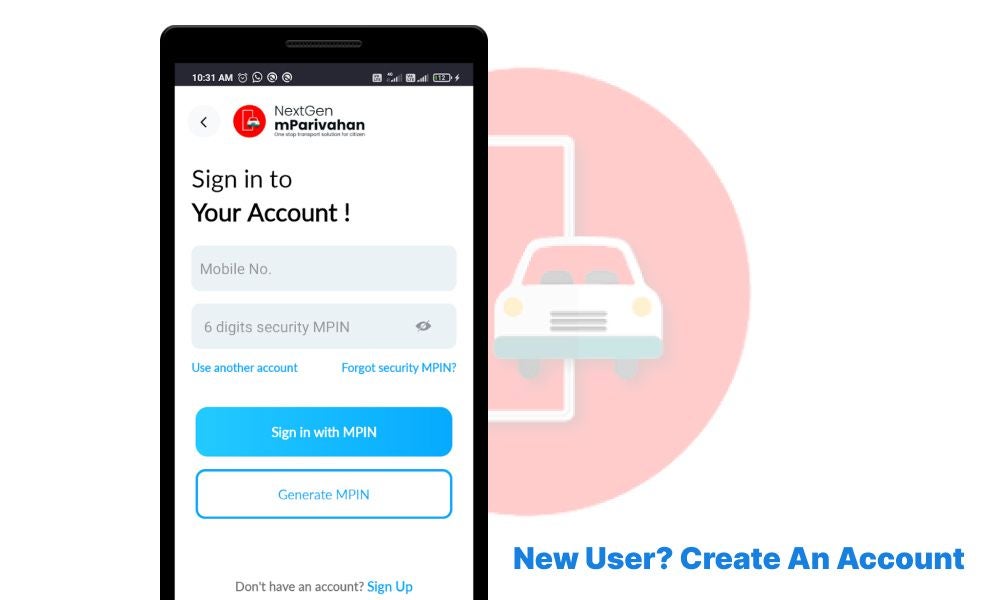
If you want to access and operate the services and features of the mParivahan app, you must first create an account and complete the verification process. Here's how you can do that:
- Launch the mParivahan app on your mobile device
- On the app's home screen, locate and select the option to register as a new user
- Enter your valid mobile number and email address into the designated fields
- Upon submitting the information, you will receive a unique One-Time Password (OTP) on your registered mobile number
- Enter the OTP you have received to verify your mobile number
- After that you will be prompted to create a strong password, make sure it is difficult for others to guess and easy for you to remember
- You can also set a personalised security PIN to enhance account protection and facilitate quick app access
- Once these steps are completed, your mParivahan app registration will be complete
How to Create a Virtual RC on the mParivahan App?
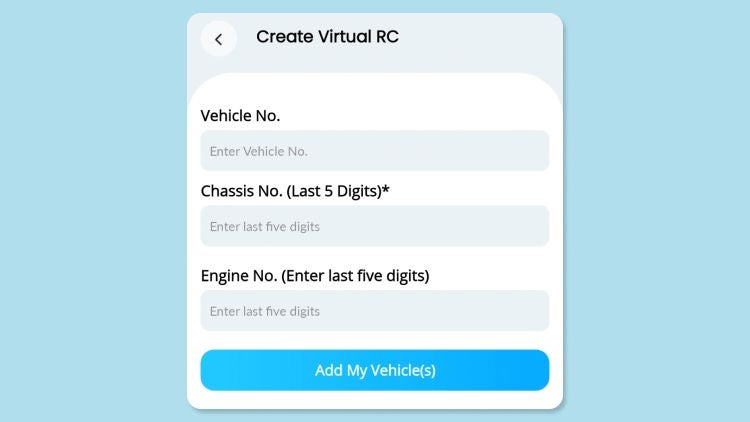
The mParivahan app offers a convenient way to create a virtual RC (Registration Certificate) for your vehicle. This digital version of your RC can be easily accessed and presented whenever required.
- Open the mParivahan app on your phone
- Tap your name in the top right corner and choose "My RC" from the menu
- Click "Create Virtual RC" to access the virtual RC dashboard
- Enter your vehicle's RC number in the search bar and hit "Search"
- Check the displayed details for accuracy
- Tap "Add to Dashboard for Virtual RC" to easily access it
- Provide chassis and engine details for verification
- Once confirmed, a message will appear, indicating your virtual RC is ready
- On the dashboard, select "Virtual RC details" to view the full information and QR code
- Download the QR code for a digital copy of your virtual RC, ready to show when needed
Also Read: How to Access your RC on mParivahan and DigiLocker
Features and Benefits of the mParivan App
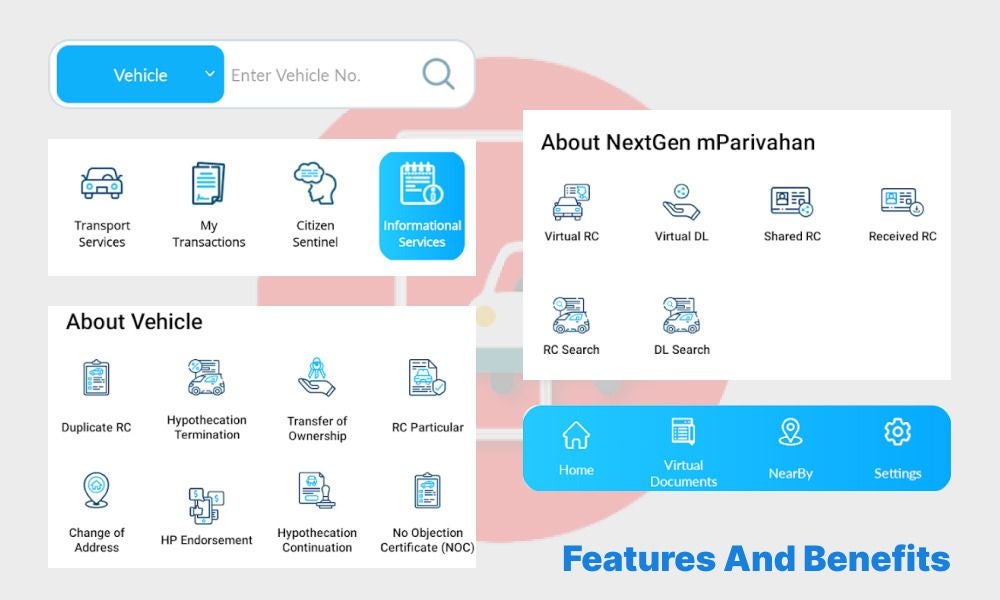
The mParivahan app has become synonymous with the paradigm shift in how Indian citizens engage with vehicle-related services. It integrates diverse functionalities into a user-friendly interface, offering a range of benefits that enhance convenience, efficiency, and the overall user experience.
Let's take a look at some of the key benefits of having and using the mParivahan app:
1. Comprehensive Vehicle Management
- Serving as a centralised platform, the app consolidates access to a range of vehicle-related services
- From checking licence details to accessing fitness certificates, it provides a one-stop solution for managing all aspects of vehicle ownership
- You can also check and pay your traffic challans
2. Digital Document Storage and Quick Information Access
- The mParivahan app eliminates the necessity of carrying physical copies of essential documents like driving licences and vehicle registration certificates
- Instead, these documents can be securely stored in your digital locker and accessed digitally, providing safe, convenient, and on-the-go access
- The app also ensures users stay informed about their vehicle-related obligations, facilitating timely and compliant actions
3. Eco-Friendly Transactions
- Embracing the digital era, the app facilitates a variety of transactions and services electronically, reducing dependence on paper
- From licence renewals to traffic challan payments, it promotes efficient and environmentally sustainable practices
4. Effortless Verification Process
- The mParivahan app has streamlined the storage and verification of driving licences and registration certificates
- This allows users to procure a virtual copy of their documents as and when they are needed
Services Available on the mParivahan App
The mParivahan app offers a bouquet of services and serves as a valuable tool for Indian citizens, promoting transparency, accountability, ease of access to essential services, and enhanced user experience. These services cater to both vehicle owners and drivers, encompassing a wide range of functionalities that address various aspects of vehicle management and traffic regulations.
Let's take a look at some of the most popular services that are available on the mParivahan app:
- Driving Licence (DL) related services
- Vehicle Registration Certificate (RC) related services
- Checking your e-challan details
- Regional Transport Office (RTO) related informational services
- Traffic rules and regulations related informational services
- Pollution Under Control (PUC) testing centre-related informational services
How to Check Your Challans On the mParivahan App?
Like most other processes on the mParivahan app, the process to check your e-challan is a convenient and straightforward one. All you need is an updated version of the app, a stable internet connection, and your registration certificate (RC) number or Driving Licence (DL)number.
Here are the steps you need to follow to check your challans on the mParivahan app:
- Open the mParivahan app on your phone
- Tap on your name in the top right corner
- On the dashboard, click on the "Search Challan" button
- Now you can enter your RC or DL number to locate and access your challans
The Bottom Line
In conclusion, the mParivahan app has quickly established itself as a revolutionary tool when it comes to vehicle management. Offering a one-stop solution, it not only centralises access to essential services but also promotes eco-friendly practices by digitising documents and transactions.
From creating a virtual RC to checking e-challans, the app provides a list of comprehensive services, enhancing user convenience. Its user-friendly interface, coupled with digital document storage, makes it an indispensable tool for those seeking efficient, transparent, and accountable interactions with vehicle-related tasks.
FAQs
Q. How do I download documents from the mParivahan app?
To download documents from the mParivahan app, visit your device's app store, search for "mParivahan," identify the genuine app developed by the National Informatics Centre, and install it. Once installed, you can conveniently access and store essential vehicle documents digitally within the app.
Q. What does RC mean in mParivahan?
In mParivahan, RC stands for Registration Certificate. The app allows you to create a virtual RC for your vehicle, eliminating the need for physical copies and enabling easy, on-the-go access to crucial registration details.
Q. What is the official mParivahan app?
The official mParivahan app was developed by the Ministry of Road Transport and Highways (MoRTH) and the National Informatics Centre, Government of India. You can download it for free from both the Google Play Store (Android) and Apple App Store (iOS).
Q. How can I check vehicle details in the mParivahan app?
To check vehicle details in the mParivahan app, open the app, tap on your name, and select "My RC." From there, you can create a virtual RC, access your vehicle details, and even download a digital copy of your RC.
Q. Can I apply for a new DL through mParivahan?
While you cannot apply for a new DL directly through mParivahan, the app provides services related to existing driving licenses, such as creating a digital copy of the license.
Q. Is it mandatory to carry the original RC while driving in India?
While it's not mandatory to carry the original RC while driving in India, having a digital copy in the mParivahan app can serve as a convenient and acceptable alternative during vehicle checks.
Q. Is mParivahan accepted nationwide in India?
Yes, mParivahan is accepted nationwide in India. It has become a valuable and readily accessible tool for Indian citizens, with over 5 crore downloads and a user-friendly interface.
Q. Are there any charges or fees associated with using the mParivahan app?
There are no charges or fees associated with using the mParivahan app. It offers a range of services for free, including digital document storage, traffic challan checks, and access to various vehicle-related services.






.jpg&w=828&q=75)






.jpg&w=828&q=75)
.jpg&w=828&q=75)
.jpg&w=828&q=75)
.jpg&w=828&q=75)

.jpg&w=384&q=75)

.jpg&w=384&q=75)
.jpg&w=384&q=75)

.jpg&w=384&q=75)
.jpg&w=384&q=75)

.webp&w=384&q=75)








