Buy used car
Buy Used Cars in India
Change city
Browse by City
Browse by City
Used Cars in Delhi NCR
Used Cars in Bangalore
Used Cars in Hyderabad
Used Cars in Chennai
Used Cars in Mumbai
Used Cars in Pune
Used Cars in Ahmedabad
Used Cars in New Delhi
Used Cars in Noida
Used Cars in Ghaziabad
Used Cars in Gurgaon
Used Cars in Kochi
Used Cars in Lucknow
Used Cars in Surat
Used Cars in Kolkata
Sell car
Sell car
Car finance
Used car loan
Loan against car
Personal loan
Used car loan
Loan against car
New cars
Cars By Price Range
Car services
Hello, Sign in
Account
My Appointments
My Bookings
My Orders

Find RTO Vehicle Registration Details by Number Plate
All RTO information at one place
Vehicle & ownership details
Vehicle make & model
Documentation & more
Enter vehicle number


What is RTO and What is its Importance ?
The Regional Transport Office, abbreviated as RTO, is responsible for various aspects of motor vehicle management and control on a regional or municipal scale in transportation and vehicle governance. It holds full authority over all transport operations throughout India, with representatives in every State and Union Territory entrusted with implementing the provisions of the 1988 Motor Vehicles Act. Presently, there are about 1100 RTOs in India spanning across all States and Union Territories.
The RTO grants permission for on-road presence, registers vehicles, authorises driving licences, and maintains drivers’ databases. From overseeing vehicle registration details to tax collection, the RTO is responsible for a lot of important aspects of the transportation department. In short, the RTO is the middle ground that facilitates transfer of information, cooperation, and connection between the government and the citizens.
What is the RTO's Vehicle Registration Process?
Like we explained earlier, the RTO is responsible for facilitating the vehicle registration process. Here's how you can go about it:
Step 1: Take the new vehicle and visit your designated RTO
Step 2: Fill out and submit the application forms and relevant documents
Step 3: An official at the RTO will check and verify the forms and documents
Step 4: Now you can pay the registration fees, road tax, and other applicable charges
Step 5: You can now collect your acknowledgement receipt
Step 6: An RTO official will inspect your vehicle and upload the necessary data
Step 7: The RTO official will then verify the vehicle data and approve your vehicle registration
Step 8: Once your registration is approved, you can opt for the RC smart card which is generated by the RTO
Step 9: Once ready, your registration certificate (RC) is sent to your address
What Are the Other Details That You Can Find Along With the Vehicle Owner Information?
There's plenty of data that you can access along with the vehicle owner information. You can also use the vehicle registration number, chassis number, and engine number to find the following information:
- Owner's Name
- Registration Date
- Fuel Type
- Manufacturer and Model Name
- Class or Type of Vehicle
- Road Tax Details
- Insurance Expiry Date
- Fitness or Registration Expiry Date
- Registration Certificate Status
- Emission Norms Details
- Pollution Under Control Certificate (PUCC) Expiry Date
How to Get Vehicle Owner Details by Registration Number Using VAHAN Portal?
To get vehicle owner details by registration number using the VAHAN portal, you will need to follow these steps:
Step 1 : Go to the VAHAN website - VAHAN website
Step 2 : Create an account using your mobile number
Step 3 : Click on the Know Your Vehicle Details button
Step 4 : Enter the vehicle's registration number in the search bar
Step 5 : Click on the "Search" button
Step 6 : The vehicle owner details will be displayed on the screen
How to Get Vehicle Registration Information via SMS/Text?
You can also get vehicle registration information via SMS/text. To do this, you need to follow these steps:
- Send an SMS to the following number: 7738299899
- Make sure that the format of the SMS is as follows: VAHAN Vehicle Registration Number
- For example, to get the vehicle registration information for a vehicle with the registration number MH01AB1234, you would send the following SMS: VAHAN MH01AB1234
- The vehicle registration information will be sent back to you in an SMS
Read more

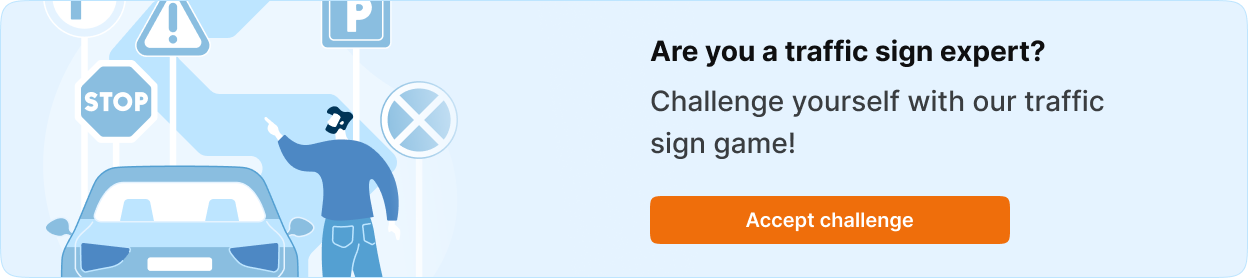

RTO in different States of India
View more states
Buy used car in popular cities
Used Cars in New Delhi
Used Cars in Gurgaon
Used Cars in Faridabad
Used Cars in Ghaziabad
Used Cars in Noida
Used Cars in Lucknow
Used Cars in Kolkata
Used Cars in Ahmedabad
Used Cars in Jaipur
Used Cars in Mumbai
Used Cars in Pune
Used Cars in Indore
Used Cars in Hyderabad
Used Cars in Bangalore
Used Cars in Chennai
Used Cars in Kochi
View more cities
Sell used car in popular cities
Sell Car in New Delhi
Sell Car in Gurgaon
Sell Car in Faridabad
Sell Car in Ghaziabad
Sell Car in Noida
Sell Car in Lucknow
Sell Car in Kolkata
Sell Car in Ahmedabad
Sell Car in Jaipur
Sell Car in Mumbai
Sell Car in Pune
Sell Car in Indore
Sell Car in Hyderabad
Sell Car in Bangalore
Sell Car in Chennai
Sell Car in Kochi
View more cities
Recent blogs
Common problems found during pre-delivery inspection in India
Volkswagen cars tyre pressure - Virtus, Taigun, Tiguan details
MG cars tyre pressure - Windsor EV, Hector (and more) details
BYD Atto 3 Review — 1st Anniversary Special: A Drive to Neemrana
Used Car Buyers Guide: Pre-owned Toyota Fortuner – All You Need To Know
Know The Car Loan Process for Used Car in India – A Step By Step Guide
Frequently asked questions
What is the full form of RTO?
Is it free to check a vehicle's data on the VAHAN portal?
What is the validity period of a vehicle registration certificate?
How do I change the address on my RC?
What are the Documents Required for Vehicle Registration at RTO?







