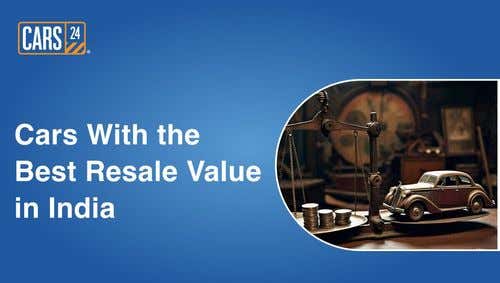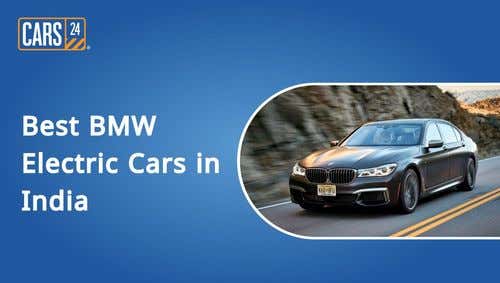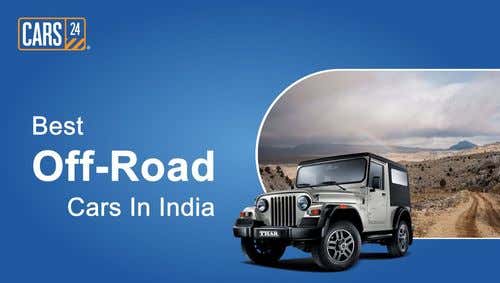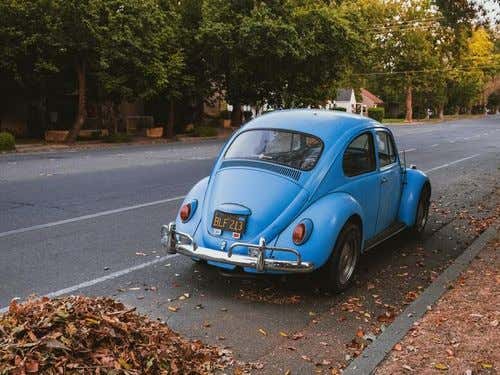Learning Licence Odisha - Learning Licence Online & Offline Apply in Odisha

Updated on: 19th April, 2024 IST
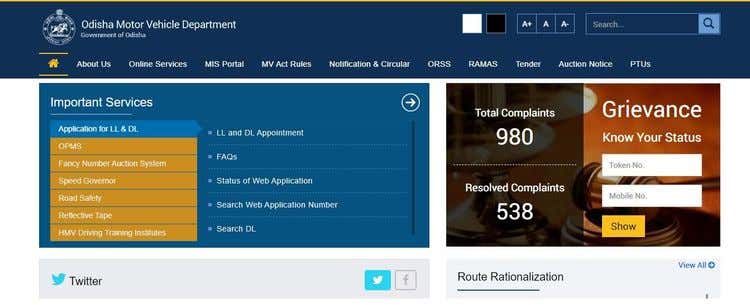
When a person decides to driver a vehicle in Odisha, they are required to possess a valid driving licence. But, to get a driving licence in Odisha, the applicant must first obtain a learner’s licence. In Odisha, a learner’s licence can be applied for either through online or offline methods. People in India are now using the online method more than the traditional offline process, but both methods are popularly used throughout Odisha. The application process includes filling forms, attaching documents, and giving a learner’s licence test.
Also read - Driving Licence Odisha – Driving Licence Online & Offline Apply in Odisha
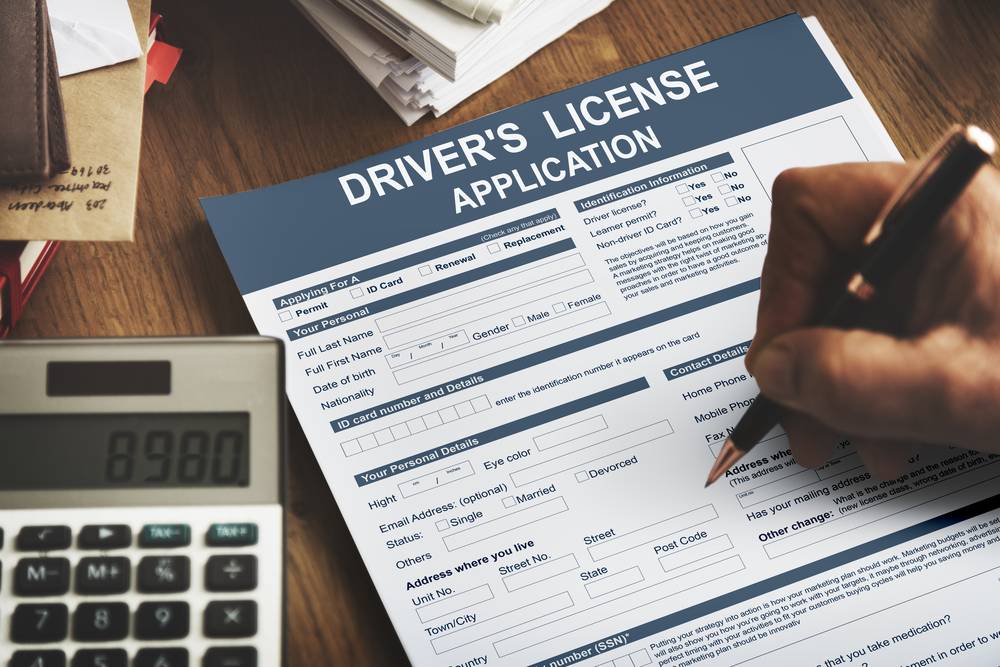
As mentioned earlier, applying for a learner’s licence in Odisha can be done online and offline – whichever is preferred by the applicant. The RTO department has made both the online and offline application processes extremely easy and user-friendly. If you want to learn more about the application processes in Odisha, read below.
Online Application
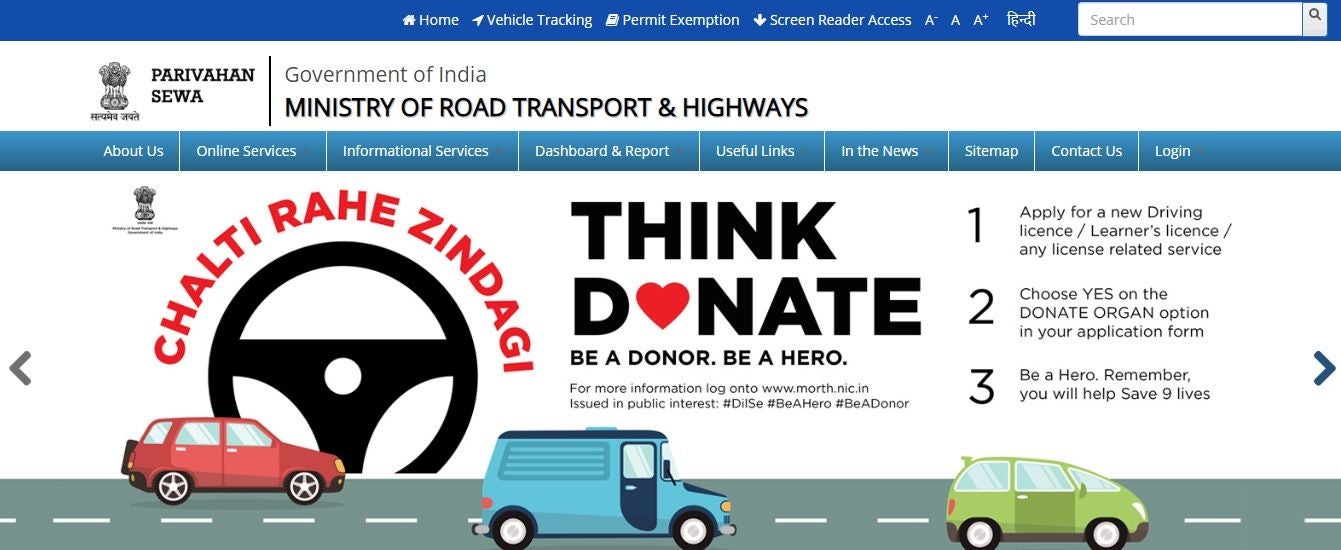
Technology has made life extremely convenient and in Odisha, the RTO has implemented the latest technology into their learner’s licence application process. Today, anyone with a smartphone or access to the internet can apply for a learner’s licence. In fact, you can apply for a learner’s licence in Odisha from your home, office, or even from a shopping mall. To gain access to the application forms, you can visit the Ministry of Road Transport and Highways website - https://parivahan.gov.in/parivahan/ or from the official website of the Odisha Motor Vehicle Department - http://odishatransport.gov.in/. After downloading the forms, the applicant must scan and attach the documents requested. When these forms and documents are verified, the applicant must make the application fee payment online. Lastly, the applicant must select a date and time to appear for the learner’s licence test. If the test is cleared at the RTO, the licence will be issued on the same day or sent by post to the registered address.
Offline Application
While the online application process can be considered a lot easier, the offline application process is often considered as the safer option. Although the procedure can sometimes take up a lot of time, many people choose the offline application method to ensure that the RTO gets all the correct documents and forms. An applicant using this method needs to visit the local RTO in their city. The application form and other forms can be found at the RTO itself. The applicant has to fill in the forms correctly and attach copies of the documents asked for. These documents are then verified by an RTO officer before they are submitted. Next, the applicant must make the payment at the RTO before choosing a time and date slot to appear for the learner’s licence test. On the selected date, the applicant must visit the RTO and give the test. If the test is cleared, the RTO will issue the licence on the same day or will send it via post to the registered address.
Also Read - Updated List of List of Driving Licence & Learner's Licence Fees in India
Table of Contents
- Types of Learner License (LL) in Odisha
- Odisha (OD) Learner’s Licence (LL) - Eligibility Criteria
- Documents Required for Learning Licence in Odisha
- How to Apply for Learning Licence Offline in Odisha?
- How to Apply for Learning Licence Online in Odisha?
- How to Apply for a Duplicate Learning License in Odisha?
- How to Make Corrections in Learner's License?
- Learning Licence Test Procedure in Odisha
- Tips for Clearing Your Learner’s Licence Test
Types of Learner License (LL) in Odisha
Every applicant for a learner’s licence in Odisha has to choose a vehicle type for which the learner’s licence must be issued. There are several types of vehicle types when it comes to learner’s licences in Odisha. The vehicle type must be listed on the application form before the forms are submitted either online or at the RTO. Listed below are the types of learner’s licences available in Odisha:
- Learner’s Licence for non-geared motorcycles.
- Learner’s Licence for geared motorcycles.
- Learner’s Licence for LMV or Light Motor Vehicles.
- Learner’s Licence for Medium Goods Vehicles.
- Learner’s Licence for MPV or Medium Passenger Vehicles.
- Learner’s Licence for HGV or Heavy Goods Vehicles.
- Learner’s Licence for HPV or Heavy Passenger Vehicles.
- Learner’s Licence for Invalid Carriage.
- Learner’s Licence for motor vehicles with specific descriptions.
Also Read - Smart Card Driving License - Know How to Apply Online and Offline
Odisha (OD) Learner’s Licence (LL) - Eligibility Criteria
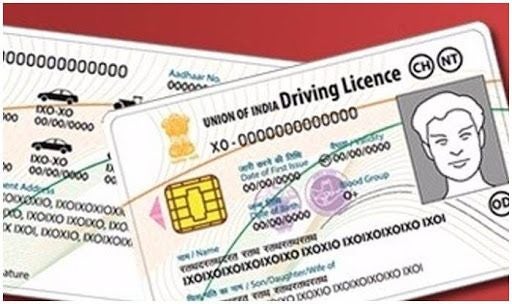
There is certain criteria that needs to be met by a learner’s licence applicant in Odisha. This criteria, along with the type of vehicle selected, makes the basis on which the RTO issues the learner’s licence. Odisha’s learner’s licence applicants must be eligible for the criteria mentioned here to obtain their licences.
- The minimum age required to obtain a learner’s licence for a non-geared motorcycle up to 50cc engine capacity is 16-years.
- The minimum age required to obtain a learner’s licence for a Commercial Vehicle in Odisha is 20-years. They should also hold a driving licence for a LMV for at least 1 year.
- The minimum age required to obtain a learner’s licence for a Light Motor Vehicle in Odisha is 18-years.
- Anyone applying for a learner’s licence must have a knowledge of the Odisha traffic rules and regulations.
Also Read - RTO full Form - RTO State Code of India
Documents Required for Learning Licence in Odisha
When an applicant fills in the application forms for a learner’s licence, there are a number of documents listed that need to be attached for verification. Only when these documents are verified by the RTO, will they issue the learner’s licence to the applicant. Here are the documents required when applying for a learner’s licence in Odisha:
- Form No. 2 completely and correctly filled.
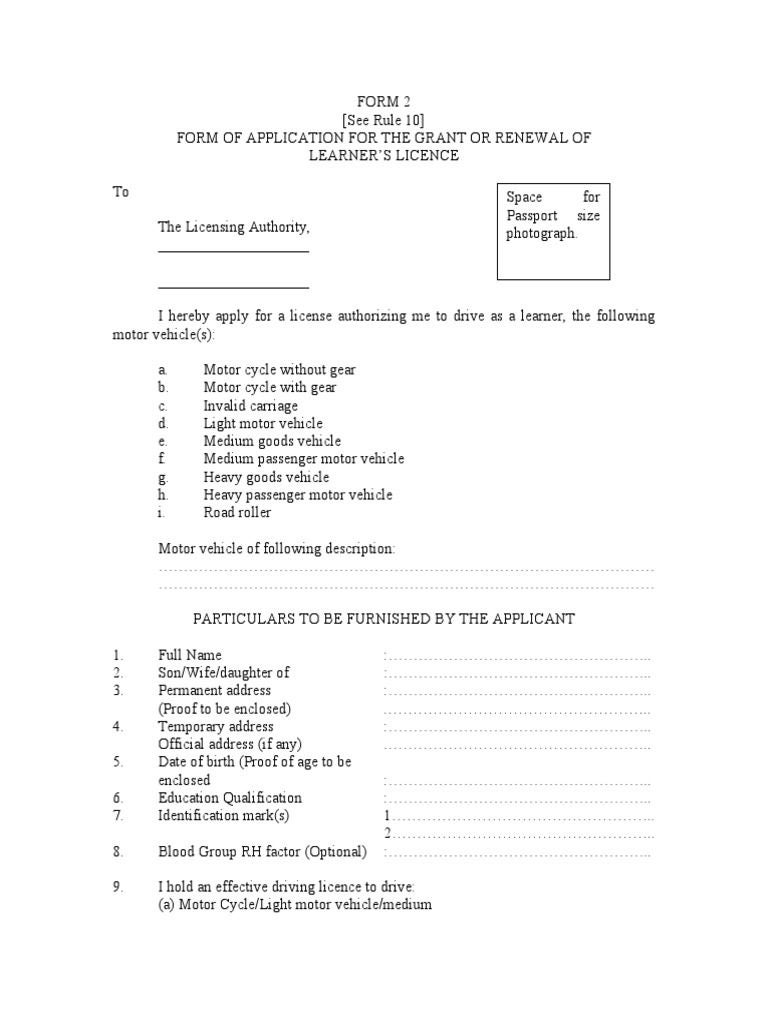
- Correctly filled out Medical Certificate Form 1 and Physical Fitness Certificate Form 1A.
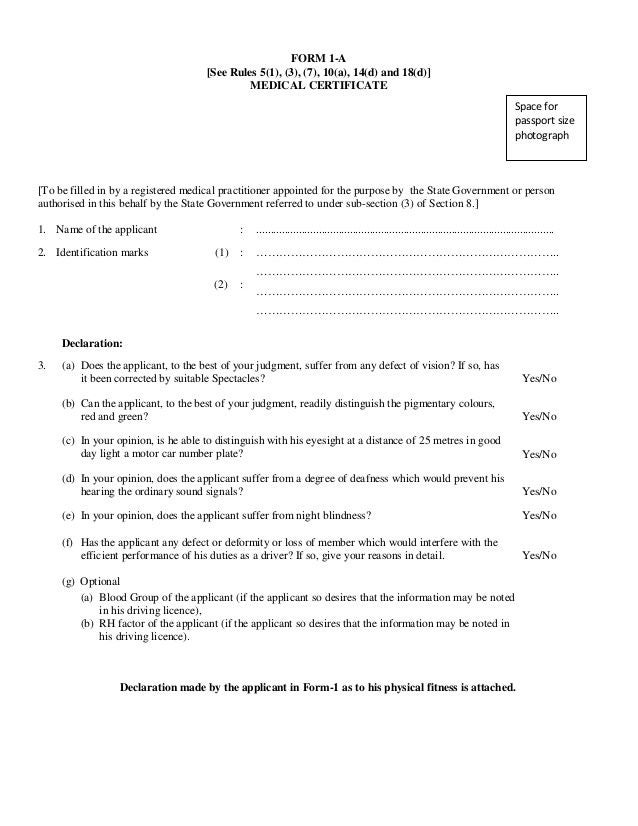
- Age Proof – Ration Card, Passport, PAN Card, Voter ID, Birth Certificate, LIC Policy.
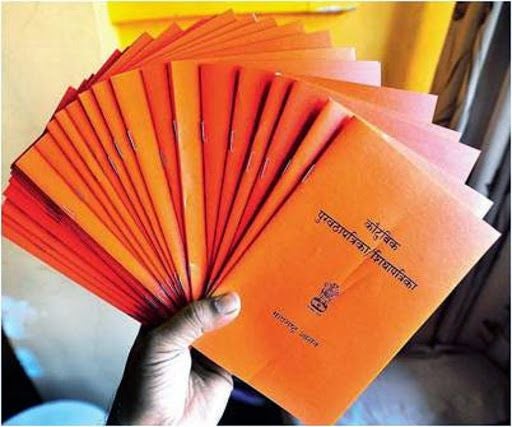
- Address Proof – Aadhaar Card, Ration Card, Voter ID, Electricity/Phone Bill.

- Fees – Rs. 30 for the application and Rs. 50 for the test.
- Passport-sized photographs.
Also Read - Motor Vehicles (Amendment) Act 2019
How to Apply for Learning Licence Offline in Odisha?
If you are looking to apply for a learner’s licence offline in Odisha, you can follow these simple steps to successfully apply:
- Step 1: Visit the nearest RTO.
- Step 2: Ask for the learner’s licence application form and other required forms or download and print them from https://parivahan.gov.in/parivahan/.
- Step 3: Completely fill in the forms and attach the requested documents.
- Step 4: Submit the form along with the documents and passport-sized photographs.
- Step 5: Pay the application fees.
- Step 6: Choose a slot to take the learner’s licence test.
- Step 7: Visit the RTO on the selected date and give the test.

- Step 8: If cleared successfully, the RTO will issue the learner’s licence to the registered address or immediately to the applicant.
Also Read - Vehicle Registration Form List - RTO Forms Online
How to Apply for Learning Licence Online in Odisha?
If you are looking to apply for a learner’s licence online in Odisha, you can follow these simple steps to successfully apply:
- Step 1: Visit the official website of the Ministry of Road Transport and Highways https://parivahan.gov.in/parivahan/.

- Step 2: Hover the mouse over or click on the “Online Services” drop-down tab.
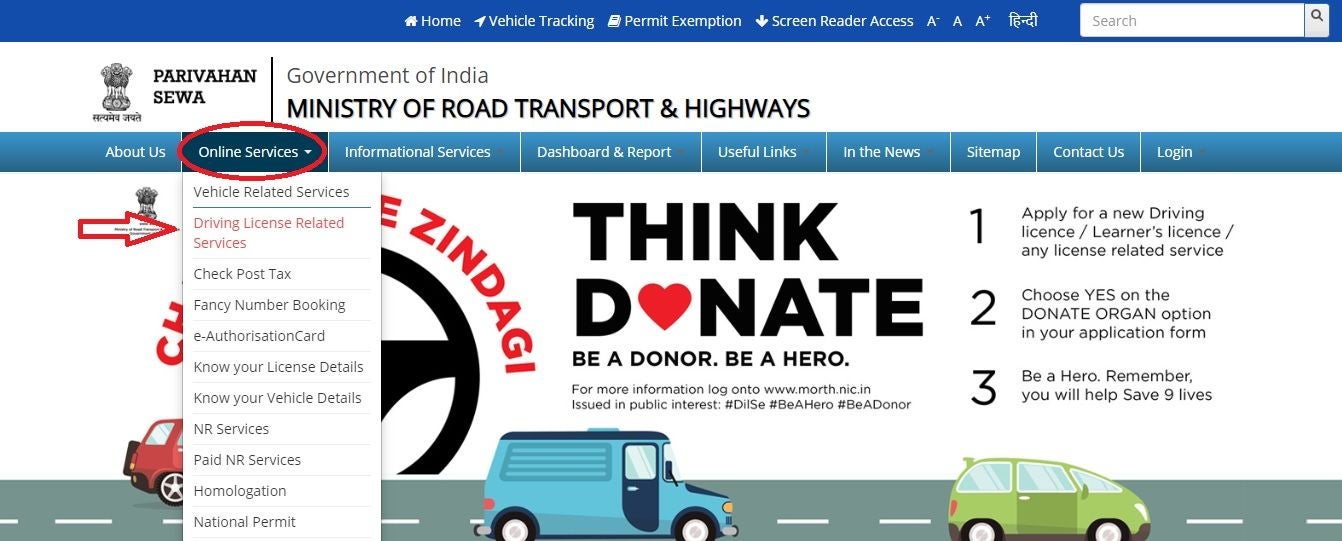
- Step 3: Select the “Driving Licence Related Services” tab.
- Step 4: You will be redirected to a new page in which you will have to select the state in which you wish to apply for the learner’s licence.
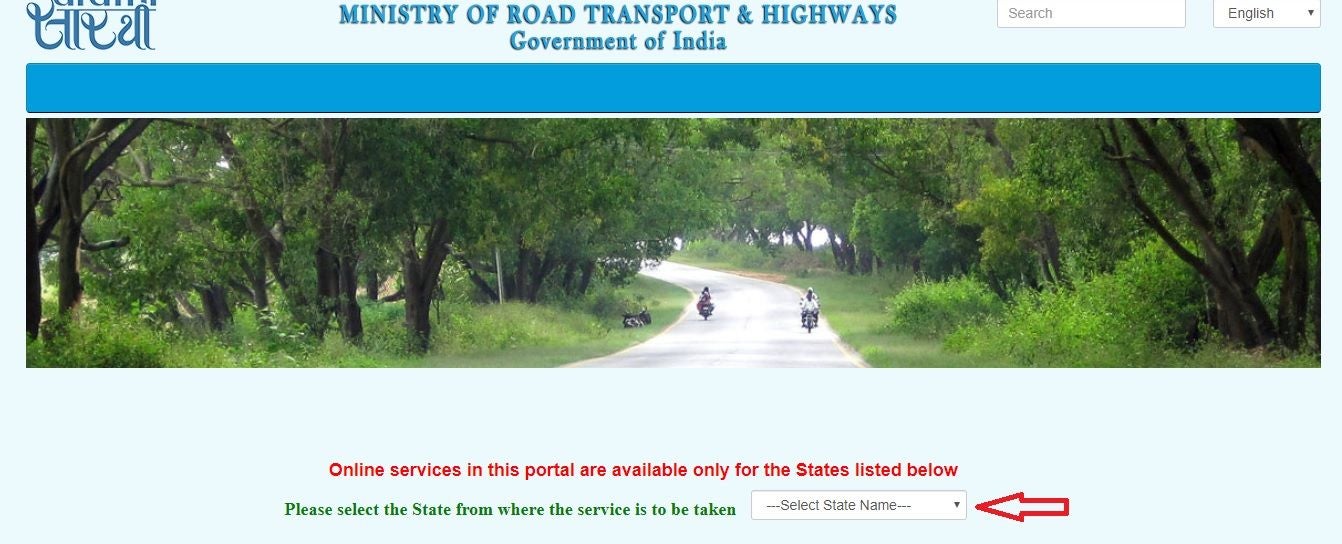
- Step 5: Select the “Apply Online” drop-down and choose “New Learners Licence”.
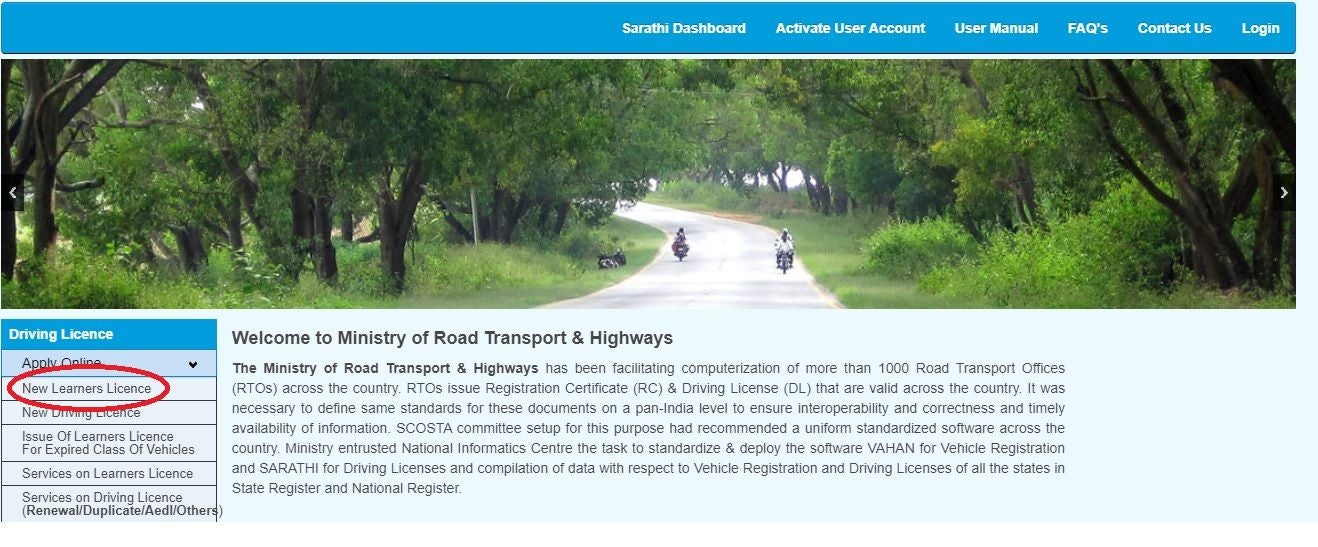
- Step 6: Read the instructions carefully before clicking on “Continue”.
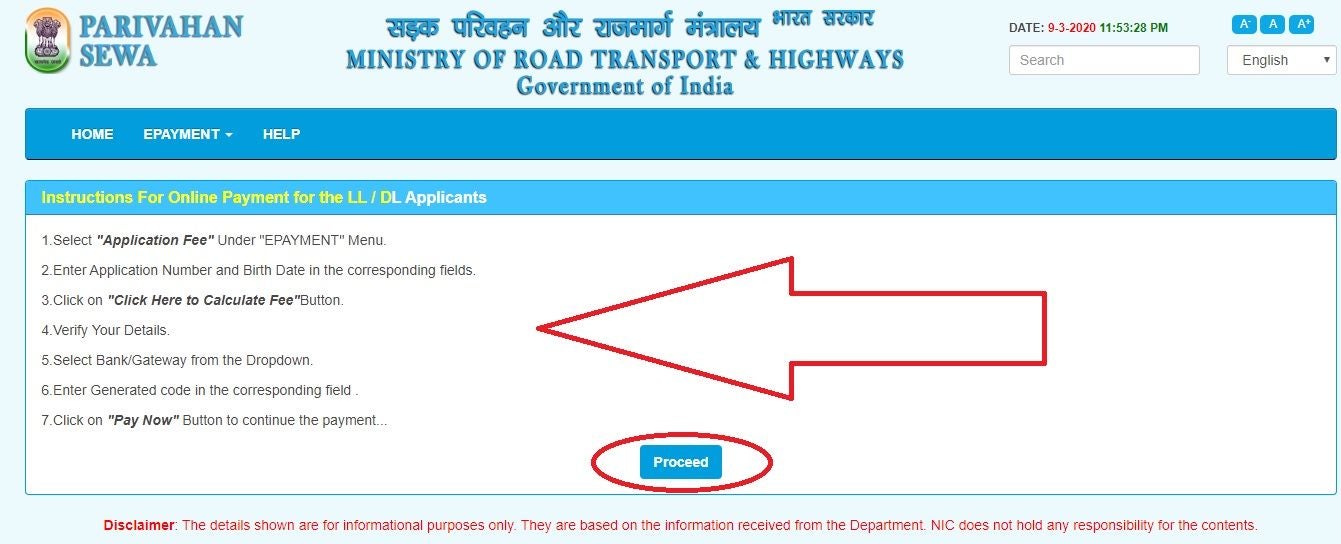
- Step 7: Fill in the required information and click “Submit”.
- Step 8: Scan and attach the documents required.
- Step 9: Pay the application fees using any online banking method you prefer.
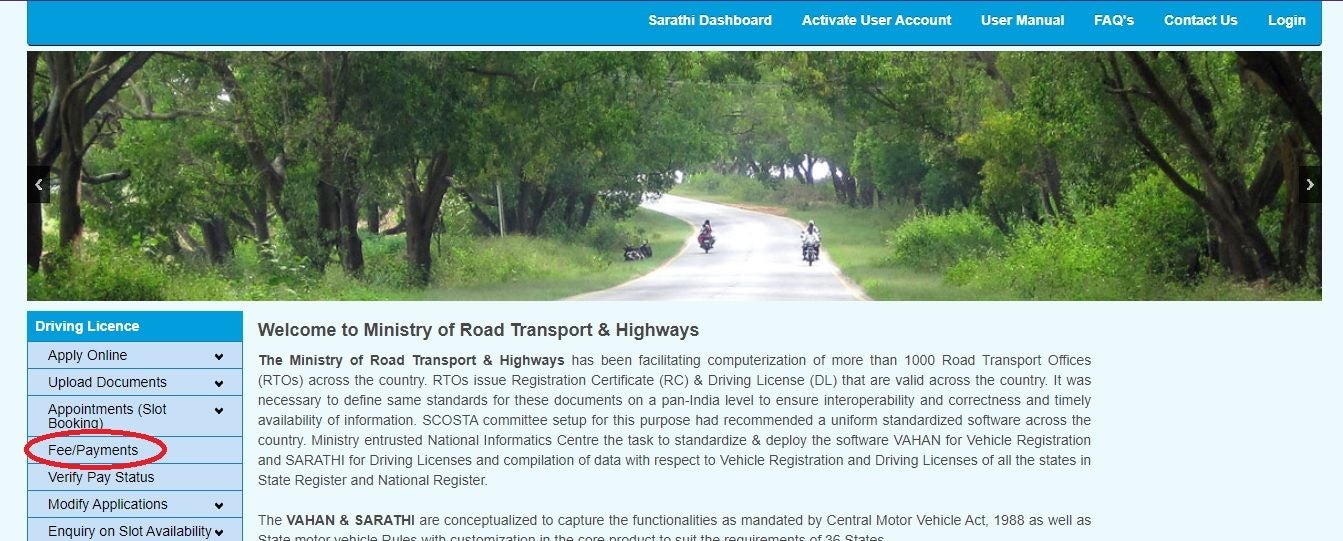
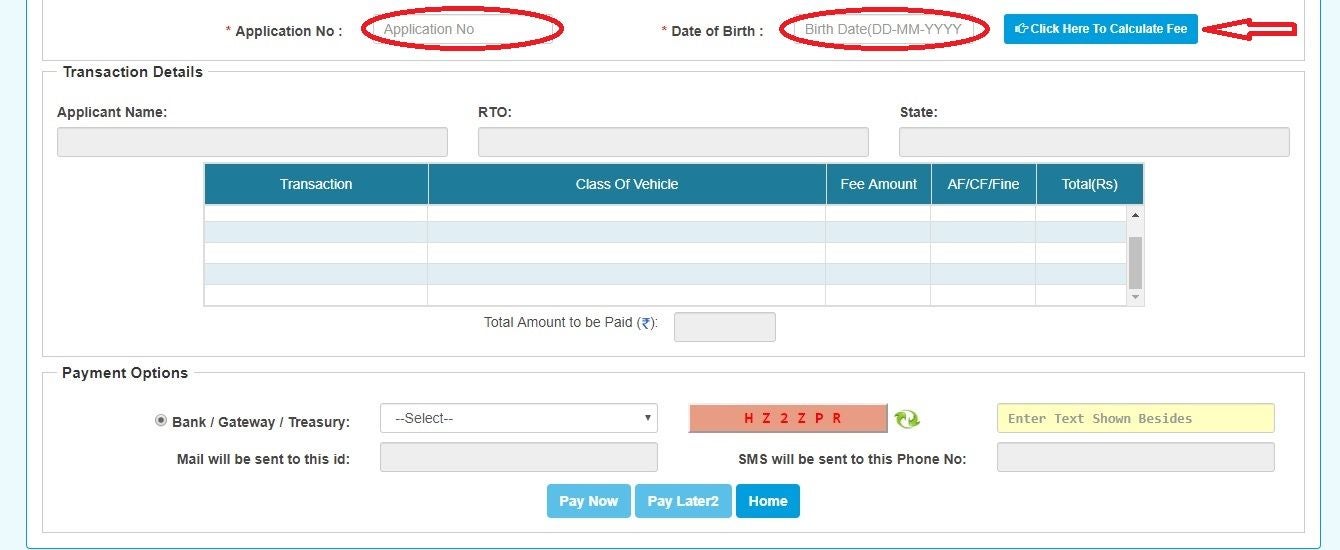
- Step 10: Choose a slot that you would like to take the learner’s licence test on.
- Step 11: Visit the RTO closest to you and give the driving test.
- Step 12: Once cleared, the RTO will issue the learner’s licence to the registered address.
Also Read - Driving Licence Application Online Form
How to Apply for a Duplicate Learning License in Odisha?
In case a learner’s licence is stolen, misplaced, or damaged, the holder will have to immediate contact the RTO from where the original was issued. The applicant will have to make a written application and fill out a form for a duplicate licence. Certain documents that verify the applicant’s details must also be attached to the form. Lastly, a nominal fee has to be paid to the RTO for the duplicate licence.
Documents required while applying for a duplicate learning license in Odisha:
The below-mentioned documents are required to be submitted when applying for a duplicate learner’s licence in Odisha:
- Correctly filled application form or Form LLD.
- In case the licence was stolen or lost, a copy of the FIR lodged with the police.
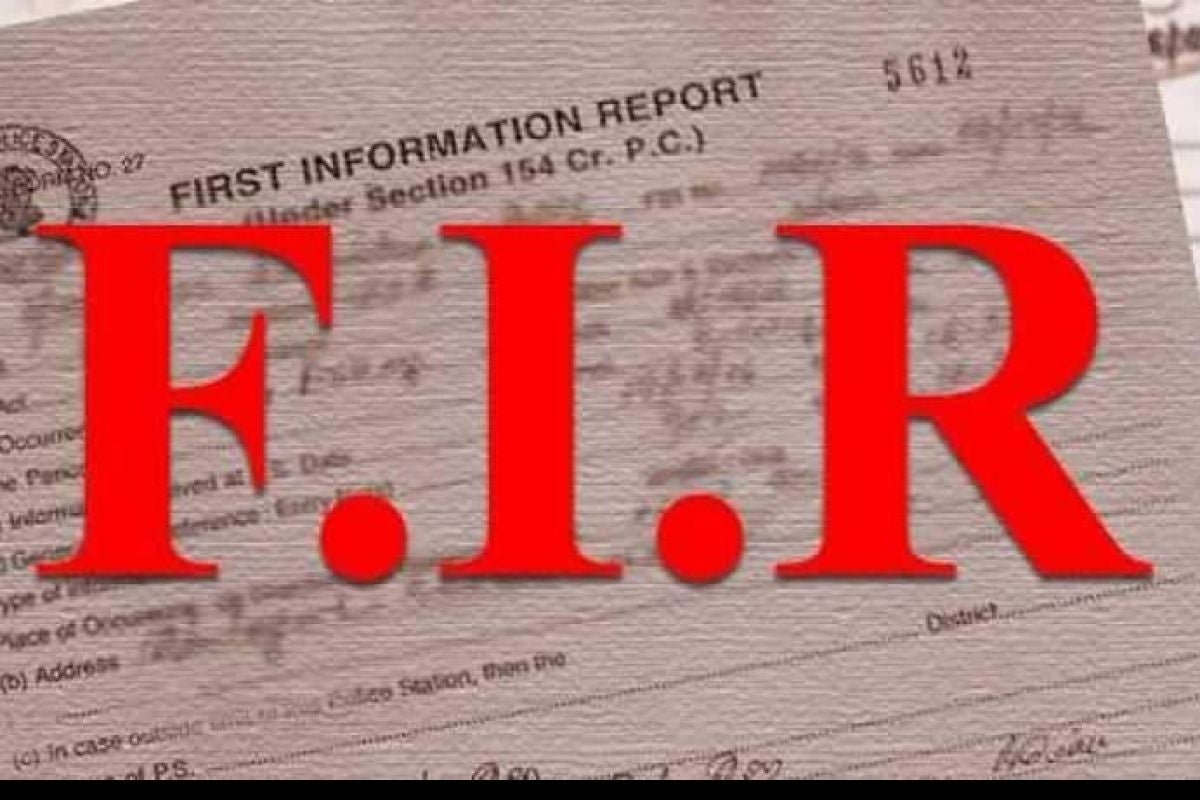
- Duplicate learner’s licence application fees.
- Documents for age and address proof.
- Learner’s licence details.
Steps to apply for a Duplicate Learning Licence in Odisha:
In order to apply for a duplicate learner’s licence in Odisha, the applicant should follow the below-mentioned steps:
- Step 1: Visit the RTO office or website and correctly fill in the LLD form.
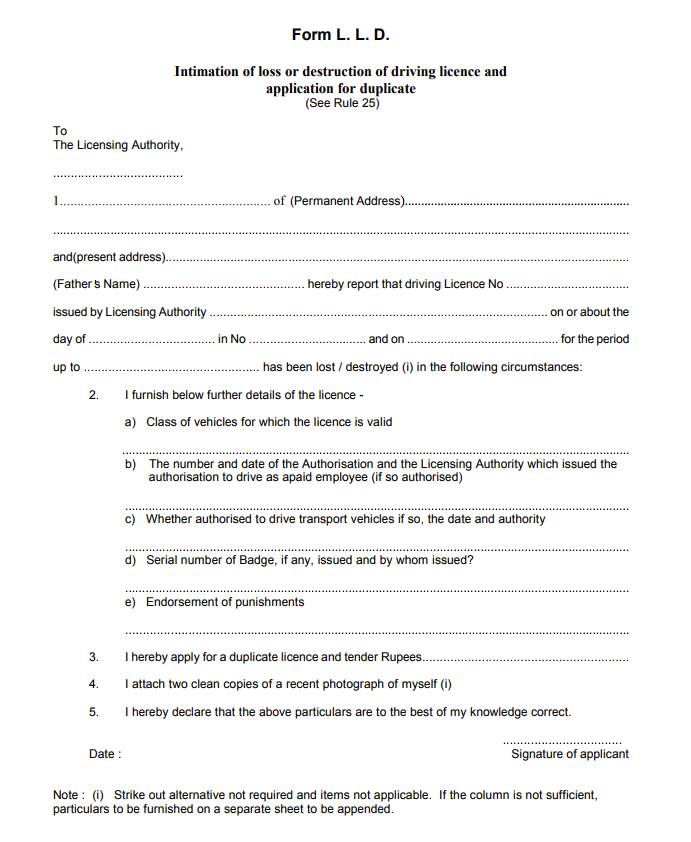
- Step 2: Attach the requested documents
- Step 3: Attach two passport-sized photographs.
- Step 4: Enter the details of the misplaced/stolen learner’s licence.
- Step 5: Lodge an FIR if the learner’s license was stolen and attach a copy of it with the form.
- Step 6: Pay the requested application fees.
How to Make Corrections in Learner's License?
A learner’s licence can be considered a fairly important document for anyone who is starting their driving experience or is required for anyone who wishes to move from one vehicle type to another. However, sometimes the RTO can make some mistakes in the information listed on a learner’s licence. If an applicant finds these mistakes, they should immediately contact the RTO and request them to make the corrections. Here is some information about making corrections on a learner’s licence:
- Any corrections to the learner’s licence can only be made by the RTO that issued the learner’s licence and no other RTO in the state.
- The documents specified by the RTO should be presented to make the corrections.
- A copy of the learner’s licence must be submitted to the RTO along with an application for the requested changes.
- Once the application is approved, a nominal fee will be required to be paid by the applicant after which a receipt will be issued.
- The fee payment receipt can be used as proof till the new learner’s licence is issued by the RTO.
Learning Licence Test Procedure in Odisha
After an applicant submits the forms and attached documents, they must select a date and time to appear for a learner’s licence test at the RTO. While this test is not exceptionally difficult, applicants must refresh themselves on the rules and regulations of the traffic department of their city. On the date of the test, the applicant must visit the RTO, prepared for the test. Here are some useful tips to help you clear the test in Odisha:
- The LL test shows the applicant’s knowledge about traffic rules and regulations, signs, and safety measures.
- It is a written test and is conducted in front of a Motor Vehicles Inspector or can be done online as well.
- If the applicant does not successfully pass the test, they can re-appear for the test on the following day.
- If the applicant clears the test, the learner’s licence will be issued immediately.
- Once cleared, the applicant is required to have an “L” symbol on their vehicle and can only drive with an experienced driver present.
Booking a Slot for Learner’s Licence Test
- Step 1: The date and time for the test can be booked online at https://parivahan.gov.in/parivahan/.
- Step 2: Hover the mouse over or click on the “Online Services” drop-down tab.
- Step 3: Select the “Driving Licence Related Services” tab.
- Step 4: You will be redirected to a new page in which you will have to select the state in which you wish to apply for the learner’s licence.
- Step 5: Click on the “Appointments (Slot Booking)” tab.
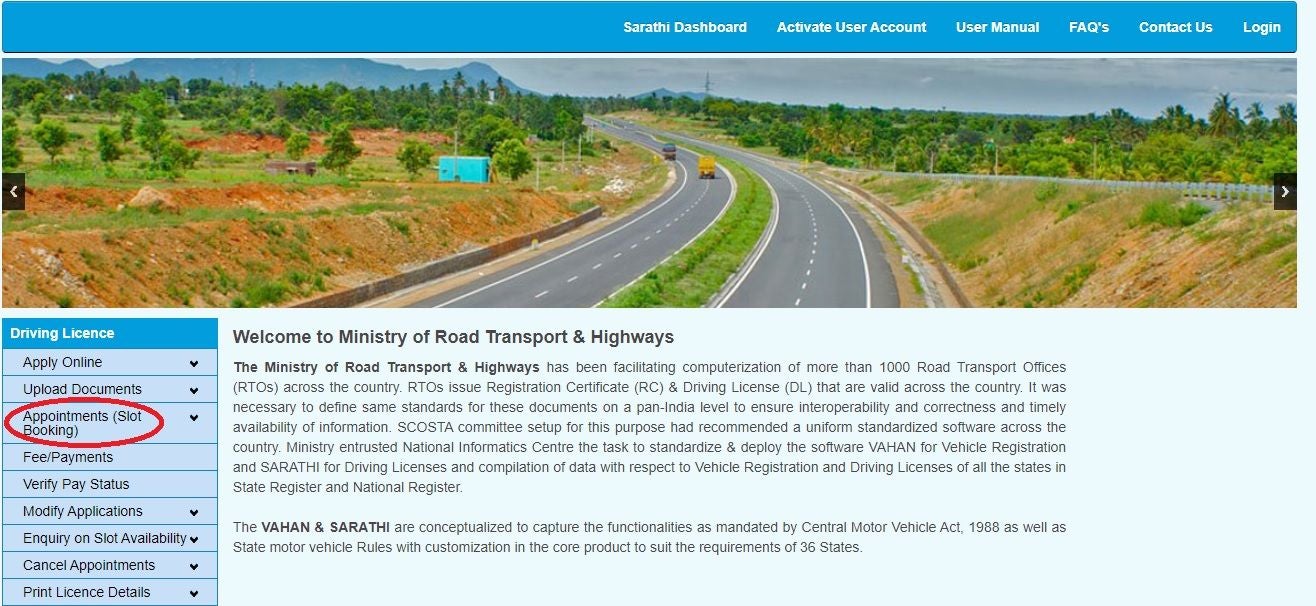
- Step 6: Select “Learner’s Licence Test”.
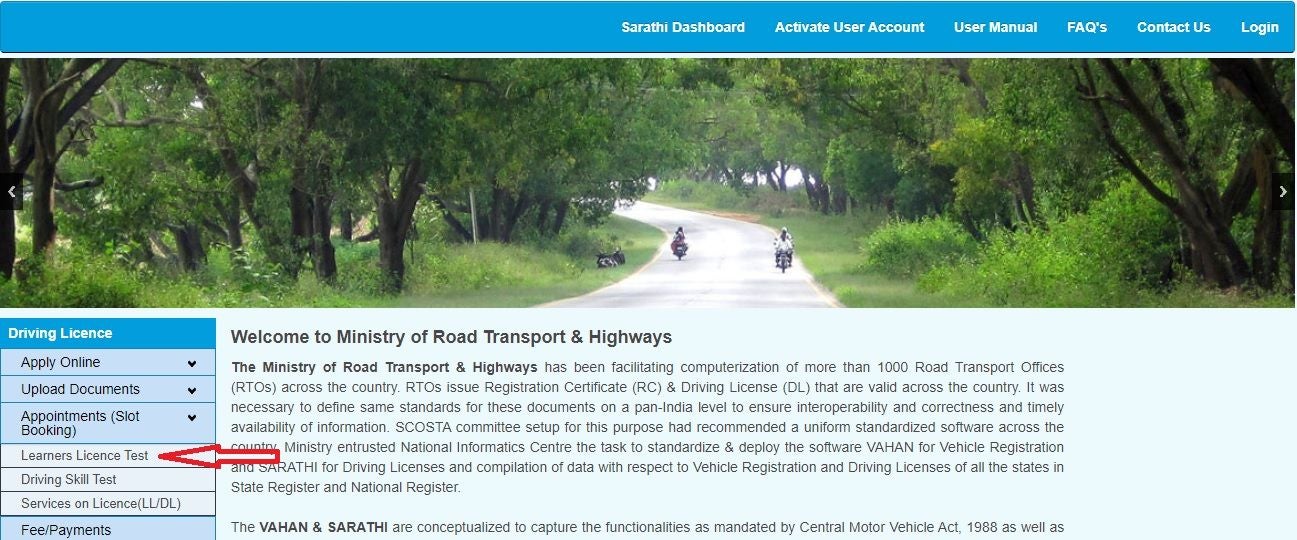
- Step 7: Enter the Application Number, DOB, and Verification Code.

- Step 8: Click “Submit”.
- Step 9: Check the details on the next page and select the slot you prefer before clicking “Confirm to Book”.
- Step 10: The dates and times can be modified if needed and the “Confirmation” page can be printed.
Also Read - Maruti Driving School with Fees, Courses, and Practical Training Details
Tips for Clearing Your Learner’s Licence Test
If you want to clear the learner’s licence test, you will have to keep in mind the following points:
- Before entering the vehicle, ensure that no other vehicles are approaching from behind.
- After getting in, fasten your seatbelt and adjust your seat.
- Adjust the rear-view mirror and side-view mirrors.
- Release the hand brake and hold the leg brake down.
- Before starting the vehicle, ensure that it is in neutral gear.
- Do not jerk the vehicle when putting it in drive.
- Stay aware of the surroundings while driving out of parking.
- Before you decide to make a turn, switch the corresponding indicators on.
- Drive slowly and carefully.
- When parking, always look around to keep a safe distance from other vehicles and objects.
- While getting out of the vehicle, look around to ensure no traffic is approaching from behind.
Also Read - How to Drive a Car – Manual & Automatic
Recently Added Cars to Buy
Other Blogs
- Recent
- Featured
Popular Cities to Sell Car